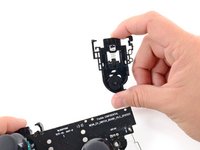Introduction
Discover the Ouya: "a new kind of game console." This Android-powered system is the first of its kind. It's specifically designed to be open to professional and amateur game designers alike, with free software development tools included with every console.
Full disclosure: The folks at Ouya tout this to be "the first totally open video game console." They have so much confidence in the Ouya, in fact, that they sent us a retail unit to take apart. Game on, folks.
Join us as we take them up on their offer and delve deep into the hardware that powers this little device.
Tired of being the last to hear? Catch all of our teardowns as soon as they hit the wire by following us on Twitter and Facebook!
What you need
-
-
With a price tag of just $99, we weren't expecting the Ouya's hardware to have ten-core processors and eight bajillion gigs of RAM. The price-appropriate tech specs are as follows:
-
Nvidia Tegra 3 processor
-
1 GB of RAM
-
8 GB of internal storage (expandable via USB)
-
Wi-Fi and ethernet connectivity
-
Included along with the Ouya is a single Bluetooth-enabled gamepad.
-
Rumor has it that two vowels, who wish to remain anonymous, felt left out in the Ouya naming process. One of the jilted letters is even quoted as saying, "This is an outrage. Y isn't even a real vowel." Y has yet to be reached for comment.
-
-
-
The right side of the console is engraved with "The Angel List." This list includes the usernames and backer numbers of people who contributed $10,000 or more to the development cost of the Ouya.
-
The back side of the Ouya is bedecked with several ports:
-
DC-In power
-
Micro-USB
-
Ethernet port
-
HDMI port
-
USB 2.0 port
-
-
-
The top panel comes off without a hitch after removing the Hex (screws, that is).
-
Inside, we find a very clean and simple layout. The motherboard, I/O ports, and fan are tucked into the console as a single assembly.
-
In the center of the device there's a lone LED, presumably the beacon of hope or indicator of repair, as we've seen in other devices.
-
-
-
Extracting the motherboard/fan assembly simply requires pulling it away from the case assembly.
-
This incredibly difficult process requires about 10 seconds and two fingers, meaning Mickey Mouse could do it with 6 fingers to spare! We can confirm that this device is mouse-friendly!
-
-
-
A Phillips #1 screwdriver frees five small weights from the bottom of the case.
-
It's rare that we see a design that intentionally adds weight. Unlike cell phones or tablets, which need to be light and mobile, the Ouya needs bulk to stand up to the cables on the back.
-
Each hunk of metal weighs 0.39 ounces, adding nearly two ounces of bottom-heavy staying power to the diminutive console.
-
-
-
-
The fan is the only modular, easily-removed component in the box—which is fortunate, as it's also the only moving component, subject to wear.
-
Also fortunate is how easy it is to remove—four Phillips screws and a plug later and we've got it out for closer inspection.
-
This SUNON MagLev HA40101V4 DC brushless fan is rated for 12 volts at 0.8 W.
-
The fan's a standard, off-the-shelf part, so you can easily replace it if it kicks the bucket. Boouya.
-
-
-
With the fan out of the way, we're (temporarily) slowed in our journey to the center of the Ouya—the heat sink is soldered in place, obscuring the processor.
-
No trouble for us, we pulled out our trusty soldering iron and desoldering wick and quickly freed the heat sink.
-
-
-
Prominent ICs on the front and back of the motherboard:
-
Two Samsung K4B4G1646B 4 Gigabit DDR3 SDRAM modules (for 1 GB total)
-
SMSC LAN9500A Hi-Speed USB 2.0 to 10/100 Ethernet Controller
-
Texas Instruments TPS659110 Integrated Power Management Unit
-
AzureWave AW-NH660 Wi-Fi/Bluetooth 4.0 module, based on Broadcom BCM4330
-
Texas Instruments TPS51216 Buck Controller for DDR2/3/3L and TPS51225 Dual Step-Down Controller with 5V and 3.3V LDOs
-
Nvidia T33-P-A3 Tegra 3 Multi-Core CPU
-
Kingston KE4CN3K6A 8 GB eMMC (eMMC integrates a NAND flash memory and a controller chip in a single package)
-
-
-
With the momentum of a manatee listening to dubstep, we just couldn't stop ourselves after the console. We had to move on to the controller.
-
The controller is outfitted with 15 buttons, two analog sticks, and a capacitative touchpad.
-
Two pieces of the top casing of the controller easily separate from the body, no tools required—convenient for dropping in fresh batteries (2 x AA) when you're running low.
-
We blow past a few Phillips screws and crack open the controller.
-
-
-
Inside the controller we find a stack of two circuit boards—the top hosts contacts for the directional pad and "O, U, Y, A" buttons, while the lower is home to the two analog joysticks.
-
Noting that the device was named after the button configuration, as was decided based on feedback from the device's backers on Kickstarter, we took it upon ourselves to see what other devices would be named if they were to do the same:
-
Nintendo Abstart CCCC
-
Sega Baxy
-
Sony RL Soxa
-
While we're here, let's pull those top-mounted buttons out of the casing so we can get a better look at the touchpad.
-
-
-
Underneath the top button board, we find a lone IC, charged with running the entire controller.
-
The Broadcom BCM20730 Bluetooth 3.0 transceiver features an integrated ARM Cortex M3 processor, capable of reading all of the button and joystick inputs and sending them off into the ether (or really, back to the Ouya console).
-
-
-
On the lower PCB, we get a good look at one of the two analog joysticks. Its spring-loaded movement is tracked by two potentiometers that measure degrees of tilt in two axes.
-
With a quick flick of a plastic opening tool, we release the plastic clips holding the shoulder buttons spring assembly in place.
-
-
-
Ouya Repairability Score: 9 out of 10 (10 is easiest to repair)
-
The batteries are standard AA. Plus, they're easy to access and replace without tools.
-
Only standard-head screws are used (Phillips and Hex).
-
Many components are modular and simple to remove, making them easy and cost-effective to replace.
-
The heat sink is soldered in place, so if you need to replace the thermal pad, or repeated fan-swapping strips the threads, you'll need some soldering skills.
-
The joysticks are soldered to the circuit board, so if your button-mashing gets out of hand, you may need to replace the whole board.
-
6 Comments
Sonun fan, hmm they are loud, mostly.
The fan is 18.2 dB(A) at full speed which is fairly quiet.
I see you list an eMMC module, is it removable (Allowing for possible size upgrade)?
The eMMC module is soldered onto the main board, so replacing it will be rather difficult. For a more detailed explanation of what would be involved, check out this Answers response.