
Following the original Apple Silicon iMac with M1 chip that launched in 2021, the first update of Apple’s all-in-one desktop has arrived. Read along with our in-depth comparison of the M3 iMac vs M1 iMac when it comes to performance, display, features, I/O, and much more.
Table of contents
M3 iMac vs M1 iMac
CPU, GPU, memory, neural engine
Improvements beyond just the speed and efficiency of the M3 chip CPU include memory up to 24GB, a more capable media engine, and up to a 10-core GPU.

| M3 iMac | M1 iMac | |
| CPU | 8-core | 8-core |
| GPU | 8 or 10-core | 7 or 8-core |
| Media engine | Hardware-accelerated H.264, HEVC, ProRes, and ProRes RAW, Video decode engine, Video encode engine, ProRes encode and decode engine, AV1 decode | Hardware-accelerated H.264 and HEVC, Video decode engine, Video encode engine |
| Storage | Up to 2TB SSD | Up to 2TB SSD |
| Memory | Up to 24GB | Up to 16GB |
| Memory bandwidth | 100GB/s | 66.67GB/s |
| Neural engine | 16-core | 16-core |
While many of the Macs have had both the M1 and M2 chips, the iMac jumps from the M1 to the M3. Apple says that means 2x faster performance than M1.

And if you’re coming from a 21.5-inch Intel iMac (2019 and earlier) you should see 4x faster overall performance.

Apple also says the M3 iMac is up to 2.5x times faster “than the most popular Intel‑based
27‑inch iMac models.”
The above claims are for overall performance. When it comes to the CPU and GPU specifically in the M3 chip, Apple says the 8-core CPU is up to 35% faster than M1, and the 10-core GPU is up to 65% faster than M1.
In our first look at M3 iMac benchmarks, the single-core and multi-core scores came in near that 35% mark.
Display
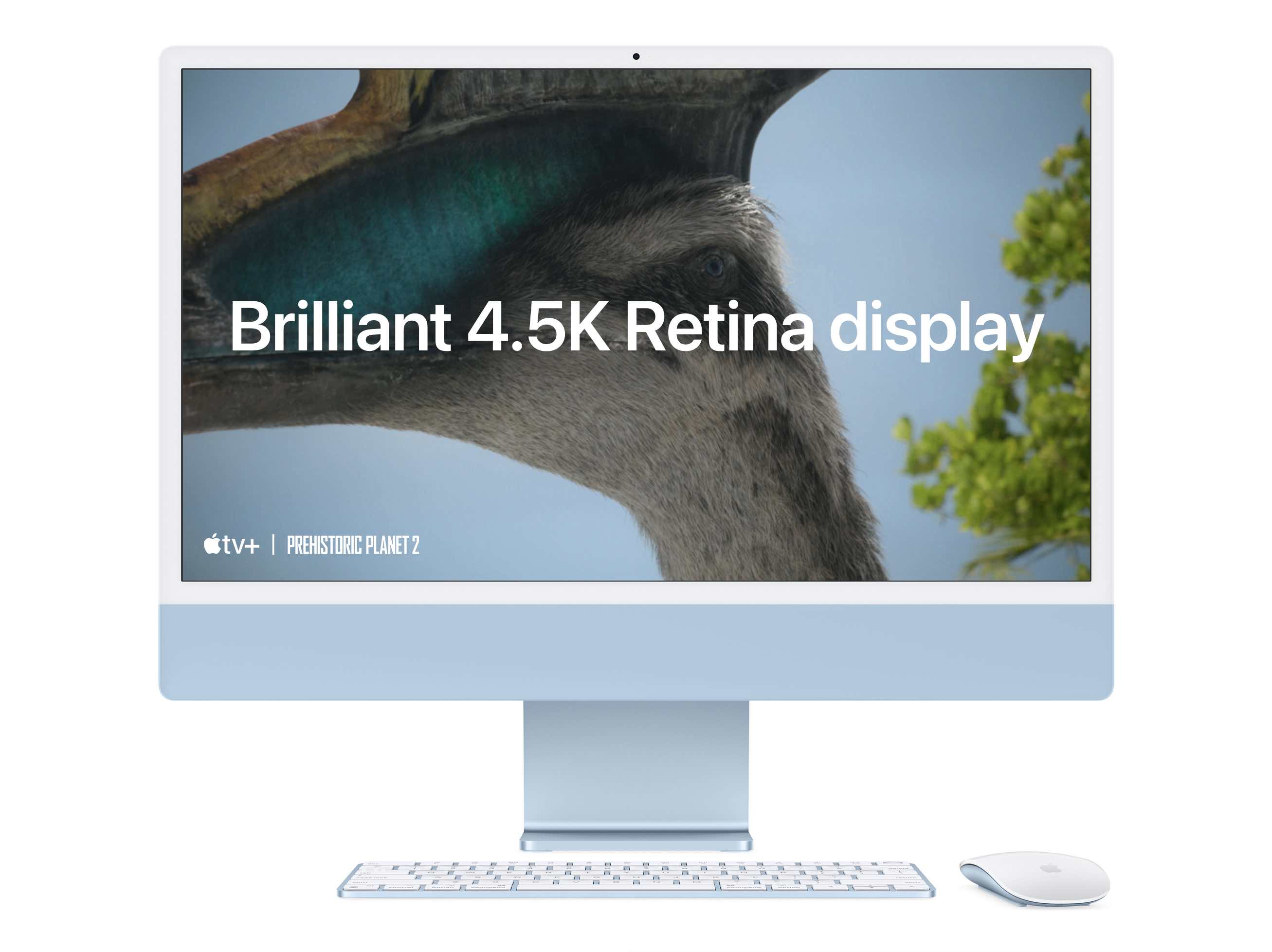
The M3 iMac features the exact same display as the M1 iMac. That’s not a knock – you’re getting a fantastic 4.5K resolution Retina display, P3 wide color, True Tone, and 500 nits brightness.
| M3 iMac | M1 iMac | |
| Size | 24-inch | 24-inch |
| Resolution | 4480 x 2520 (4.5K) | 4480 x 2520 (4.5K) |
| Aspect Ratio | 16:9 | 16:9 |
| Brightness | 500 nits | 500 nits |
| Retina display | ✅ | ✅ |
| P3 wide color | ✅ | ✅ |
| True Tone | ✅ | ✅ |
| LED-backlit | ✅ | ✅ |
| Nano-texture option | ❌ | ❌ |
The only thing you’re not getting that Apple’s Studio Display and Pro Display XDR offer is the low-reflective nano-texture glass.
M3 iMac vs M1 I/O

You’re looking at smaller I/O tweaks for the M3 iMac like WiFi 6E and Bluetooth 5.3.
The overall Thunderbolt 4/USB 4 layout is the same with two or four ports depending on the model you pick. The speaker and mic system is also the same as before.
| M3 iMac | M1 iMac | |
| Thunderbolt 4/USB 4 | 2 | 2 |
| USB 3 Type-C | 2 on mid and high-end models (0 on base models) | 2 on mid and high end models (0 on base models) |
| USB-A | ❌ | ❌ |
| Gigabit Ethernet | 2 on mid and high-end models (0 on base models) | Optional with base models, included with mid and high-end models |
| 10Gb Ethernet | ❌ | ❌ |
| SDXC slot | ❌ | ❌ |
| WiFi | WiFi 6E | WiFi 6 |
| Bluetooth | 5.3 | 5.0 |
| Touch ID | Optional with base models, included with mid models and up | 2 on mid and high-end models (0 on base models) |
| ‘Hey Siri’ support | ✅ | ✅ |
| Webcam | FaceTime 1080p HD + M3 ISP | FaceTime 1080p HD + M1 ISP |
| Video output | One external display up to 6K at 60Hz | One external display up to 6K at 60Hz |
| 6-speaker system | ✅ | ✅ |
| Wide stereo sound | ✅ | ✅ |
| Dolby Atmos support | ✅ | ✅ |
| Studio-quality 3-mic array | ✅ | ✅ |
| 3.5mm headphone jack | ✅ | ✅ |
Like the M1 iMac, the M3 iMac is still limited with support for only one external display. But that may not be as much of an issue as with MacBooks since you’ve already got a 24-inch built-in display.
Colors and size
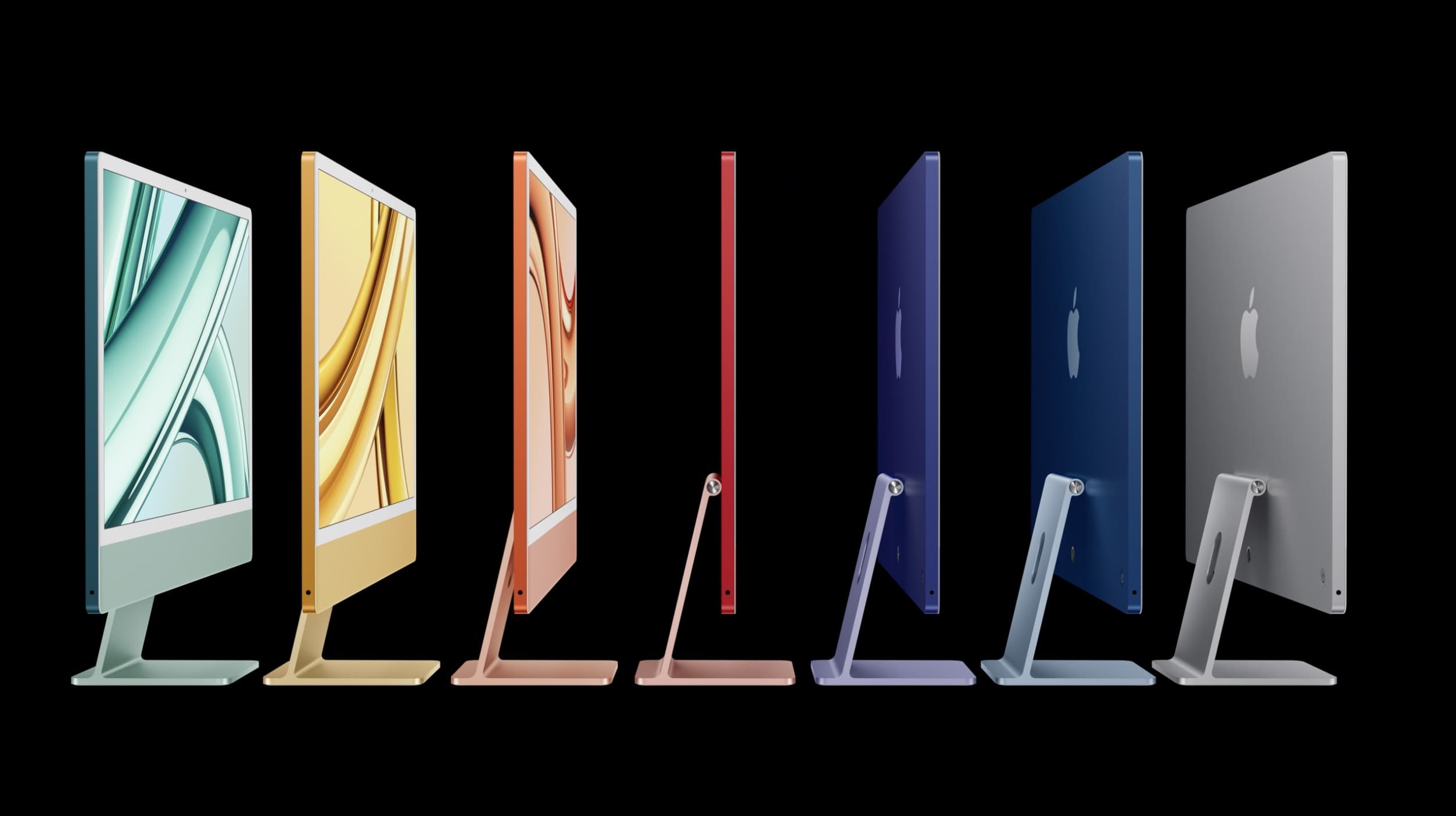
Colors for the M3 iMac are also the same as the M1. That includes 7 choices for the 4-port models and 4 colors for the 2-port models.
| M3 iMac | M1 iMac | |
| Colors | blue, green, pink, silver, yellow, orange, purple (all w/ white bezels) | blue, green, pink, silver, yellow, orange, purple (white bezels) |
| Weight | 9.87 pounds (4.48 kg) | 9.88 pounds (4.48 kg) |
| Height | 18.1 in (46.1 cm) | 18.1 in (46.1 cm) |
| Width | 21.5 in (54.7 cm) | 21.5 in (54.7 cm) |
| Depth with stand | 5.8 in (14.7 cm) | 5.8 in (14.7 cm) |
The M3 iMac physical design matches the M1 build at a super-thin 11.5 mm depth (14.7 cm counting the stand). And the rest of the size and weight specs hold the same too.
Price
Apple kept the price the same with the new iMac too, that’s a $1,299 starting price for the base model, $1,499 in the middle, and $1,699 on the high-end.
The maxed-out M3 iMac is a bit more expensive than the M1 since 24GB memory is a new option this time around.
| M3 iMac | M1 iMac | |
| 2 port base 256/8GB | $1,299 | $1,299 |
| 4 port 256/8GB | $1,499 | $1,499 |
| 4 port 512/8GB | $1,699 | $1,699 |
| 4 port 2TB/24GB | $2,699 | – |
M3 iMac vs M1 iMac conclusion

Reasons to buy
If you’ve outgrown your M1 iMac or Intel iMac and love the all-in-one form factor, the M3 iMac is a great, yet iterative update. Considering most 4.5k or 5k external displays sell for $1,000 on their own, the M3 iMac with a sharp display and modern Apple Silicon starting from $1,299 is a solid value.
The main improvements are the option for increased memory, a more powerful chip, and the latest WiFi and Bluetooth.
Reasons to pass
If your M1 iMac or other Mac is still working fine, there are no huge updates with the M3 iMac that are super enticing. Alternatively, you could consider going with a Mac mini or MacBook for more flexibility with both form factor and hardware upgrades.
Spec advice
If you do pick up an M3 iMac, keep in mind you can’t upgrade the chip, memory, or storage after the fact. So if you can afford it, get it specced out exactly how you want (thinking about how long you’d like to keep it may help dial that in).
You can pick up the M3 iMac at Apple, Amazon, and more retailers soon.
FTC: We use income earning auto affiliate links. More.
Comments