RPG Maker MZ Plugin: CircleBarMZ (Circle Progress Bars)
Welcome to the Customizable Circular Progress Bar Plugin for RPG MAKER MZ
Add stunning circular progress bars to your RPG Maker MZ game with ease!
Demo vs. Full Version Comparison
| Features | Demo | Full |
|---|---|---|
| Number of Circular Bars that can be created | 1 | Unlimited |
| Customization Options | No | Yes |
| Custom Text System | No | Yes (Includes Text Customization, Styling, Attribute Usage, Variables, and more!) |
| Plugin Commands | Show/Hide all bars | Show/Hide all bars or Show/Hide by ID |
| Encrypted Code | Yes | No. The code will be readable for making necessary modifications! |
Demo Version
The demo version of the plugin provides a taste of what you can achieve with a single circular progress bar. While it doesn't offer full customization options or the ability to use the custom text system, it still allows you to showcase a visually appealing element in your game.
Full Version
Unlock the full potential of the Customizable Circular Progress Bar Plugin with the full version! Create unlimited circular bars, customize them to match your game's aesthetics, and take advantage of the powerful custom text system. With the full version, you can also use plugin commands to show/hide all bars or target specific bars by ID. The code is unencrypted, allowing you to modify it as needed for your game's unique requirements.
RPG MAKER COMPATIBLE VERSION:
FOR MZ (Tested on v1.7.0)
| Status | Released |
| Category | Other |
| Author | Undermax |
| Tags | circle-bar, Graphical User Interface (GUI), mz, plugin, progress-bar, RPG Maker, rpg-maker-mz-plugin, rpg-maker-mz-plugin-circle, User Interface (UI) |
Purchase
In order to download this project you must purchase it at or above the minimum price of $6.99 USD. You will get access to the following files:

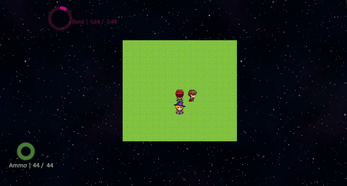
Comments
Log in with itch.io to leave a comment.
Do you have any plans to make a variable bar similar to this that is just a regular bar? It would be so handy to display something like a health bar or maybe hunger meter or something
Hello! How are you?
Thank you for your comment and question.
Because there are several plugins from other authors that perform that action, I don't see the need to make a new plugin for this.
I recommend you check, for example, the following alternatives:
VisuStella Variable Gauges
HUD Maker Ultra
DK plugins
I hope I've helped!, All the best!
Can you use variables to choose where the bars are placed?
Hello, sorry for the delay in responding. In the published version it seems to me that I have not implemented that functionality, but I can make an adaptation if necessary.
Greetings