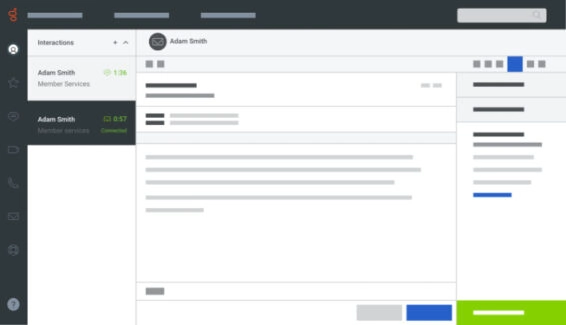
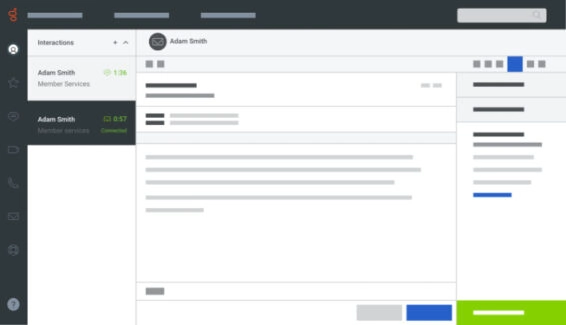
Bring customer email messages into a single omnichannel interface to deliver seamless experiences. Empower agents to search for related interactions across channels. They’ll better understand customer concerns, solve problems faster and get more value out of every email exchange.
Maintain distribution visibility, set priorities with business rules and route email to the right agents for fast and effective resolutions. This helps you do a better job of balancing employee workloads, reducing labor costs and meeting service-level agreements.
Get clearer insights with a unified approach. Centralized reporting shows historical and real-time performance for email and other communication channels. Spot trends, identify issues and evaluate performance to improve your customer experience — backed by data.
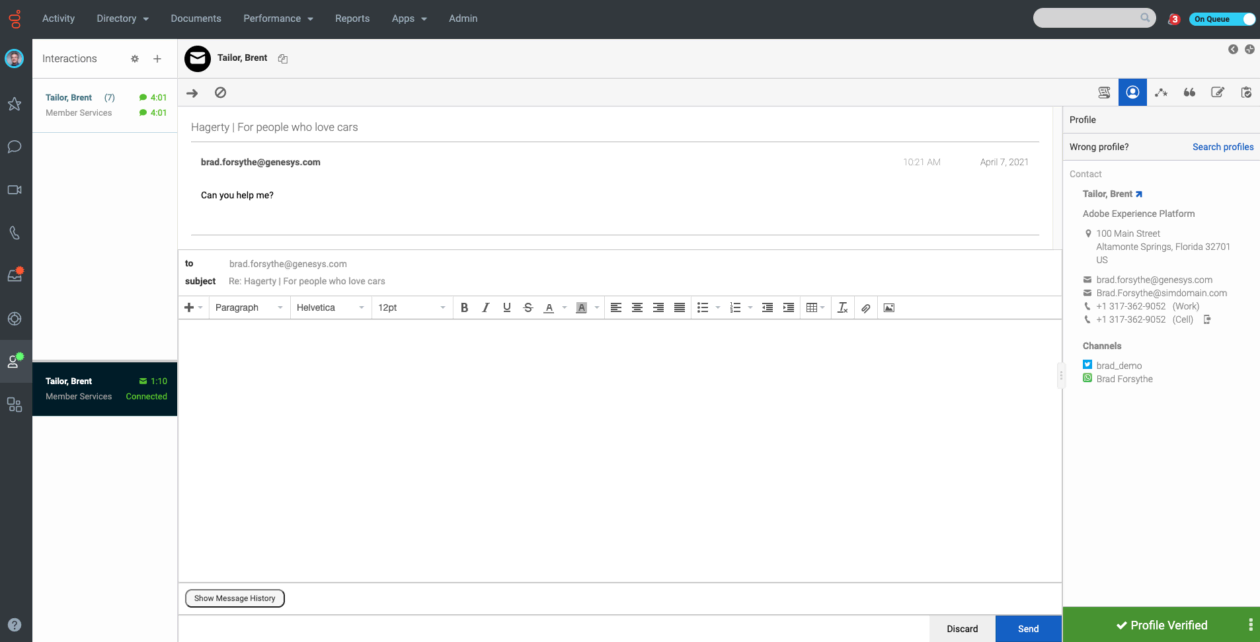
Automatically capture, classify, prioritize and route email with advanced management tools. Configure rules to prioritize messages based on key criteria, such as a customer’s relative value to your company.
Oversee email KPIs with real-time analytics and historical reports. Analyze trends by customer segments or agent interactions, and boost email response rates and customer satisfaction with actionable insights.
Email never looked so good with management tools that enable inline images and rich text formatting. Agents can add bullets, change colors and fonts, highlight text in bold — and use dynamic email signatures for personalization.
Stay consistent and respond to customers quickly with standardized replies. Agents can edit standard responses to customize messages and add frequently used inline images with a single click.
Signed, sealed and delivered. Using your own “Mail From” domain gives you more flexibility to comply with email authentication protocols — a valuable option for your customer service.
Clear the clutter by blocking specific addresses from reaching agents. If we detect a virus, we automatically disconnect. For spam, we refer to the customer’s configuration for a decision on how to handle it.
Get proactive and send personalized messages to a list of contacts. Create and manage multiple lists, define segments, build dynamic content templates and schedules for total control of outreach notifications.
Give customers an experience that says “We know you.” Empower agents with full visibility into past interactions across channels, while threading email responses for synchronous agent and customer experiences.
Give agents access to artificial intelligence (AI)-led answer assistance, tapping into the same knowledge used for self-service in other channels. And enable faster agent training so they have key details on less familiar topics to avoid transferring.
Send email notifications automatically without involving agents. Customers get helpful and timely notifications automatically, such as shipping on an order or reminders on upcoming scheduled appointments.
For email campaigns and agentless notifications, take advantage of supply delivery receipts. Quickly see whether an email was sent and how the recipient engaged. This gives you essential data to evaluate the effectiveness of email outreach.
Empower supervisors with tools to help manage agents. Supervisors can view what’s waiting in the queue, get a snapshot of everything happening and manually assign email messages to agents via other routing methods.
In the ever-evolving world of customer experience, social media, messaging and bots get a lot of attention. But your email address remains one of the first things customers look for when they need assistance. Email, the first digital channel, is still essential for customer support. Despite its importance, many organizations lack the systems and processes to effectively manage large backlogs of email messages.
Individual agents often struggle to find the most important email message to work on first. And that wastes valuable time. The routing capabilities from Genesys automatically get the right message to the right agents — for the right results. Our email management capabilities make it easy to create an integrated email experience. You can easily delight customers, help agents perform their best and set your brand apart.
Email is one of the fastest, easiest communication channels for customers. To make it fast and easy for your customer service team, centralize email with your other communication channels. With our contact center solution, you can improve response times and customer satisfaction across all channels — including email.
To deliver seamless experiences, you need to capture all customer interactions in one place. Genesys brings your customers’ email communications into one system and interface in the same way it handles calls, chats, SMS texts and direct messages from sources such as Facebook and Instagram. This unified approach helps you better understand customer conversations, solve problems faster and get more value out of email interactions.
Get email messages where they need to go, whether that’s to a shared queue or a specific agent. Our solution uses the same routing engine for email messages as it does for voice and other digital interactions. Route email based on skills, language requirements, keywords that include phrase matching in the subject line, bullseye methodology, availability, and more. Base routing decisions on data from back-end systems, such as a CRM solutions, and route email to multiple queues when an email comes in for multiple recipients.
Route email to agents according to their workloads, and automatically blend email messages with other interaction types. You can specify how many email interactions agents can handle and interrupt email interactions if another channel takes priority. Agents can move seamlessly between media types with all the context they need. Give admins options to dictate the amount of control agents have, including the ability to preview signatures or define if the past email history should be included in a response.
The right contact center email software delivers a unified approach — and it gives you clearer insights as a result. With centralized reporting, you can see historical and real-time performance for email, alongside other communication channels. Spot trends, identify issues and evaluate performance to keep improving your customer experience and knowledge base — backed by data.
Don’t leave email out of the customer experience equation. Email management tools built into your contact center software remove silos and add valuable customer context your support team might be missing. Improve your customer experience by bringing all points of contact into a single system. See how to keep email in the conversation.
We’ll contact you directly to set up a date and time that works with your schedule.
Customer service email support involves responding to customer inquiries and issues via email. It’s a common channel for customer service as it allows customers to detail their problems or questions at their convenience, and provides a written record of the communication. Agents handling email support must be adept at communicating clearly in writing and resolving issues effectively.
Improving email customer service can involve several strategies. These could include: ensuring prompt responses, providing clear and comprehensive replies, personalizing communication, using proper grammar and tone, providing self-service resources, and continuously training and supporting your customer service team. It’s also helpful to monitor and analyze your email support to identify areas for improvement.