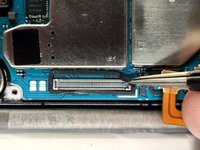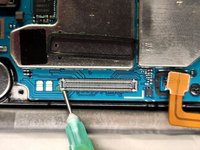Introduction
This guide will help you diagnose the Samsung Galaxy A70, Samsung Galaxy A50, and the Samsung Galaxy A20. This guide might also work for other Samsung models.
Video Overview
Learn how to repair your Samsung Galaxy A40 with this video overview.-
-
Warm the device to soften the adhesive.
-
Use Sanction cup, Plastic tools and isopropyl alcohol.
-
Remove the silver Phillips screws from the device's frame.
-
-
-
-
Remove the plastic cap from the Fingerprint flex cable connector and disconnect the cable.
-
Remove the SIM Tray.
-
-
-
Use a plastic tool to separate the back cover from the frame. Start from the SIM tray hole.
-
-
-
Disconnect the main flex cable and connect the charger.
-
Use a multimeter to measure the voltages at the large end pins of the FPC connector of the charging board. (See the second image)
-
If the reading is okay (~5V) continue with the next step, if not - change the Charging board.
-
Attach the main flex cable and measure the large end pins of the Main flex FPC connector - pic.3.
-
If the reading is okay, continue with the next step, if not - change the Main flex cable.
-
To reassemble your device, follow these instructions in reverse order.
To reassemble your device, follow these instructions in reverse order.
Cancel: I did not complete this guide.
6 other people completed this guide.
One Comment
How to fix samsung A50s with termometer logo on screen when charging