Azure Active Directory (Azure AD) is now Microsoft Entra ID.

Microsoft Entra single sign-on (SSO)
Simplify access to your software as a service (SaaS) apps, cloud apps, or on-premises apps from anywhere with single sign-on (SSO).
Reimagine secure access with Microsoft Entra
Discover the latest identity and access innovations and how to strengthen your defenses with Microsoft Entra.
What is single sign-on?
With SSO, your teams can use just one set of credentials to conveniently access all their apps. No more memorizing multiple credentials or reusing passwords.
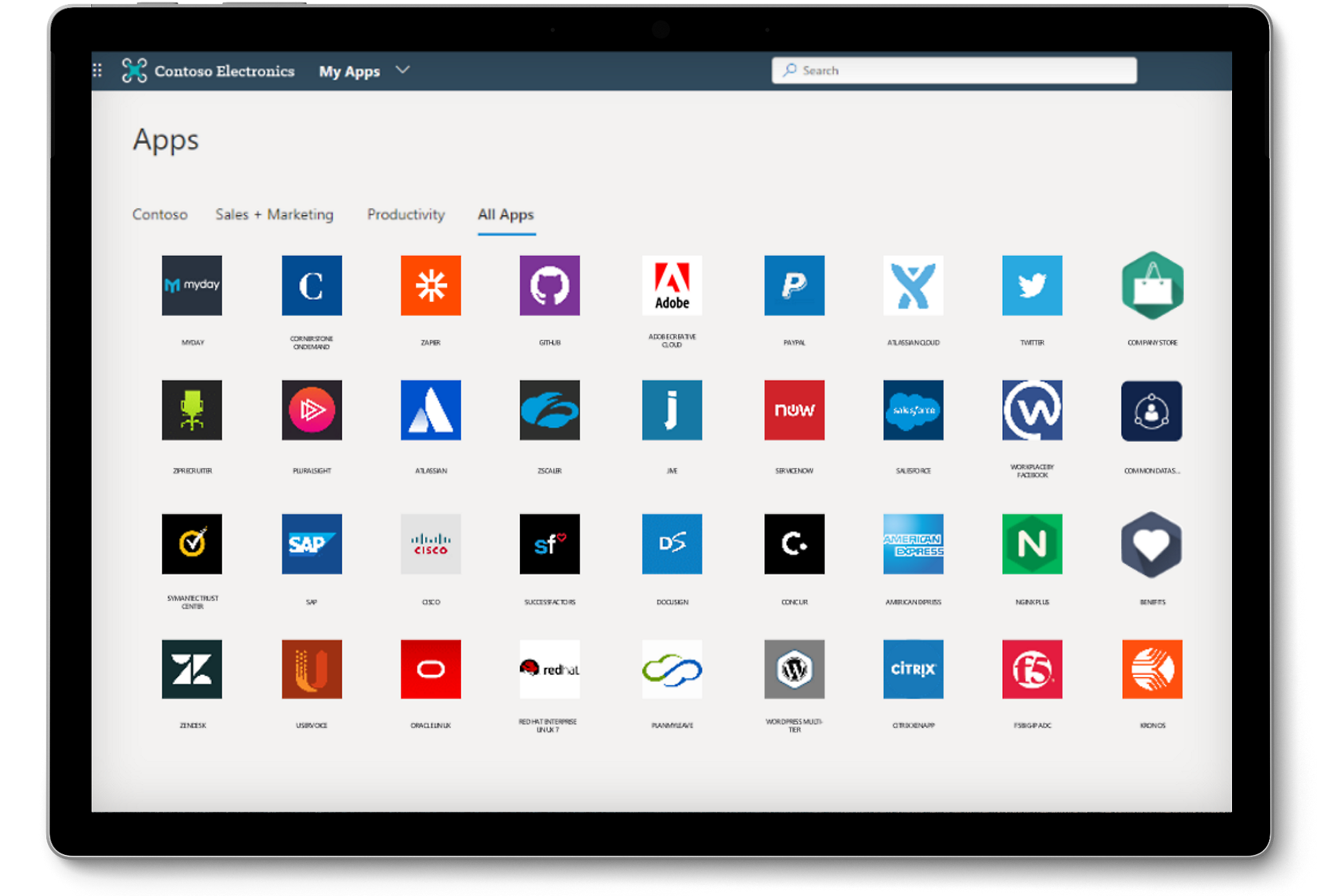
What single sign-on provides

Streamlined sign-in experiences
Provide a superior sign-in experience by reducing or eliminating sign-in prompts.

Increased employee productivity
Simplify access and app discovery with a quick, centralized app-launching experience.

Enhanced security
Reduce the reuse of usernames and passwords across apps to help minimize the risk of breaches.

Increased IT efficiency
Centralize user account management and automatically add or remove user access across apps based on group membership or roles.
Single sign-on with Microsoft Entra ID
Enabling SSO with Microsoft Entra ID means users can sign in once to access their Microsoft apps and other cloud, SaaS, and on-premises apps with the same credential.
Single sign-on methods
Choose an SSO method based on how your application is configured for authentication.
Integrated single sign-on apps
Use our prebuilt integrations to connect to your cloud-enabled SaaS apps such as ServiceNow, Workday, and Box.
OpenID Connect single sign-on
Use OpenID Connect and OAuth for SSO when developing a new app.
SAML single sign-on
Choose Security Assertion Markup Language (SAML) whenever possible for existing apps that do not use OpenID Connect or OAuth.
Single sign-on for on-premises apps
Use Microsoft Entra application proxy to provide SSO for on-premises apps that use authentication methods such a header-based sign-on or integrated Windows authentication.
Take a deep dive into using single sign-on with Microsoft Entra ID
Additional SSO resources
Single sign-on deployment guide
See step-by-step guides for configuring and deploying SSO with Microsoft Entra ID.
Single sign-on best practices
Get recommendations for managing applications and SSO with Microsoft Entra ID.
Follow Microsoft Security