I’ve chosen a specific approach to this post, starting with Twitter, then Mastodon and going to the more general topic of the Fediverse once you understand the basics of Mastodon, which is the most used platform on the Fediverse. Hopefully, this goes from more specific & more intuitive to more general & more abstract.
Intro: why people are leaving Twitter
The Fediverse has existed for a pretty long time now, but it really started taking off when Twitter got acquired by Elon Musk, so let’s start with that.
People used to leave Twitter for reasons such as:
- The imposed algorithm – the public algorithm source code shows that up to 50% of the timeline content is content from people you follow, everything else is ads or recommendations for people you don’t know;
- The low character limit;
- A reputation for lots of fake accounts and bots;
- Ads and monetization abuse & privacy issues, something that we’re familiar with.
In addition to this, people have been leaving Twitter in droves since the acquisition of the platform by Elon Musk, usually out of ethical reasons or negative personal experience. Every questionable policy decision means the exodus of a new group: deleting memorialized accounts, introducing expensive pricing plans for its API (which breaks cross-posting from other platforms, among other things), removing moderation of sexist, racist, antisemitic and homophobic content, the new owner himself harassing trans people on the platform, etc.
With that said, the people who want or need to leave Twitter usually don’t just leave – they try to go somewhere else. And the landscape is limited. In 2022, one alternative to Twitter really gained in popularity: Mastodon.
What is Mastodon, the « Twitter alternative »?
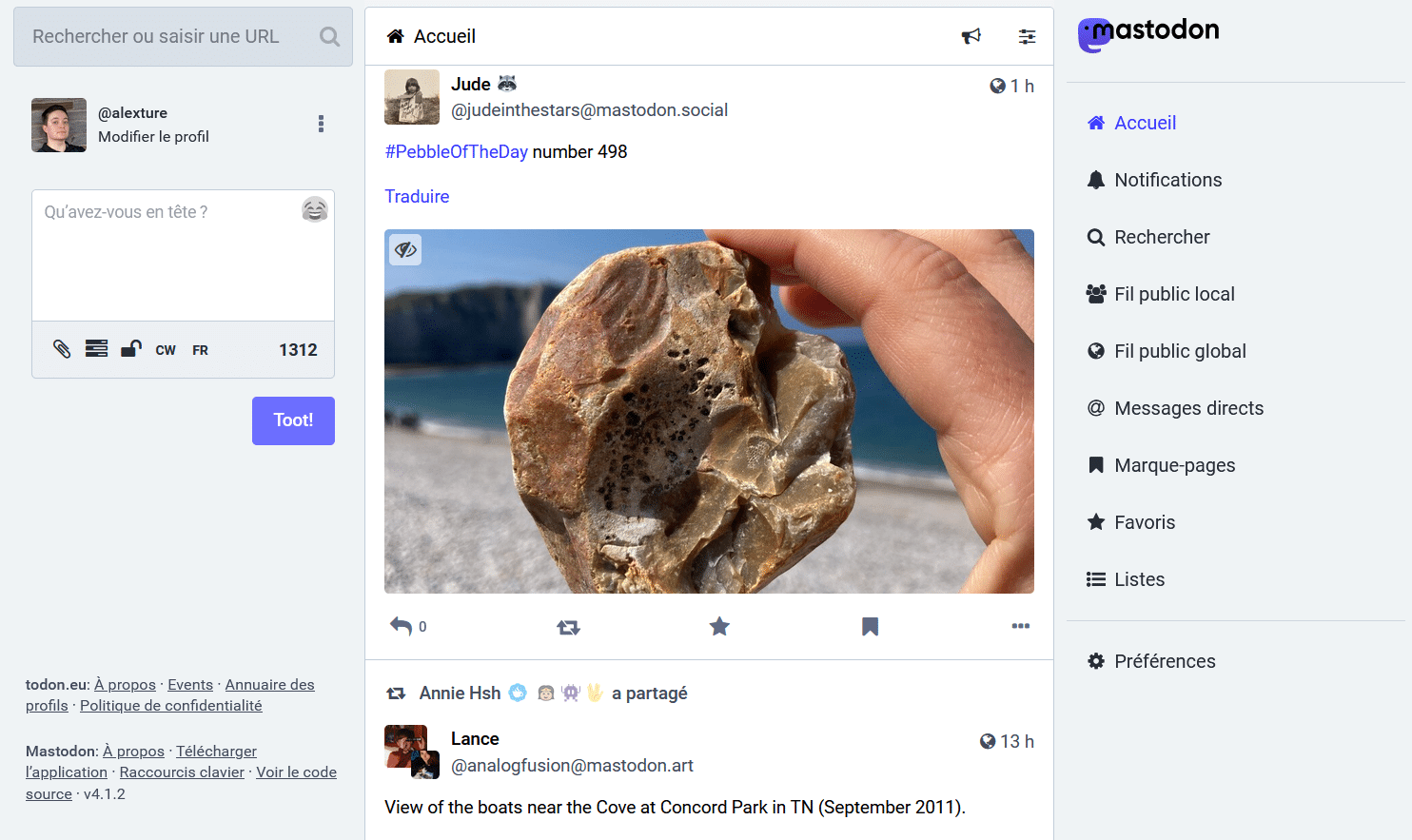
There are, however, a few differences, which you may notice on this screenshot.
Understanding instances
You can see in the timeline that everyone has a name, but they also have a long @ that looks more like an email address than a username: that’s because we’re on many different websites, called instances.
In the screenshot above, I see a photo by someone who goes by @judeinthestars and created their account on the mastodon.social website; below that, a post by @analogfusion, who created their account on mastodon.art.
This screenshot is slightly different, it only says @finktank: that’s because Alex’s account is hosted on the same instance as mine. It’s home, so my instance doesn’t bother with the long name!
Whatever instance someone is on, I can follow them and interact with them the exact same way. The only difference is that I’ll have to type in their whole @<name@inst.ance> instead of just @name when mentioning them or searching for them.
People can choose their instances for a variety of reasons, such as:
- Join an instance that has your friends on it so you all have the same @inst.ance. Cool kids 4ever!
- Join an instance with cool custom features, or a different character count, etc.
- Join an instance that fits with your political views, with your favourite hobbies (there’s a knitting-focused instance), with your geographic community (there are many instances with a country or region’s name and identity), etc.
- Join an instance with a fun name.
- Specific moderation policies – moderation is human-made by admins, so you can read the rules, see if they cover your needs, and even talk to the admins if you wish. Very useful for marginalized groups!
But that can bring some people to panic for a while trying to find « the perfect instance », or because they don’t understand that it doesn’t change who you can interact with.
Timelines
Reverse-chronological timeline
The only default algorithm you’ll find on Mastodon is reverse-chronological order (ie. newest to oldest), and people usually like this.
But since everyone runs their own instance, if you were a developer and interested in some form of automatic recommendation engine, you could technically run it on your instance; then, people on your instance would have an algorithm, and the people on other instances would keep chronological order.
The other timelines
There are two Mastodon timelines that we’re not used to seeing on Twitter: the instance timeline and the global timeline. Both of them are also reverse-chronological feeds. They are great discovery tools, which is necessary without auto-recommendations.
The instance timeline has every post from everyone on your instance.
The global timeline has every post from everyone on your instance *and* from everyone outside of your instance who has at least one follower in your instance. In other words, it has every post that your instance knows about.
Some other small changes
Small changes that you can see on the screenshot:
- CW allows to add a content warning explaining what you’re going to talk about: I can say « CW racism » and if you’re ready to read about it, you can click « Read more » and see my post.
- The character count limit is set individually by each instance (website).
- There are no quote-tweets.
- There is a language filter: you can manually set the language of your posts and you can choose to only see posts in languages you understand. Your instance can also decide to install machine translation plugins.
Some weaknesses of Mastodon
- Not everyone understands instances, and people can be stressed out about where to sign up, or feel like they need to have several accounts
- Either you own your instance and you have to have enough technical knowledge to update it and keep it running (and there are hosting costs), or you’re on someone else’s instance for free and without effort but if the owner runs out of money or has a personal issue and stops making hosting payments, the instance could shut down without warning
- No recommendations engine means that it’s super hard to discover new people, and that you can often get to « the end » of the feed. In the Meta & Twitter world we’re in, where once you’re done catching up we have recommendations to fill up your timeline, this can be a real shock.
About the Fediverse
It’s not just Mastodon
Mastodon is the most well-known part of the Fediverse, mostly because of the whole Twitter debacle. But the Fediverse isn’t just Mastodon. Among others:
- Diaspora* and Friendica are to Facebook what Mastodon is to Twitter
- Pixelfed is the Instagram one
- Misskey and Pleroma both work like Mastodon, with slightly different features (like quote tweets); Gab works like Mastodon but for the far-right
- Plume, Write.as, WriteFreely and also WordPress allow for blogging in the Fediverse
- Lemmy is a Reddit clone
- Castopod is for podcasts, Funkwhale for music, PeerTube is a video platform
- Mobilizon is a meetup tool to organize events
On all of these platforms, anyone can run an instance, either just for them, privately for people they know, or for anyone to sign up to.
And since all of this is open source, any developer can build their own platform and federate it with all the others.
They federate!!
All of these platforms use the same coding protocol. This means that whichever platform you’re on, a like is a like, a share is a share, a post is a post and a reply is a reply.
You can post a photo on your Pixelfed account; I can like the photo on Mastodon, where I follow your account (which is called something like @reallycoolperson@pixel.art) and use my WordPress blog to write « wow, this photo is cool » with a link to your photo. On your Pixelfed account, this will show as one like and one comment; from my Mastodon account, I will see that there is one like and one comment on your photo.
This is what we call federation: you use the platform you want, and I use the platform I want, and we can interact and see the same thing, just not with the same layout and features.
(Same goes if I comment on your PeerTube video on Diaspora*: it will show as a comment on PeerTube and as a reply on Mastodon.)
The Fediverse
By now, I hope you understand what « Federation » means: anyone can use any platform in any way they want and since everything is federated, someone else using their own platform will see the same thing, in the format and app type that they prefer.
From then, there’s one final little definition to share:
Fediverse is a contraction of Federated Universe.
It is usually localized accordingly: Fédivers in French, Fediverso in Italian. If you want to get technical, all of it runs on the ActivityPub protocol; you probably don’t need to know this, but if you see it in a translation task, don’t panic, it’s just the thing that makes this whole thing compatible.
Is anything unclear? Is there something more you’d like to know? My comments section is open! And since I don’t track you on my website, if you share this explanation to someone I’d looove to know about it in the comments too 🙂
You can reuse this explanation as is or as part of something else, for business or personal purposes, with the only condition that you link back here for credit. (This means it’s under a CC-BY license, like everything else on my blog.)
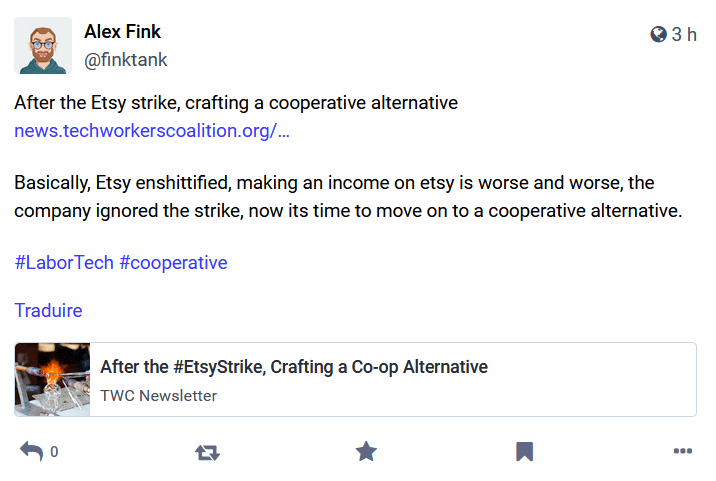
Webmentions
[…] need to enjoy fiddling and trying and fixing and learning stuff to get into the fediverse. Here are two explanations of what it is (and one in German). Services like Mastodon, Pixelfed, Hubzilla, Friendica, PeerTube, […]