Tetris (Atari 8-Bit) by Eric Carr
A downloadable game
Tetris - BASIC 10Liner Contest 2024
====================================
Author: Eric Carr
Language: FastBasic 4.6
Platform: Atari 8-bit
Category: EXTREM-256
Video:
Requirements:
System: Atari 8-bit (800 48K or XE/XL) w/ Joystick
Emulator: Atari800MacX (on Mac) or Altirra (Windows)
Game Background
===============
January of this year was the first time some played the NES Tetris game until it crashed, finally beating it.
To celebrate this feat, I present this NES Tetris inspired game for the Atari. It uses no player missile graphics or DLI. Just a custom character set. I enhanced my music code to play patterns, to allow for a longer song before it repeats.
How to Play
============
Adjust pieces as they fall so they form complete rows at the bottom. A complete row will be cleared and score points. Complete multiple rows at once to score higher!
1. Use the joystick LEFT/RIGHT to move your falling pieces
2. Hold the joystick DOWN to drop the piece into place and score additional points
2. Press the BUTTON to rotate
3. Press any KEYBOARD KEY to pause the game. Press again to resume play.
Gameplay Tips
=============
1. Try to save up to clear all four rows at once. This is a known as a Tetris and scores you the most points!
2. Each level increases your score when clearing rows. For a challenge and higher scoring, start at level 9!
Tools Used
==========
- FastBasic 4.6 Cross Compiler - Compile BASIC to XEX
https://github.com/dmsc/fastbasic/releases/tag/v4.6
- Visual Studio Code - Editing the file
https://code.visualstudio.com/download
- Atari FontMaker - Defining chars as block sprites
http://matosimi.websupport.sk/atari/atari-fontmaker/
- FastBasic Debugger for VSCode Extension (I wrote it to help debug FastBasic)
https://marketplace.visualstudio.com/items?itemName=EricCarr.fastbasic-debugger
- Atari800MacX and Altirra - Emulators
Download
Install instructions
Starting the game
=================
1. If using an emulator, set to Atari 800XL or 130XE and enable keyboard joystick.
2. Start the game by doing one of the following:
A. Boot the Tetris.atr disk - it will auto start the game.
B. Drag/drop the Tetris.xex file directly on the emulator
3. Using joystick, press up/down to select desired level and press button to start
Development log
- For 16K machinesMar 16, 2024
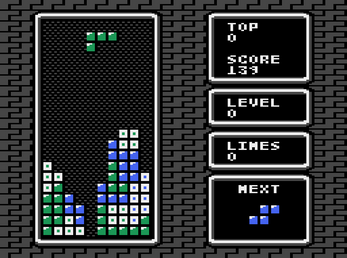

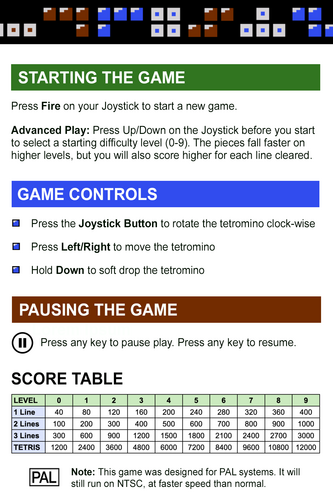

Comments
Log in with itch.io to leave a comment.
Greetings Eric Carr,
we hope you are doing great. I am Areeba (aka Titania) from the BrewOtaku-Team, we are launching BrewOtaku #002 - The Homebrew Gaming Magazine soon.
We loved your work and we have mentioned "Tetris” in it. Kindly share your contact details so we can share it with you. You are anyhow free to share this on your social media channels or homepage.
We look forward to hearing from you soon.
Kind regards
Titania
Hi Titania, nice to meet you. That is awesome - thank you! You can contact me at eric.carr@gmail.com - I will remove my email once you reply
hey Eric, we have mailed you, you might want to remove your mail address to prevent spam 🙂
How the heck did you get this within 10 lines? You’re a genius!
Thanks. It was a lot of trial and error :)
A great Tetris. Maybe one of the best I played in years. And I'm not that bad playing it :)

You are good Eric !
This is amazing.
Awesome!