changed
CHANGELOG.md
|
|
@@ -1,15 +1,80 @@
|
|
1
1
|
# Changelog
|
|
2
2
|
|
|
3
|
+ ## v0.12.0 - 2024-1-1
|
|
4
|
+
|
|
5
|
+ Happy New Year!
|
|
6
|
+
|
|
7
|
+ * Updates
|
|
8
|
+ * Update Livebook to [v0.12.1](https://github.com/livebook-dev/livebook/releases/tag/v0.12.1)
|
|
9
|
+ * Fix Raspberry Pi 3 regression in v0.11.1
|
|
10
|
+ * Update Elixir to 1.16.0
|
|
11
|
+ * SBOM generation is temporarily off pending a PR getting merged
|
|
12
|
+
|
|
13
|
+ ## v0.11.1 - 2023-12-19
|
|
14
|
+
|
|
15
|
+ * Updates
|
|
16
|
+ * Add 64-bit RPi Zero 2W (`rpi0_2`). 32-bit mode was supported before via
|
|
17
|
+ `rpi3a`, but this enables the JIT
|
|
18
|
+ * Add RPi 5 (`rpi5`). This port is current experimental
|
|
19
|
+ * Update Nerves systems to nerves_system_br 1.25.2 versions
|
|
20
|
+ * Erlang 26.1.2
|
|
21
|
+ * Buildroot 2023.08.4
|
|
22
|
+ * Linux 6.1 on all Raspberry Pi and BBB ports
|
|
23
|
+ * Update Elixir to 1.15.7
|
|
24
|
+ * Update all dependencies to their latest versions
|
|
25
|
+
|
|
26
|
+ ## v0.11.0 - 2023-10-09
|
|
27
|
+
|
|
28
|
+ * Updates
|
|
29
|
+ * Update Livebook to [v0.11.0](https://github.com/livebook-dev/livebook/releases/tag/v0.11.0)
|
|
30
|
+ * Update Nerves systems to nerves_system_br 1.24.1 versions
|
|
31
|
+ * Erlang 26.1.1
|
|
32
|
+ * Buildroot 2023.05.3
|
|
33
|
+ * Update Elixir to 1.15.6
|
|
34
|
+ * Update all dependencies to their latest versions
|
|
35
|
+
|
|
36
|
+ ## v0.10.1 - 2023-07-29
|
|
37
|
+
|
|
38
|
+ * Updates
|
|
39
|
+ * Add `:tflite_elixir` back since it works again
|
|
40
|
+ * Update Nerves systems to nerves_system_br 1.23.2 versions to get CTRL+R fix
|
|
41
|
+ for ssh sessions (and more).
|
|
42
|
+ * Improve PMOD support on GRiSP 2
|
|
43
|
+ * Update Elixir to 1.15.4
|
|
44
|
+
|
|
45
|
+ ## v0.10.0 - 2023-07-14
|
|
46
|
+
|
|
47
|
+ * Updates
|
|
48
|
+ * Update Livebook to [v0.10.0](https://github.com/livebook-dev/livebook/releases/tag/v0.10.0)
|
|
49
|
+ * Update Nerves systems to nerves_system_br 1.23.1 versions. This includes:
|
|
50
|
+ * Erlang 26.0.2
|
|
51
|
+ * Support for all Raspberry Pi Cameras via libcamera on the RPi4
|
|
52
|
+ * Buildroot 2023.02.2
|
|
53
|
+ * Linux updates on various systems
|
|
54
|
+ * Update Elixir to 1.15.2
|
|
55
|
+ * Update all dependencies to their latest versions
|
|
56
|
+
|
|
57
|
+ NOTE: `:tflite_elixir` is temporily removed due to build errors.
|
|
58
|
+
|
|
59
|
+ ## v0.9.1 - 2023-05-14
|
|
60
|
+
|
|
61
|
+ * Updates
|
|
62
|
+ * Update Livebook to [v0.9.2](https://github.com/livebook-dev/livebook/releases/tag/v0.9.2)
|
|
63
|
+ * Include TFLite (`:tflite_elixir`) for all devices that support TensorFlow
|
|
64
|
+ Lite (all but Raspberry Pi 1 and Raspberry Pi Zero). See the `tflite.livemd`
|
|
65
|
+ sample to a quick intro. Thanks to Masatoshi Nishiguchi for this.
|
|
66
|
+ * Update all dependencies to their latest versions.
|
|
67
|
+
|
|
3
68
|
## v0.9.0 - 2023-04-05
|
|
4
69
|
|
|
5
70
|
* Updates
|
|
6
|
- * Update Livebook to [v0.9.1](https://github.com/livebook-dev/livebook/blob/main/CHANGELOG.md#v091-2023-04-06)
|
|
71
|
+ * Update Livebook to [v0.9.1](https://github.com/livebook-dev/livebook/releases/tag/v0.9.1)
|
|
7
72
|
* Update Nerves systems to nerves_system_br 1.22.5 versions. This includes
|
|
8
73
|
Erlang 25.3 and fixes to the Raspberry Pi 3 to support TensorFlow Lite.
|
|
9
74
|
(TFLite isn't built into Nerves Livebook yet)
|
|
10
75
|
* Update all dependencies to their latest versions.
|
|
11
76
|
|
|
12
|
- Fixes
|
|
77
|
+ * Fixes
|
|
13
78
|
* Fixed LEDs on SRHub images (Thanks to Eric Oestrich)
|
|
14
79
|
|
|
15
80
|
## v0.8.3 - 2023-03-12
|
|
|
@@ -26,7 +91,7 @@ Fixes
|
|
26
91
|
## v0.8.2 - 2023-02-11
|
|
27
92
|
|
|
28
93
|
* Updates
|
|
29
|
- * Update Livebook to [v0.8.1](https://github.com/livebook-dev/livebook/blob/main/CHANGELOG.md#v081-2023-01-18)
|
|
94
|
+ * Update Livebook to [v0.8.1](https://github.com/livebook-dev/livebook/releases/tag/v0.8.2)
|
|
30
95
|
* Update all dependencies to latest (Nx 0.5.0, RingLogger 0.9.0, Toolshed
|
|
31
96
|
0.3.0, VintageNet 0.13.0)
|
|
32
97
|
* Configure the Erlang compiler for deterministic builds
|
|
|
@@ -50,7 +115,7 @@ it. Upgrading is not supported.
|
|
50
115
|
## v0.8.0 - 2022-12-19
|
|
51
116
|
|
|
52
117
|
* Updates
|
|
53
|
- * Update Livebook to [v0.8.0](https://github.com/livebook-dev/livebook/blob/main/CHANGELOG.md#v080-2022-12-08)
|
|
118
|
+ * Update Livebook to [v0.8.0](https://github.com/livebook-dev/livebook/releases/tag/v0.8.0)
|
|
54
119
|
* Reduced logger level to warning to reduce clutter when evaluating cells.
|
|
55
120
|
This is a the same default level as regular Livebook.
|
|
56
121
|
* Support the shutdown button. This will gracefully power off your device.
|
|
|
@@ -63,14 +128,14 @@ it. Upgrading is not supported.
|
|
63
128
|
## v0.7.2 - 2022-11-07
|
|
64
129
|
|
|
65
130
|
* Updates
|
|
66
|
- * Update Livebook to [v0.7.2](https://github.com/livebook-dev/livebook/blob/main/CHANGELOG.md#v072-2022-10-26)
|
|
131
|
+ * Update Livebook to [v0.7.2](https://github.com/livebook-dev/livebook/releases/tag/v0.7.2)
|
|
67
132
|
* Update Nerves systems to `nerves_system_br` 1.21.2 versions
|
|
68
133
|
* Fix hyperlinks and move more pages to learn sections (Thanks @mnishiguchi)
|
|
69
134
|
|
|
70
135
|
## v0.7.0 - 2022-10-09
|
|
71
136
|
|
|
72
137
|
* Updates
|
|
73
|
- * Update Livebook to [v0.7.1](https://github.com/livebook-dev/livebook/blob/main/CHANGELOG.md#v071-2022-10-09)
|
|
138
|
+ * Update Livebook to [v0.7.1](https://github.com/livebook-dev/livebook/releases/tag/v0.7.1)
|
|
74
139
|
* Update Nerves systems to `nerves_system_br` 1.20.6 versions
|
|
75
140
|
* Update Nerves to v1.9.1
|
|
76
141
|
|
|
|
@@ -87,7 +152,7 @@ it. Upgrading is not supported.
|
|
87
152
|
## v0.6.4 - 2022-08-08
|
|
88
153
|
|
|
89
154
|
* Updates
|
|
90
|
- * Update Livebook to [v0.6.3](https://github.com/livebook-dev/livebook/blob/main/CHANGELOG.md#v063-2022-07-13)
|
|
155
|
+ * Update Livebook to [v0.6.3](https://github.com/livebook-dev/livebook/releases/tag/v0.6.3)
|
|
91
156
|
* Update Nerves systems to `nerves_system_br` 1.20.4 versions. This includes
|
|
92
157
|
Erlang/OTP 25.0.3, Buildroot 2022.05, and GCC 11.3.
|
|
93
158
|
* Fix warnings when building in host mode. (Thanks @axelson)
|
|
|
@@ -97,7 +162,7 @@ it. Upgrading is not supported.
|
|
97
162
|
## v0.6.3 - 2022-07-08
|
|
98
163
|
|
|
99
164
|
* Updates
|
|
100
|
- * Update Livebook to [v0.6.2](https://github.com/livebook-dev/livebook/blob/main/CHANGELOG.md#v062-2022-06-30)
|
|
165
|
+ * Update Livebook to [v0.6.2](https://github.com/livebook-dev/livebook/releases/tag/v0.6.2)
|
|
101
166
|
* Support the 64-bit RISC-V MangoPi MQ Pro
|
|
102
167
|
* Change the WiFi regulatory domain default from `US` to the global region (`00`)
|
|
103
168
|
* Update Nerves systems to `nerves_system_br` 1.20.3 versions. This includes
|
|
|
@@ -119,7 +184,7 @@ it. Upgrading is not supported.
|
|
119
184
|
## v0.6.0 - 2022-05-07
|
|
120
185
|
|
|
121
186
|
* Updates
|
|
122
|
- * Update Livebook to [v0.6.1](https://github.com/livebook-dev/livebook/blob/main/CHANGELOG.md#v061-2022-05-06)
|
|
187
|
+ * Update Livebook to [v0.6.1](https://github.com/livebook-dev/livebook/releases/tag/v0.6.1)
|
|
123
188
|
|
|
124
189
|
## v0.5.7 - 2022-03-18
|
|
125
190
|
|
|
|
@@ -158,7 +223,7 @@ it. Upgrading is not supported.
|
|
158
223
|
## v0.5.2 - 2022-01-31
|
|
159
224
|
|
|
160
225
|
* Updates
|
|
161
|
- * Update Livebook to [v0.5.2](https://github.com/livebook-dev/livebook/blob/main/CHANGELOG.md#v052-2022-01-27)
|
|
226
|
+ * Update Livebook to [v0.5.2](https://github.com/livebook-dev/livebook/releases/tag/v0.5.2)
|
|
162
227
|
* Turn on an LED when networking on the device is ready. This isn't perfect
|
|
163
228
|
for showing status, but aims to be more helpful than the current lack of
|
|
164
229
|
feedback.
|
|
|
@@ -172,7 +237,7 @@ it. Upgrading is not supported.
|
|
172
237
|
## v0.5.0 - 2022-01-20
|
|
173
238
|
|
|
174
239
|
* Updates
|
|
175
|
- * Update Livebook to [v0.5.1](https://github.com/livebook-dev/livebook/blob/main/CHANGELOG.md#v051-2022-01-20)
|
|
240
|
+ * Update Livebook to [v0.5.1](https://github.com/livebook-dev/livebook/releases/tag/v0.5.1)
|
|
176
241
|
|
|
177
242
|
## v0.4.2 - 2022-01-16
|
|
178
243
|
|
|
|
@@ -185,8 +250,7 @@ it. Upgrading is not supported.
|
|
185
250
|
## v0.4.1 - 2021-12-31
|
|
186
251
|
|
|
187
252
|
* Updates
|
|
188
|
- * Update Livebook to
|
|
189
|
- [v0.4.1](https://github.com/livebook-dev/livebook/blob/main/CHANGELOG.md#v041-2021-12-09)
|
|
253
|
+ * Update Livebook to [v0.4.1](https://github.com/livebook-dev/livebook/releases/tag/v0.4.1)
|
|
190
254
|
* Update Elixir to 1.13.1
|
|
191
255
|
* Update Nerves Systems to use Erlang 24.2, Buildroot 2021.11 and
|
|
192
256
|
miscellaneous platform-specific bug fixes and improvements.
|
|
|
@@ -195,8 +259,7 @@ it. Upgrading is not supported.
|
|
195
259
|
## v0.4.0 - 2021-12-05
|
|
196
260
|
|
|
197
261
|
* Updates
|
|
198
|
- * Update Livebook to
|
|
199
|
- [v0.4.0](https://github.com/livebook-dev/livebook/blob/main/CHANGELOG.md#v040-2021-12-05)
|
|
262
|
+ * Update Livebook to [v0.4.0](https://github.com/livebook-dev/livebook/releases/tag/v0.4.0)
|
|
200
263
|
* Update Elixir to 1.13.0
|
|
201
264
|
* Update Nerves Systems to use Erlang 24.1.7, Buildroot 2021.08.2 and
|
|
202
265
|
miscellaneous platform-specific bug fixes and improvements.
|
|
|
@@ -252,8 +315,7 @@ this release, the old directory will be kept in case any modifications were made
|
|
252
315
|
to notebooks there.
|
|
253
316
|
|
|
254
317
|
* Updates
|
|
255
|
- * Update Livebook from `v0.2.3` to
|
|
256
|
- [`main@d8a7af62`](https://github.com/livebook-dev/livebook/blob/d8a7af62e78c664b667cb30c8430a1b56e412500/CHANGELOG.md).
|
|
318
|
+ * Update Livebook from `v0.2.3` to [`main@d8a7af62`](https://github.com/livebook-dev/livebook/blob/d8a7af62e78c664b667cb30c8430a1b56e412500/CHANGELOG.md).
|
|
257
319
|
See the unreleased items in the link for Livebook changes.
|
|
258
320
|
* Redirect to the device's specific hostname when using `nerves.local` to
|
|
259
321
|
connect. This makes it more obvious which device you're connected to when
|
changed
README.md
|
|
@@ -1,11 +1,11 @@
|
|
1
1
|
# Nerves Livebook Firmware
|
|
2
2
|
|
|
3
|
- [](https://circleci.com/gh/livebook-dev/nerves_livebook)
|
|
3
|
+ [](https://circleci.com/gh/nerves-livebook/nerves_livebook)
|
|
4
4
|
|
|
5
5
|
The Nerves Livebook firmware lets you try out the Nerves projects on real
|
|
6
6
|
hardware without needing to build anything. Within minutes, you'll have a
|
|
7
7
|
Raspberry Pi or Beaglebone running Nerves. You'll be able to run code in
|
|
8
|
- [Livebook](https://github.com/livebook-dev/livebook) and work through Nerves
|
|
8
|
+ [Livebook](https://github.com/nerves-livebook/nerves_livebook) and work through Nerves
|
|
9
9
|
tutorials from the comfort of your browser.
|
|
10
10
|
|
|
11
11
|
Looking for a quick demo first? Click below for [Underjord's](https://underjord.io/) Nerves Quickstart video.
|
|
|
@@ -39,7 +39,7 @@ than the others.
|
|
39
39
|
If you're using a GRiSP 2, skip to the installation instructions below for it.
|
|
40
40
|
|
|
41
41
|
First, find the appropriate firmware or zip'd image file for your hardware in the
|
|
42
|
- [releases](https://github.com/livebook-dev/nerves_livebook/releases). This is a
|
|
42
|
+ [releases](https://github.com/nerves-livebook/nerves_livebook/releases). This is a
|
|
43
43
|
one time step. There's a Livebook notebook for upgrading the firmware for when
|
|
44
44
|
we make releases!
|
|
45
45
|
|
|
|
@@ -122,7 +122,7 @@ to do a first time install. Even if you do have Nerves on your GRiSP 2, you can
|
|
122
122
|
still follow these instructions.
|
|
123
123
|
|
|
124
124
|
First, download `nerves_livebook_grisp2.img.gz`from the latest
|
|
125
|
- [releases](https://github.com/livebook-dev/nerves_livebook/releases).
|
|
125
|
+ [releases](https://github.com/nerves-livebook/nerves_livebook/releases).
|
|
126
126
|
|
|
127
127
|
1. Copy `nerves_livebook_grisp2.img.gz` to a FAT-formatted MicroSD card:
|
|
128
128
|
|
|
|
@@ -210,7 +210,7 @@ To build the Nerves Livebook firmware, make sure that you have run through the
|
|
210
210
|
Nerves installation steps. Then open a terminal window and run the following:
|
|
211
211
|
|
|
212
212
|
```sh
|
|
213
|
- $ git clone https://github.com/livebook-dev/nerves_livebook.git
|
|
213
|
+ $ git clone https://github.com/nerves-livebook/nerves_livebook.git
|
|
214
214
|
$ cd nerves_livebook
|
|
215
215
|
|
|
216
216
|
# Set the MIX_TARGET to the desired platform (rpi0, bbb, rpi3, etc.)
|
changed
hex_metadata.config
|
|
@@ -1,7 +1,10 @@
|
|
1
|
- {<<"app">>,<<"nerves_livebook">>}.
|
|
2
|
- {<<"build_tools">>,[<<"mix">>]}.
|
|
1
|
+ {<<"links">>,
|
|
2
|
+ [{<<"GitHub">>,<<"https://github.com/nerves-livebook/nerves_livebook">>}]}.
|
|
3
|
+ {<<"name">>,<<"nerves_livebook">>}.
|
|
4
|
+ {<<"version">>,<<"0.12.0">>}.
|
|
3
5
|
{<<"description">>,<<"Develop on embedded devices with Livebook and Nerves">>}.
|
|
4
6
|
{<<"elixir">>,<<"~> 1.14">>}.
|
|
7
|
+ {<<"app">>,<<"nerves_livebook">>}.
|
|
5
8
|
{<<"files">>,
|
|
6
9
|
[<<"CHANGELOG.md">>,<<"lib">>,<<"lib/nerves_livebook">>,
|
|
7
10
|
<<"lib/nerves_livebook/ui.ex">>,
|
|
|
@@ -45,265 +48,288 @@
|
|
45
48
|
<<"priv/samples/networking/cellular_demo_qmi.livemd">>,
|
|
46
49
|
<<"priv/samples/bluetooth">>,
|
|
47
50
|
<<"priv/samples/bluetooth/ble_device_with_nerves.livemd">>,
|
|
48
|
- <<"priv/samples/debug">>,<<"priv/samples/debug/diagnostics.livemd">>]}.
|
|
51
|
+ <<"priv/samples/tflite.livemd">>,<<"priv/samples/debug">>,
|
|
52
|
+ <<"priv/samples/debug/diagnostics.livemd">>]}.
|
|
49
53
|
{<<"licenses">>,[<<"Apache-2.0">>]}.
|
|
50
|
- {<<"links">>,
|
|
51
|
- [{<<"GitHub">>,<<"https://github.com/livebook-dev/nerves_livebook">>}]}.
|
|
52
|
- {<<"name">>,<<"nerves_livebook">>}.
|
|
53
54
|
{<<"requirements">>,
|
|
54
|
- [[{<<"app">>,<<"nerves">>},
|
|
55
|
- {<<"name">>,<<"nerves">>},
|
|
55
|
+ [[{<<"name">>,<<"nerves">>},
|
|
56
|
+ {<<"app">>,<<"nerves">>},
|
|
56
57
|
{<<"optional">>,false},
|
|
57
|
- {<<"repository">>,<<"hexpm">>},
|
|
58
|
- {<<"requirement">>,<<"~> 1.10">>}],
|
|
59
|
- [{<<"app">>,<<"shoehorn">>},
|
|
60
|
- {<<"name">>,<<"shoehorn">>},
|
|
58
|
+ {<<"requirement">>,<<"~> 1.10">>},
|
|
59
|
+ {<<"repository">>,<<"hexpm">>}],
|
|
60
|
+ [{<<"name">>,<<"shoehorn">>},
|
|
61
|
+ {<<"app">>,<<"shoehorn">>},
|
|
61
62
|
{<<"optional">>,false},
|
|
62
|
- {<<"repository">>,<<"hexpm">>},
|
|
63
|
- {<<"requirement">>,<<"~> 0.9.0">>}],
|
|
64
|
- [{<<"app">>,<<"ring_logger">>},
|
|
65
|
- {<<"name">>,<<"ring_logger">>},
|
|
63
|
+ {<<"requirement">>,<<"~> 0.9.0">>},
|
|
64
|
+ {<<"repository">>,<<"hexpm">>}],
|
|
65
|
+ [{<<"name">>,<<"ring_logger">>},
|
|
66
|
+ {<<"app">>,<<"ring_logger">>},
|
|
66
67
|
{<<"optional">>,false},
|
|
67
|
- {<<"repository">>,<<"hexpm">>},
|
|
68
|
- {<<"requirement">>,<<"~> 0.9">>}],
|
|
69
|
- [{<<"app">>,<<"toolshed">>},
|
|
70
|
- {<<"name">>,<<"toolshed">>},
|
|
68
|
+ {<<"requirement">>,<<"~> 0.9">>},
|
|
69
|
+ {<<"repository">>,<<"hexpm">>}],
|
|
70
|
+ [{<<"name">>,<<"toolshed">>},
|
|
71
|
+ {<<"app">>,<<"toolshed">>},
|
|
71
72
|
{<<"optional">>,false},
|
|
72
|
- {<<"repository">>,<<"hexpm">>},
|
|
73
|
- {<<"requirement">>,<<"~> 0.3.0">>}],
|
|
74
|
- [{<<"app">>,<<"jason">>},
|
|
75
|
- {<<"name">>,<<"jason">>},
|
|
73
|
+ {<<"requirement">>,<<"~> 0.3.0">>},
|
|
74
|
+ {<<"repository">>,<<"hexpm">>}],
|
|
75
|
+ [{<<"name">>,<<"jason">>},
|
|
76
|
+ {<<"app">>,<<"jason">>},
|
|
76
77
|
{<<"optional">>,false},
|
|
77
|
- {<<"repository">>,<<"hexpm">>},
|
|
78
|
- {<<"requirement">>,<<"~> 1.2">>}],
|
|
79
|
- [{<<"app">>,<<"nerves_runtime">>},
|
|
80
|
- {<<"name">>,<<"nerves_runtime">>},
|
|
78
|
+ {<<"requirement">>,<<"~> 1.2">>},
|
|
79
|
+ {<<"repository">>,<<"hexpm">>}],
|
|
80
|
+ [{<<"name">>,<<"nerves_runtime">>},
|
|
81
|
+ {<<"app">>,<<"nerves_runtime">>},
|
|
81
82
|
{<<"optional">>,false},
|
|
82
|
- {<<"repository">>,<<"hexpm">>},
|
|
83
|
- {<<"requirement">>,<<"~> 0.13.0">>}],
|
|
84
|
- [{<<"app">>,<<"livebook">>},
|
|
85
|
- {<<"name">>,<<"livebook">>},
|
|
83
|
+ {<<"requirement">>,<<"~> 0.13.0">>},
|
|
84
|
+ {<<"repository">>,<<"hexpm">>}],
|
|
85
|
+ [{<<"name">>,<<"livebook">>},
|
|
86
|
+ {<<"app">>,<<"livebook">>},
|
|
86
87
|
{<<"optional">>,false},
|
|
87
|
- {<<"repository">>,<<"hexpm">>},
|
|
88
|
- {<<"requirement">>,<<"~> 0.9.1">>}],
|
|
89
|
- [{<<"app">>,<<"plug">>},
|
|
90
|
- {<<"name">>,<<"plug">>},
|
|
88
|
+ {<<"requirement">>,<<"~> 0.12.1">>},
|
|
89
|
+ {<<"repository">>,<<"hexpm">>}],
|
|
90
|
+ [{<<"name">>,<<"plug">>},
|
|
91
|
+ {<<"app">>,<<"plug">>},
|
|
91
92
|
{<<"optional">>,false},
|
|
92
|
- {<<"repository">>,<<"hexpm">>},
|
|
93
|
- {<<"requirement">>,<<"~> 1.12">>}],
|
|
94
|
- [{<<"app">>,<<"vintage_net">>},
|
|
95
|
- {<<"name">>,<<"vintage_net">>},
|
|
93
|
+ {<<"requirement">>,<<"~> 1.12">>},
|
|
94
|
+ {<<"repository">>,<<"hexpm">>}],
|
|
95
|
+ [{<<"name">>,<<"vintage_net">>},
|
|
96
|
+ {<<"app">>,<<"vintage_net">>},
|
|
96
97
|
{<<"optional">>,false},
|
|
97
|
- {<<"repository">>,<<"hexpm">>},
|
|
98
|
- {<<"requirement">>,<<"~> 0.13">>}],
|
|
99
|
- [{<<"app">>,<<"blue_heron">>},
|
|
100
|
- {<<"name">>,<<"blue_heron">>},
|
|
98
|
+ {<<"requirement">>,<<"~> 0.13">>},
|
|
99
|
+ {<<"repository">>,<<"hexpm">>}],
|
|
100
|
+ [{<<"name">>,<<"blue_heron">>},
|
|
101
|
+ {<<"app">>,<<"blue_heron">>},
|
|
101
102
|
{<<"optional">>,false},
|
|
102
|
- {<<"repository">>,<<"hexpm">>},
|
|
103
|
- {<<"requirement">>,<<"~> 0.3">>}],
|
|
104
|
- [{<<"app">>,<<"blue_heron_transport_uart">>},
|
|
105
|
- {<<"name">>,<<"blue_heron_transport_uart">>},
|
|
103
|
+ {<<"requirement">>,<<"~> 0.4">>},
|
|
104
|
+ {<<"repository">>,<<"hexpm">>}],
|
|
105
|
+ [{<<"name">>,<<"blue_heron_transport_uart">>},
|
|
106
|
+ {<<"app">>,<<"blue_heron_transport_uart">>},
|
|
106
107
|
{<<"optional">>,false},
|
|
107
|
- {<<"repository">>,<<"hexpm">>},
|
|
108
|
- {<<"requirement">>,<<"~> 0.1.2">>}],
|
|
109
|
- [{<<"app">>,<<"bmp280">>},
|
|
110
|
- {<<"name">>,<<"bmp280">>},
|
|
108
|
+ {<<"requirement">>,<<"~> 0.1.4">>},
|
|
109
|
+ {<<"repository">>,<<"hexpm">>}],
|
|
110
|
+ [{<<"name">>,<<"bmp280">>},
|
|
111
|
+ {<<"app">>,<<"bmp280">>},
|
|
111
112
|
{<<"optional">>,false},
|
|
112
|
- {<<"repository">>,<<"hexpm">>},
|
|
113
|
- {<<"requirement">>,<<"~> 0.2">>}],
|
|
114
|
- [{<<"app">>,<<"circuits_gpio">>},
|
|
115
|
- {<<"name">>,<<"circuits_gpio">>},
|
|
113
|
+ {<<"requirement">>,<<"~> 0.2">>},
|
|
114
|
+ {<<"repository">>,<<"hexpm">>}],
|
|
115
|
+ [{<<"name">>,<<"circuits_gpio">>},
|
|
116
|
+ {<<"app">>,<<"circuits_gpio">>},
|
|
116
117
|
{<<"optional">>,false},
|
|
117
|
- {<<"repository">>,<<"hexpm">>},
|
|
118
|
- {<<"requirement">>,<<"~> 1.0">>}],
|
|
119
|
- [{<<"app">>,<<"circuits_i2c">>},
|
|
120
|
- {<<"name">>,<<"circuits_i2c">>},
|
|
118
|
+ {<<"requirement">>,<<"~> 1.0">>},
|
|
119
|
+ {<<"repository">>,<<"hexpm">>}],
|
|
120
|
+ [{<<"name">>,<<"circuits_i2c">>},
|
|
121
|
+ {<<"app">>,<<"circuits_i2c">>},
|
|
121
122
|
{<<"optional">>,false},
|
|
122
|
- {<<"repository">>,<<"hexpm">>},
|
|
123
|
- {<<"requirement">>,<<"~> 1.0">>}],
|
|
124
|
- [{<<"app">>,<<"circuits_spi">>},
|
|
125
|
- {<<"name">>,<<"circuits_spi">>},
|
|
123
|
+ {<<"requirement">>,<<"~> 2.0 or ~> 1.0">>},
|
|
124
|
+ {<<"repository">>,<<"hexpm">>}],
|
|
125
|
+ [{<<"name">>,<<"circuits_spi">>},
|
|
126
|
+ {<<"app">>,<<"circuits_spi">>},
|
|
126
127
|
{<<"optional">>,false},
|
|
127
|
- {<<"repository">>,<<"hexpm">>},
|
|
128
|
- {<<"requirement">>,<<"~> 1.0 or ~> 0.1">>}],
|
|
129
|
- [{<<"app">>,<<"circuits_uart">>},
|
|
130
|
- {<<"name">>,<<"circuits_uart">>},
|
|
128
|
+ {<<"requirement">>,<<"~> 2.0 or ~> 1.0">>},
|
|
129
|
+ {<<"repository">>,<<"hexpm">>}],
|
|
130
|
+ [{<<"name">>,<<"circuits_uart">>},
|
|
131
|
+ {<<"app">>,<<"circuits_uart">>},
|
|
131
132
|
{<<"optional">>,false},
|
|
132
|
- {<<"repository">>,<<"hexpm">>},
|
|
133
|
- {<<"requirement">>,<<"~> 1.3">>}],
|
|
134
|
- [{<<"app">>,<<"delux">>},
|
|
135
|
- {<<"name">>,<<"delux">>},
|
|
133
|
+ {<<"requirement">>,<<"~> 1.3">>},
|
|
134
|
+ {<<"repository">>,<<"hexpm">>}],
|
|
135
|
+ [{<<"name">>,<<"delux">>},
|
|
136
|
+ {<<"app">>,<<"delux">>},
|
|
136
137
|
{<<"optional">>,false},
|
|
137
|
- {<<"repository">>,<<"hexpm">>},
|
|
138
|
- {<<"requirement">>,<<"~> 0.2">>}],
|
|
139
|
- [{<<"app">>,<<"hts221">>},
|
|
140
|
- {<<"name">>,<<"hts221">>},
|
|
138
|
+ {<<"requirement">>,<<"~> 0.2">>},
|
|
139
|
+ {<<"repository">>,<<"hexpm">>}],
|
|
140
|
+ [{<<"name">>,<<"hts221">>},
|
|
141
|
+ {<<"app">>,<<"hts221">>},
|
|
141
142
|
{<<"optional">>,false},
|
|
142
|
- {<<"repository">>,<<"hexpm">>},
|
|
143
|
- {<<"requirement">>,<<"~> 1.0">>}],
|
|
144
|
- [{<<"app">>,<<"input_event">>},
|
|
145
|
- {<<"name">>,<<"input_event">>},
|
|
143
|
+ {<<"requirement">>,<<"~> 1.0">>},
|
|
144
|
+ {<<"repository">>,<<"hexpm">>}],
|
|
145
|
+ [{<<"name">>,<<"input_event">>},
|
|
146
|
+ {<<"app">>,<<"input_event">>},
|
|
146
147
|
{<<"optional">>,false},
|
|
147
|
- {<<"repository">>,<<"hexpm">>},
|
|
148
|
- {<<"requirement">>,<<"~> 1.0 or ~> 0.4">>}],
|
|
149
|
- [{<<"app">>,<<"kino">>},
|
|
150
|
- {<<"name">>,<<"kino">>},
|
|
148
|
+ {<<"requirement">>,<<"~> 1.0 or ~> 0.4">>},
|
|
149
|
+ {<<"repository">>,<<"hexpm">>}],
|
|
150
|
+ [{<<"name">>,<<"kino">>},
|
|
151
|
+ {<<"app">>,<<"kino">>},
|
|
151
152
|
{<<"optional">>,false},
|
|
152
|
- {<<"repository">>,<<"hexpm">>},
|
|
153
|
- {<<"requirement">>,<<"~> 0.7">>}],
|
|
154
|
- [{<<"app">>,<<"kino_maplibre">>},
|
|
155
|
- {<<"name">>,<<"kino_maplibre">>},
|
|
153
|
+ {<<"requirement">>,<<"~> 0.7">>},
|
|
154
|
+ {<<"repository">>,<<"hexpm">>}],
|
|
155
|
+ [{<<"name">>,<<"kino_maplibre">>},
|
|
156
|
+ {<<"app">>,<<"kino_maplibre">>},
|
|
156
157
|
{<<"optional">>,false},
|
|
157
|
- {<<"repository">>,<<"hexpm">>},
|
|
158
|
- {<<"requirement">>,<<"~> 0.1.0">>}],
|
|
159
|
- [{<<"app">>,<<"kino_vega_lite">>},
|
|
160
|
- {<<"name">>,<<"kino_vega_lite">>},
|
|
158
|
+ {<<"requirement">>,<<"~> 0.1.0">>},
|
|
159
|
+ {<<"repository">>,<<"hexpm">>}],
|
|
160
|
+ [{<<"name">>,<<"kino_vega_lite">>},
|
|
161
|
+ {<<"app">>,<<"kino_vega_lite">>},
|
|
161
162
|
{<<"optional">>,false},
|
|
162
|
- {<<"repository">>,<<"hexpm">>},
|
|
163
|
- {<<"requirement">>,<<"~> 0.1.1">>}],
|
|
164
|
- [{<<"app">>,<<"maplibre">>},
|
|
165
|
- {<<"name">>,<<"maplibre">>},
|
|
163
|
+ {<<"requirement">>,<<"~> 0.1.1">>},
|
|
164
|
+ {<<"repository">>,<<"hexpm">>}],
|
|
165
|
+ [{<<"name">>,<<"maplibre">>},
|
|
166
|
+ {<<"app">>,<<"maplibre">>},
|
|
166
167
|
{<<"optional">>,false},
|
|
167
|
- {<<"repository">>,<<"hexpm">>},
|
|
168
|
- {<<"requirement">>,<<"~> 0.1.0">>}],
|
|
169
|
- [{<<"app">>,<<"nerves_key">>},
|
|
170
|
- {<<"name">>,<<"nerves_key">>},
|
|
168
|
+ {<<"requirement">>,<<"~> 0.1.7">>},
|
|
169
|
+ {<<"repository">>,<<"hexpm">>}],
|
|
170
|
+ [{<<"name">>,<<"nerves_key">>},
|
|
171
|
+ {<<"app">>,<<"nerves_key">>},
|
|
171
172
|
{<<"optional">>,false},
|
|
172
|
- {<<"repository">>,<<"hexpm">>},
|
|
173
|
- {<<"requirement">>,<<"~> 1.0">>}],
|
|
174
|
- [{<<"app">>,<<"nerves_pack">>},
|
|
175
|
- {<<"name">>,<<"nerves_pack">>},
|
|
173
|
+ {<<"requirement">>,<<"~> 1.0">>},
|
|
174
|
+ {<<"repository">>,<<"hexpm">>}],
|
|
175
|
+ [{<<"name">>,<<"nerves_pack">>},
|
|
176
|
+ {<<"app">>,<<"nerves_pack">>},
|
|
176
177
|
{<<"optional">>,false},
|
|
177
|
- {<<"repository">>,<<"hexpm">>},
|
|
178
|
- {<<"requirement">>,<<"~> 0.7.0">>}],
|
|
179
|
- [{<<"app">>,<<"nerves_time_zones">>},
|
|
180
|
- {<<"name">>,<<"nerves_time_zones">>},
|
|
178
|
+ {<<"requirement">>,<<"~> 0.7.0">>},
|
|
179
|
+ {<<"repository">>,<<"hexpm">>}],
|
|
180
|
+ [{<<"name">>,<<"nerves_time_zones">>},
|
|
181
|
+ {<<"app">>,<<"nerves_time_zones">>},
|
|
181
182
|
{<<"optional">>,false},
|
|
182
|
- {<<"repository">>,<<"hexpm">>},
|
|
183
|
- {<<"requirement">>,<<"~> 0.3.0">>}],
|
|
184
|
- [{<<"app">>,<<"nx">>},
|
|
185
|
- {<<"name">>,<<"nx">>},
|
|
183
|
+ {<<"requirement">>,<<"~> 0.3.0">>},
|
|
184
|
+ {<<"repository">>,<<"hexpm">>}],
|
|
185
|
+ [{<<"name">>,<<"nx">>},
|
|
186
|
+ {<<"app">>,<<"nx">>},
|
|
186
187
|
{<<"optional">>,false},
|
|
187
|
- {<<"repository">>,<<"hexpm">>},
|
|
188
|
- {<<"requirement">>,<<"~> 0.5.0">>}],
|
|
189
|
- [{<<"app">>,<<"phoenix_pubsub">>},
|
|
190
|
- {<<"name">>,<<"phoenix_pubsub">>},
|
|
188
|
+ {<<"requirement">>,<<"~> 0.6.2">>},
|
|
189
|
+ {<<"repository">>,<<"hexpm">>}],
|
|
190
|
+ [{<<"name">>,<<"phoenix_pubsub">>},
|
|
191
|
+ {<<"app">>,<<"phoenix_pubsub">>},
|
|
191
192
|
{<<"optional">>,false},
|
|
192
|
- {<<"repository">>,<<"hexpm">>},
|
|
193
|
- {<<"requirement">>,<<"~> 2.0">>}],
|
|
194
|
- [{<<"app">>,<<"picam">>},
|
|
195
|
- {<<"name">>,<<"picam">>},
|
|
193
|
+ {<<"requirement">>,<<"~> 2.0">>},
|
|
194
|
+ {<<"repository">>,<<"hexpm">>}],
|
|
195
|
+ [{<<"name">>,<<"picam">>},
|
|
196
|
+ {<<"app">>,<<"picam">>},
|
|
196
197
|
{<<"optional">>,false},
|
|
197
|
- {<<"repository">>,<<"hexpm">>},
|
|
198
|
- {<<"requirement">>,<<"~> 0.4.0">>}],
|
|
199
|
- [{<<"app">>,<<"pigpiox">>},
|
|
200
|
- {<<"name">>,<<"pigpiox">>},
|
|
198
|
+ {<<"requirement">>,<<"~> 0.4.0">>},
|
|
199
|
+ {<<"repository">>,<<"hexpm">>}],
|
|
200
|
+ [{<<"name">>,<<"pigpiox">>},
|
|
201
|
+ {<<"app">>,<<"pigpiox">>},
|
|
201
202
|
{<<"optional">>,false},
|
|
202
|
- {<<"repository">>,<<"hexpm">>},
|
|
203
|
- {<<"requirement">>,<<"~> 0.1">>}],
|
|
204
|
- [{<<"app">>,<<"pinout">>},
|
|
205
|
- {<<"name">>,<<"pinout">>},
|
|
203
|
+ {<<"requirement">>,<<"~> 0.1">>},
|
|
204
|
+ {<<"repository">>,<<"hexpm">>}],
|
|
205
|
+ [{<<"name">>,<<"pinout">>},
|
|
206
|
+ {<<"app">>,<<"pinout">>},
|
|
206
207
|
{<<"optional">>,false},
|
|
207
|
- {<<"repository">>,<<"hexpm">>},
|
|
208
|
- {<<"requirement">>,<<"~> 0.1">>}],
|
|
209
|
- [{<<"app">>,<<"ramoops_logger">>},
|
|
210
|
- {<<"name">>,<<"ramoops_logger">>},
|
|
208
|
+ {<<"requirement">>,<<"~> 0.1">>},
|
|
209
|
+ {<<"repository">>,<<"hexpm">>}],
|
|
210
|
+ [{<<"name">>,<<"progress_bar">>},
|
|
211
|
+ {<<"app">>,<<"progress_bar">>},
|
|
211
212
|
{<<"optional">>,false},
|
|
212
|
- {<<"repository">>,<<"hexpm">>},
|
|
213
|
- {<<"requirement">>,<<"~> 0.1">>}],
|
|
214
|
- [{<<"app">>,<<"recon">>},
|
|
215
|
- {<<"name">>,<<"recon">>},
|
|
213
|
+ {<<"requirement">>,<<"~> 3.0">>},
|
|
214
|
+ {<<"repository">>,<<"hexpm">>}],
|
|
215
|
+ [{<<"name">>,<<"ramoops_logger">>},
|
|
216
|
+ {<<"app">>,<<"ramoops_logger">>},
|
|
216
217
|
{<<"optional">>,false},
|
|
217
|
- {<<"repository">>,<<"hexpm">>},
|
|
218
|
- {<<"requirement">>,<<"~> 2.5">>}],
|
|
219
|
- [{<<"app">>,<<"req">>},
|
|
220
|
- {<<"name">>,<<"req">>},
|
|
218
|
+ {<<"requirement">>,<<"~> 0.1">>},
|
|
219
|
+ {<<"repository">>,<<"hexpm">>}],
|
|
220
|
+ [{<<"name">>,<<"recon">>},
|
|
221
|
+ {<<"app">>,<<"recon">>},
|
|
221
222
|
{<<"optional">>,false},
|
|
222
|
- {<<"repository">>,<<"hexpm">>},
|
|
223
|
- {<<"requirement">>,<<"~> 0.3.0">>}],
|
|
224
|
- [{<<"app">>,<<"scroll_hat">>},
|
|
225
|
- {<<"name">>,<<"scroll_hat">>},
|
|
223
|
+ {<<"requirement">>,<<"~> 2.5">>},
|
|
224
|
+ {<<"repository">>,<<"hexpm">>}],
|
|
225
|
+ [{<<"name">>,<<"req">>},
|
|
226
|
+ {<<"app">>,<<"req">>},
|
|
226
227
|
{<<"optional">>,false},
|
|
227
|
- {<<"repository">>,<<"hexpm">>},
|
|
228
|
- {<<"requirement">>,<<"~> 0.1">>}],
|
|
229
|
- [{<<"app">>,<<"vega_lite">>},
|
|
230
|
- {<<"name">>,<<"vega_lite">>},
|
|
228
|
+ {<<"requirement">>,<<"~> 0.4.4">>},
|
|
229
|
+ {<<"repository">>,<<"hexpm">>}],
|
|
230
|
+ [{<<"name">>,<<"scroll_hat">>},
|
|
231
|
+ {<<"app">>,<<"scroll_hat">>},
|
|
231
232
|
{<<"optional">>,false},
|
|
232
|
- {<<"repository">>,<<"hexpm">>},
|
|
233
|
- {<<"requirement">>,<<"~> 0.1">>}],
|
|
234
|
- [{<<"app">>,<<"vintage_net_mobile">>},
|
|
235
|
- {<<"name">>,<<"vintage_net_mobile">>},
|
|
233
|
+ {<<"requirement">>,<<"~> 0.1">>},
|
|
234
|
+ {<<"repository">>,<<"hexpm">>}],
|
|
235
|
+ [{<<"name">>,<<"stb_image">>},
|
|
236
|
+ {<<"app">>,<<"stb_image">>},
|
|
236
237
|
{<<"optional">>,false},
|
|
237
|
- {<<"repository">>,<<"hexpm">>},
|
|
238
|
- {<<"requirement">>,<<"~> 0.11">>}],
|
|
239
|
- [{<<"app">>,<<"vintage_net_qmi">>},
|
|
240
|
- {<<"name">>,<<"vintage_net_qmi">>},
|
|
238
|
+ {<<"requirement">>,<<"~> 0.6.0">>},
|
|
239
|
+ {<<"repository">>,<<"hexpm">>}],
|
|
240
|
+ [{<<"name">>,<<"tflite_elixir">>},
|
|
241
|
+ {<<"app">>,<<"tflite_elixir">>},
|
|
241
242
|
{<<"optional">>,false},
|
|
242
|
- {<<"repository">>,<<"hexpm">>},
|
|
243
|
- {<<"requirement">>,<<"~> 0.3">>}],
|
|
244
|
- [{<<"app">>,<<"nerves_system_rpi">>},
|
|
245
|
- {<<"name">>,<<"nerves_system_rpi">>},
|
|
243
|
+ {<<"requirement">>,<<"~> 0.3.4">>},
|
|
244
|
+ {<<"repository">>,<<"hexpm">>}],
|
|
245
|
+ [{<<"name">>,<<"vega_lite">>},
|
|
246
|
+ {<<"app">>,<<"vega_lite">>},
|
|
246
247
|
{<<"optional">>,false},
|
|
247
|
- {<<"repository">>,<<"hexpm">>},
|
|
248
|
- {<<"requirement">>,<<"~> 1.21">>}],
|
|
249
|
- [{<<"app">>,<<"nerves_system_rpi0">>},
|
|
250
|
- {<<"name">>,<<"nerves_system_rpi0">>},
|
|
248
|
+ {<<"requirement">>,<<"~> 0.1">>},
|
|
249
|
+ {<<"repository">>,<<"hexpm">>}],
|
|
250
|
+ [{<<"name">>,<<"vintage_net_mobile">>},
|
|
251
|
+ {<<"app">>,<<"vintage_net_mobile">>},
|
|
251
252
|
{<<"optional">>,false},
|
|
252
|
- {<<"repository">>,<<"hexpm">>},
|
|
253
|
- {<<"requirement">>,<<"~> 1.21">>}],
|
|
254
|
- [{<<"app">>,<<"nerves_system_rpi2">>},
|
|
255
|
- {<<"name">>,<<"nerves_system_rpi2">>},
|
|
253
|
+ {<<"requirement">>,<<"~> 0.11">>},
|
|
254
|
+ {<<"repository">>,<<"hexpm">>}],
|
|
255
|
+ [{<<"name">>,<<"vintage_net_qmi">>},
|
|
256
|
+ {<<"app">>,<<"vintage_net_qmi">>},
|
|
256
257
|
{<<"optional">>,false},
|
|
257
|
- {<<"repository">>,<<"hexpm">>},
|
|
258
|
- {<<"requirement">>,<<"~> 1.21">>}],
|
|
259
|
- [{<<"app">>,<<"nerves_system_rpi3">>},
|
|
260
|
- {<<"name">>,<<"nerves_system_rpi3">>},
|
|
258
|
+ {<<"requirement">>,<<"~> 0.3">>},
|
|
259
|
+ {<<"repository">>,<<"hexpm">>}],
|
|
260
|
+ [{<<"name">>,<<"nerves_system_rpi">>},
|
|
261
|
+ {<<"app">>,<<"nerves_system_rpi">>},
|
|
261
262
|
{<<"optional">>,false},
|
|
262
|
- {<<"repository">>,<<"hexpm">>},
|
|
263
|
- {<<"requirement">>,<<"~> 1.21">>}],
|
|
264
|
- [{<<"app">>,<<"nerves_system_rpi3a">>},
|
|
265
|
- {<<"name">>,<<"nerves_system_rpi3a">>},
|
|
263
|
+ {<<"requirement">>,<<"~> 1.25">>},
|
|
264
|
+ {<<"repository">>,<<"hexpm">>}],
|
|
265
|
+ [{<<"name">>,<<"nerves_system_rpi0">>},
|
|
266
|
+ {<<"app">>,<<"nerves_system_rpi0">>},
|
|
266
267
|
{<<"optional">>,false},
|
|
267
|
- {<<"repository">>,<<"hexpm">>},
|
|
268
|
- {<<"requirement">>,<<"~> 1.21">>}],
|
|
269
|
- [{<<"app">>,<<"nerves_system_rpi4">>},
|
|
270
|
- {<<"name">>,<<"nerves_system_rpi4">>},
|
|
268
|
+ {<<"requirement">>,<<"~> 1.25">>},
|
|
269
|
+ {<<"repository">>,<<"hexpm">>}],
|
|
270
|
+ [{<<"name">>,<<"nerves_system_rpi2">>},
|
|
271
|
+ {<<"app">>,<<"nerves_system_rpi2">>},
|
|
271
272
|
{<<"optional">>,false},
|
|
272
|
- {<<"repository">>,<<"hexpm">>},
|
|
273
|
- {<<"requirement">>,<<"~> 1.21">>}],
|
|
274
|
- [{<<"app">>,<<"nerves_system_bbb">>},
|
|
275
|
- {<<"name">>,<<"nerves_system_bbb">>},
|
|
273
|
+ {<<"requirement">>,<<"~> 1.25">>},
|
|
274
|
+ {<<"repository">>,<<"hexpm">>}],
|
|
275
|
+ [{<<"name">>,<<"nerves_system_rpi3">>},
|
|
276
|
+ {<<"app">>,<<"nerves_system_rpi3">>},
|
|
276
277
|
{<<"optional">>,false},
|
|
277
|
- {<<"repository">>,<<"hexpm">>},
|
|
278
|
- {<<"requirement">>,<<"~> 2.13">>}],
|
|
279
|
- [{<<"app">>,<<"nerves_system_osd32mp1">>},
|
|
280
|
- {<<"name">>,<<"nerves_system_osd32mp1">>},
|
|
278
|
+ {<<"requirement">>,<<"~> 1.25">>},
|
|
279
|
+ {<<"repository">>,<<"hexpm">>}],
|
|
280
|
+ [{<<"name">>,<<"nerves_system_rpi3a">>},
|
|
281
|
+ {<<"app">>,<<"nerves_system_rpi3a">>},
|
|
281
282
|
{<<"optional">>,false},
|
|
282
|
- {<<"repository">>,<<"hexpm">>},
|
|
283
|
- {<<"requirement">>,<<"~> 0.9">>}],
|
|
284
|
- [{<<"app">>,<<"nerves_system_x86_64">>},
|
|
285
|
- {<<"name">>,<<"nerves_system_x86_64">>},
|
|
283
|
+ {<<"requirement">>,<<"~> 1.25">>},
|
|
284
|
+ {<<"repository">>,<<"hexpm">>}],
|
|
285
|
+ [{<<"name">>,<<"nerves_system_rpi4">>},
|
|
286
|
+ {<<"app">>,<<"nerves_system_rpi4">>},
|
|
286
287
|
{<<"optional">>,false},
|
|
287
|
- {<<"repository">>,<<"hexpm">>},
|
|
288
|
- {<<"requirement">>,<<"~> 1.21">>}],
|
|
289
|
- [{<<"app">>,<<"nerves_system_npi_imx6ull">>},
|
|
290
|
- {<<"name">>,<<"nerves_system_npi_imx6ull">>},
|
|
288
|
+ {<<"requirement">>,<<"~> 1.25">>},
|
|
289
|
+ {<<"repository">>,<<"hexpm">>}],
|
|
290
|
+ [{<<"name">>,<<"nerves_system_bbb">>},
|
|
291
|
+ {<<"app">>,<<"nerves_system_bbb">>},
|
|
291
292
|
{<<"optional">>,false},
|
|
292
|
- {<<"repository">>,<<"hexpm">>},
|
|
293
|
- {<<"requirement">>,<<"~> 0.5">>}],
|
|
294
|
- [{<<"app">>,<<"nerves_system_grisp2">>},
|
|
295
|
- {<<"name">>,<<"nerves_system_grisp2">>},
|
|
293
|
+ {<<"requirement">>,<<"~> 2.17">>},
|
|
294
|
+ {<<"repository">>,<<"hexpm">>}],
|
|
295
|
+ [{<<"name">>,<<"nerves_system_osd32mp1">>},
|
|
296
|
+ {<<"app">>,<<"nerves_system_osd32mp1">>},
|
|
296
297
|
{<<"optional">>,false},
|
|
297
|
- {<<"repository">>,<<"hexpm">>},
|
|
298
|
- {<<"requirement">>,<<"~> 0.2">>}],
|
|
299
|
- [{<<"app">>,<<"nerves_system_mangopi_mq_pro">>},
|
|
300
|
- {<<"name">>,<<"nerves_system_mangopi_mq_pro">>},
|
|
298
|
+ {<<"requirement">>,<<"~> 0.16">>},
|
|
299
|
+ {<<"repository">>,<<"hexpm">>}],
|
|
300
|
+ [{<<"name">>,<<"nerves_system_x86_64">>},
|
|
301
|
+ {<<"app">>,<<"nerves_system_x86_64">>},
|
|
301
302
|
{<<"optional">>,false},
|
|
302
|
- {<<"repository">>,<<"hexpm">>},
|
|
303
|
- {<<"requirement">>,<<"~> 0.4">>}],
|
|
304
|
- [{<<"app">>,<<"nerves_system_srhub">>},
|
|
305
|
- {<<"name">>,<<"nerves_system_srhub">>},
|
|
303
|
+ {<<"requirement">>,<<"~> 1.25">>},
|
|
304
|
+ {<<"repository">>,<<"hexpm">>}],
|
|
305
|
+ [{<<"name">>,<<"nerves_system_npi_imx6ull">>},
|
|
306
|
+ {<<"app">>,<<"nerves_system_npi_imx6ull">>},
|
|
306
307
|
{<<"optional">>,false},
|
|
307
|
- {<<"repository">>,<<"hexpm">>},
|
|
308
|
- {<<"requirement">>,<<"~> 0.25">>}]]}.
|
|
309
|
- {<<"version">>,<<"0.9.0">>}.
|
|
308
|
+ {<<"requirement">>,<<"~> 0.13">>},
|
|
309
|
+ {<<"repository">>,<<"hexpm">>}],
|
|
310
|
+ [{<<"name">>,<<"nerves_system_grisp2">>},
|
|
311
|
+ {<<"app">>,<<"nerves_system_grisp2">>},
|
|
312
|
+ {<<"optional">>,false},
|
|
313
|
+ {<<"requirement">>,<<"~> 0.9">>},
|
|
314
|
+ {<<"repository">>,<<"hexpm">>}],
|
|
315
|
+ [{<<"name">>,<<"nerves_system_mangopi_mq_pro">>},
|
|
316
|
+ {<<"app">>,<<"nerves_system_mangopi_mq_pro">>},
|
|
317
|
+ {<<"optional">>,false},
|
|
318
|
+ {<<"requirement">>,<<"~> 0.7">>},
|
|
319
|
+ {<<"repository">>,<<"hexpm">>}],
|
|
320
|
+ [{<<"name">>,<<"nerves_system_srhub">>},
|
|
321
|
+ {<<"app">>,<<"nerves_system_srhub">>},
|
|
322
|
+ {<<"optional">>,false},
|
|
323
|
+ {<<"requirement">>,<<"~> 0.27">>},
|
|
324
|
+ {<<"repository">>,<<"hexpm">>}],
|
|
325
|
+ [{<<"name">>,<<"nerves_system_rpi0_2">>},
|
|
326
|
+ {<<"app">>,<<"nerves_system_rpi0_2">>},
|
|
327
|
+ {<<"optional">>,false},
|
|
328
|
+ {<<"requirement">>,<<"~> 1.25">>},
|
|
329
|
+ {<<"repository">>,<<"hexpm">>}],
|
|
330
|
+ [{<<"name">>,<<"nerves_system_rpi5">>},
|
|
331
|
+ {<<"app">>,<<"nerves_system_rpi5">>},
|
|
332
|
+ {<<"optional">>,false},
|
|
333
|
+ {<<"requirement">>,<<"~> 0.0.1">>},
|
|
334
|
+ {<<"repository">>,<<"hexpm">>}]]}.
|
|
335
|
+ {<<"build_tools">>,[<<"mix">>]}.
|
changed
lib/nerves_livebook.ex
|
|
@@ -39,11 +39,11 @@ defmodule NervesLivebook do
|
|
39
39
|
|
|
40
40
|
def ssh_show_prompt(_peer, _username, _service) do
|
|
41
41
|
msg = """
|
|
42
|
- https://github.com/livebook-dev/nerves_livebook
|
|
42
|
+ https://github.com/nerves-livebook/nerves_livebook
|
|
43
43
|
|
|
44
44
|
ssh #{Node.self()} # Use password "nerves"
|
|
45
45
|
"""
|
|
46
46
|
|
|
47
|
- {'Nerves Livebook', to_charlist(msg), 'Password: ', false}
|
|
47
|
+ {~c"Nerves Livebook", to_charlist(msg), ~c"Password: ", false}
|
|
48
48
|
end
|
|
49
49
|
end
|
changed
lib/nerves_livebook/github_release.ex
|
|
@@ -41,7 +41,7 @@ defmodule NervesLivebook.GithubRelease do
|
|
41
41
|
|
|
42
42
|
@spec req(String.t()) :: {:error, any()} | {:ok, any()}
|
|
43
43
|
def req(url) do
|
|
44
|
- headers = [{'user-agent', user_agent()}, {'Accept', 'application/vnd.github.v3+json'}]
|
|
44
|
+ headers = [{~c"user-agent", user_agent()}, {~c"Accept", ~c"application/vnd.github.v3+json"}]
|
|
45
45
|
request = {String.to_charlist(url), headers}
|
|
46
46
|
http_options = []
|
|
47
47
|
options = [body_format: :binary]
|
|
|
@@ -86,6 +86,6 @@ defmodule NervesLivebook.GithubRelease do
|
|
86
86
|
end
|
|
87
87
|
|
|
88
88
|
defp user_agent() do
|
|
89
|
- 'NervesLivebook/#{NervesLivebook.version()}'
|
|
89
|
+ ~c"NervesLivebook/#{NervesLivebook.version()}"
|
|
90
90
|
end
|
|
91
91
|
end
|
changed
lib/nerves_livebook/mix_install.ex
|
|
@@ -52,7 +52,7 @@ defmodule NervesLivebook.MixInstall do
|
|
52
52
|
Mix.install/2 is not supported on Nerves Livebook (yet!).
|
|
53
53
|
|
|
54
54
|
All is not lost, but you will have to rebuild the Nerves Livebook firmware.
|
|
55
|
- Go to https://github.com/livebook-dev/nerves_livebook and clone the repository.
|
|
55
|
+ Go to https://github.com/nerves-livebook/nerves_livebook and clone the repository.
|
|
56
56
|
Add #{inspect(app)} to the dependencies listed in the `mix.exs` file, build,
|
|
57
57
|
and then try again.
|
|
58
58
|
"""
|
changed
lib/nerves_livebook/wifi_monitor.ex
|
|
@@ -80,7 +80,7 @@ defmodule NervesLivebook.WiFiMonitor do
|
|
80
80
|
def handle_info({VintageNet, @presence_prop, true, _new, _meta}, state) do
|
|
81
81
|
# wlan0 is gone for some reason. Matching here stops any GenServer timer so
|
|
82
82
|
# we can continue waiting for wlan0 to come back
|
|
83
|
- Logger.warn("[WiFiMonitor] wlan0 interface gone")
|
|
83
|
+ Logger.warning("[WiFiMonitor] wlan0 interface gone")
|
|
84
84
|
_ = if state.test_fn, do: state.test_fn.(:continue)
|
|
85
85
|
{:noreply, state}
|
|
86
86
|
end
|
|
|
@@ -92,7 +92,7 @@ defmodule NervesLivebook.WiFiMonitor do
|
|
92
92
|
end
|
|
93
93
|
|
|
94
94
|
def handle_info({VintageNet, @connection_prop, _old, new, _meta}, state) do
|
|
95
|
- Logger.warn("[WiFiMonitor] wlan0 connection: #{new}")
|
|
95
|
+ Logger.warning("[WiFiMonitor] wlan0 connection: #{new}")
|
|
96
96
|
{:noreply, state, {:continue, :check_connection}}
|
|
97
97
|
end
|
changed
mix.exs
|
|
@@ -2,10 +2,10 @@ defmodule NervesLivebook.MixProject do
|
|
2
2
|
use Mix.Project
|
|
3
3
|
|
|
4
4
|
@app :nerves_livebook
|
|
5
|
- @version "0.9.0"
|
|
6
|
- @source_url "https://github.com/livebook-dev/nerves_livebook"
|
|
5
|
+ @version "0.12.0"
|
|
6
|
+ @source_url "https://github.com/nerves-livebook/nerves_livebook"
|
|
7
7
|
|
|
8
|
- @rpi_targets [:rpi, :rpi0, :rpi2, :rpi3, :rpi3a, :rpi4]
|
|
8
|
+ @rpi_targets [:rpi, :rpi0, :rpi2, :rpi3, :rpi3a, :rpi4, :rpi0_2, :rpi5]
|
|
9
9
|
@all_targets @rpi_targets ++
|
|
10
10
|
[:bbb, :osd32mp1, :x86_64, :npi_imx6ull, :grisp2, :mangopi_mq_pro, :srhub]
|
|
11
11
|
|
|
|
@@ -19,6 +19,9 @@ defmodule NervesLivebook.MixProject do
|
|
19
19
|
# Targets supporting cellular modems
|
|
20
20
|
@cellular_targets [:srhub]
|
|
21
21
|
|
|
22
|
+ # TFLite isn't building on the RPi and RPi0 (armv6), so just don't include it there.
|
|
23
|
+ @tflite_targets @all_targets -- [:rpi, :rpi0]
|
|
24
|
+
|
|
22
25
|
# Instruct the compiler to create deterministic builds to minimize
|
|
23
26
|
# differences between firmware versions. This helps delta firmware update
|
|
24
27
|
# compression.
|
|
|
@@ -28,7 +31,7 @@ defmodule NervesLivebook.MixProject do
|
|
28
31
|
[
|
|
29
32
|
app: @app,
|
|
30
33
|
description: "Develop on embedded devices with Livebook and Nerves",
|
|
31
|
- author: "https://github.com/livebook-dev/nerves_livebook/graphs/contributors",
|
|
34
|
+ author: "https://github.com/nerves-livebook/nerves_livebook/graphs/contributors",
|
|
32
35
|
version: @version,
|
|
33
36
|
package: package(),
|
|
34
37
|
elixir: "~> 1.14",
|
|
|
@@ -81,17 +84,17 @@ defmodule NervesLivebook.MixProject do
|
|
81
84
|
{:toolshed, "~> 0.3.0"},
|
|
82
85
|
{:jason, "~> 1.2"},
|
|
83
86
|
{:nerves_runtime, "~> 0.13.0"},
|
|
84
|
- {:livebook, "~> 0.9.1"},
|
|
87
|
+ {:livebook, "~> 0.12.1"},
|
|
85
88
|
{:plug, "~> 1.12"},
|
|
86
89
|
{:vintage_net, "~> 0.13"},
|
|
87
90
|
|
|
88
91
|
# Pull in commonly used libraries as a convenience to users.
|
|
89
|
- {:blue_heron, "~> 0.3", targets: @ble_targets},
|
|
90
|
- {:blue_heron_transport_uart, "~> 0.1.2", targets: @ble_targets},
|
|
92
|
+ {:blue_heron, "~> 0.4", targets: @ble_targets},
|
|
93
|
+ {:blue_heron_transport_uart, "~> 0.1.4", targets: @ble_targets},
|
|
91
94
|
{:bmp280, "~> 0.2", targets: @all_targets},
|
|
92
95
|
{:circuits_gpio, "~> 1.0"},
|
|
93
|
- {:circuits_i2c, "~> 1.0"},
|
|
94
|
- {:circuits_spi, "~> 1.0 or ~> 0.1"},
|
|
96
|
+ {:circuits_i2c, "~> 2.0 or ~> 1.0"},
|
|
97
|
+ {:circuits_spi, "~> 2.0 or ~> 1.0"},
|
|
95
98
|
{:circuits_uart, "~> 1.3"},
|
|
96
99
|
{:delux, "~> 0.2"},
|
|
97
100
|
{:hts221, "~> 1.0", targets: @all_targets},
|
|
|
@@ -99,43 +102,48 @@ defmodule NervesLivebook.MixProject do
|
|
99
102
|
{:kino, "~> 0.7"},
|
|
100
103
|
{:kino_maplibre, "~> 0.1.0"},
|
|
101
104
|
{:kino_vega_lite, "~> 0.1.1"},
|
|
102
|
- {:maplibre, "~> 0.1.0"},
|
|
105
|
+ {:maplibre, "~> 0.1.7"},
|
|
103
106
|
{:nerves_key, "~> 1.0", targets: @all_targets},
|
|
104
107
|
{:nerves_pack, "~> 0.7.0", targets: @all_targets},
|
|
105
108
|
{:nerves_time_zones, "~> 0.3.0", targets: @all_targets},
|
|
106
|
- {:nx, "~> 0.5.0"},
|
|
109
|
+ {:nx, "~> 0.6.2"},
|
|
107
110
|
{:phoenix_pubsub, "~> 2.0"},
|
|
108
111
|
{:picam, "~> 0.4.0", targets: @rpi_mmal_targets},
|
|
109
|
- {:pigpiox, "~> 0.1", targets: @rpi_targets},
|
|
112
|
+ {:pigpiox, "~> 0.1", targets: @rpi_mmal_targets},
|
|
110
113
|
{:pinout, "~> 0.1"},
|
|
114
|
+ {:progress_bar, "~> 3.0"},
|
|
111
115
|
{:ramoops_logger, "~> 0.1", targets: @all_targets},
|
|
112
116
|
{:recon, "~> 2.5"},
|
|
113
|
- {:req, "~> 0.3.0"},
|
|
117
|
+ {:req, "~> 0.4.4"},
|
|
114
118
|
{:scroll_hat, "~> 0.1", targets: @rpi_targets},
|
|
119
|
+ {:stb_image, "~> 0.6.0"},
|
|
120
|
+ {:tflite_elixir, "~> 0.3.4", targets: @tflite_targets},
|
|
115
121
|
{:vega_lite, "~> 0.1"},
|
|
116
122
|
{:vintage_net_mobile, "~> 0.11", targets: @cellular_targets},
|
|
117
123
|
{:vintage_net_qmi, "~> 0.3", targets: @cellular_targets},
|
|
118
124
|
|
|
119
125
|
# Nerves system dependencies
|
|
120
|
- {:nerves_system_rpi, "~> 1.21", runtime: false, targets: :rpi},
|
|
121
|
- {:nerves_system_rpi0, "~> 1.21", runtime: false, targets: :rpi0},
|
|
122
|
- {:nerves_system_rpi2, "~> 1.21", runtime: false, targets: :rpi2},
|
|
123
|
- {:nerves_system_rpi3, "~> 1.21", runtime: false, targets: :rpi3},
|
|
124
|
- {:nerves_system_rpi3a, "~> 1.21", runtime: false, targets: :rpi3a},
|
|
125
|
- {:nerves_system_rpi4, "~> 1.21", runtime: false, targets: :rpi4},
|
|
126
|
- {:nerves_system_bbb, "~> 2.13", runtime: false, targets: :bbb},
|
|
127
|
- {:nerves_system_osd32mp1, "~> 0.9", runtime: false, targets: :osd32mp1},
|
|
128
|
- {:nerves_system_x86_64, "~> 1.21", runtime: false, targets: :x86_64},
|
|
129
|
- {:nerves_system_npi_imx6ull, "~> 0.5", runtime: false, targets: :npi_imx6ull},
|
|
130
|
- {:nerves_system_grisp2, "~> 0.2", runtime: false, targets: :grisp2},
|
|
131
|
- {:nerves_system_mangopi_mq_pro, "~> 0.4", runtime: false, targets: :mangopi_mq_pro},
|
|
132
|
- {:nerves_system_srhub, "~> 0.25", runtime: false, targets: :srhub},
|
|
126
|
+ {:nerves_system_rpi, "~> 1.25", runtime: false, targets: :rpi},
|
|
127
|
+ {:nerves_system_rpi0, "~> 1.25", runtime: false, targets: :rpi0},
|
|
128
|
+ {:nerves_system_rpi2, "~> 1.25", runtime: false, targets: :rpi2},
|
|
129
|
+ {:nerves_system_rpi3, "~> 1.25", runtime: false, targets: :rpi3},
|
|
130
|
+ {:nerves_system_rpi3a, "~> 1.25", runtime: false, targets: :rpi3a},
|
|
131
|
+ {:nerves_system_rpi4, "~> 1.25", runtime: false, targets: :rpi4},
|
|
132
|
+ {:nerves_system_bbb, "~> 2.17", runtime: false, targets: :bbb},
|
|
133
|
+ {:nerves_system_osd32mp1, "~> 0.16", runtime: false, targets: :osd32mp1},
|
|
134
|
+ {:nerves_system_x86_64, "~> 1.25", runtime: false, targets: :x86_64},
|
|
135
|
+ {:nerves_system_npi_imx6ull, "~> 0.13", runtime: false, targets: :npi_imx6ull},
|
|
136
|
+ {:nerves_system_grisp2, "~> 0.9", runtime: false, targets: :grisp2},
|
|
137
|
+ {:nerves_system_mangopi_mq_pro, "~> 0.7", runtime: false, targets: :mangopi_mq_pro},
|
|
138
|
+ {:nerves_system_srhub, "~> 0.27", runtime: false, targets: :srhub},
|
|
139
|
+ {:nerves_system_rpi0_2, "~> 1.25", runtime: false, targets: :rpi0_2},
|
|
140
|
+ {:nerves_system_rpi5, "~> 0.0.1", runtime: false, targets: :rpi5},
|
|
133
141
|
|
|
134
142
|
# Compile-time only
|
|
135
143
|
{:credo, "~> 1.6", only: :dev, runtime: false},
|
|
136
|
- {:dialyxir, "~> 1.2.0", only: :dev, runtime: false},
|
|
137
|
- {:ex_doc, "~> 0.22", only: :docs, runtime: false},
|
|
138
|
- {:sbom, "~> 0.6", only: :dev, runtime: false}
|
|
144
|
+ {:dialyxir, "~> 1.3", only: :dev, runtime: false},
|
|
145
|
+ {:ex_doc, "~> 0.22", only: :docs, runtime: false}
|
|
146
|
+ # {:sbom, "~> 0.6", only: :dev, runtime: false}
|
|
139
147
|
]
|
|
140
148
|
end
|
changed
priv/samples/basics/blink.livemd
|
|
@@ -12,7 +12,7 @@ Lets set a variable so that we dont have to choose the GPIO pin every time.
|
|
12
12
|
First, refer to the GPIO ports for your Nerves device.
|
|
13
13
|
In this example, we will be using pin 20 on the raspberry pi platform.
|
|
14
14
|
|
|
15
|
- 
|
|
15
|
+ 
|
|
16
16
|
|
|
17
17
|
```elixir
|
|
18
18
|
led_pin = 20
|
|
|
@@ -23,7 +23,7 @@ the to our `led_pin` and `ground` through a 220Ω resistor. The long leg
|
|
23
23
|
can be connected to our `led_pin` and the short pin can connect from
|
|
24
24
|
the shorter leg to a 220Ω resistor, then to our ground.
|
|
25
25
|
|
|
26
|
- 
|
|
26
|
+ 
|
|
27
27
|
|
|
28
28
|
Now we will create a connection to that GPIO pin and set it as an :output.
|
changed
priv/samples/basics/button.livemd
|
|
@@ -11,7 +11,7 @@ Lets set a variable for the LED and button so that we dont have to choose the GP
|
|
11
11
|
|
|
12
12
|
First, refer to the GPIO ports for your Nerves device.
|
|
13
13
|
|
|
14
|
- 
|
|
14
|
+ 
|
|
15
15
|
|
|
16
16
|
```elixir
|
|
17
17
|
led_pin = 20
|
|
|
@@ -25,7 +25,7 @@ the shorter leg to a 220Ω resistor, then to our ground.
|
|
25
25
|
|
|
26
26
|
Connect one of the legs of the button to a 10kΩ resistor to 5v, and the diagonal leg to your `button_pin`.
|
|
27
27
|
|
|
28
|
- 
|
|
28
|
+ 
|
|
29
29
|
|
|
30
30
|
The following code will configure the `led_pin` as an `:output` and the `button_pin` as an `input`.
|
changed
priv/samples/basics/controlling_a_servo_with_pwm.livemd
|
|
@@ -11,11 +11,11 @@ Lets set a variable so that we don't have to choose the GPIO pin every time.
|
|
11
11
|
First, refer to the GPIO ports for your Nerves device.
|
|
12
12
|
In this example, we will be using pin 12 on the raspberry pi platform.
|
|
13
13
|
|
|
14
|
- 
|
|
14
|
+ 
|
|
15
15
|
|
|
16
16
|
Wire everything up like in the diagram below. Servos have 3 wires: ground, vcc and pwm. In this case the black is ground the red is vcc and the yellow is pwm. Hook it up to pin 12 of the raspberry pi.
|
|
17
17
|
|
|
18
|
- 
|
|
18
|
+ 
|
|
19
19
|
|
|
20
20
|
Lets set the pin as a variable so we don't have to choose the GPIO pin every time.
|
changed
priv/samples/basics/pwm.livemd
|
|
@@ -16,7 +16,7 @@ Let's set a variable so that we don't have to choose the GPIO pin every time.
|
|
16
16
|
|
|
17
17
|
First, refer to the GPIO ports for your Nerves device. In this example, we will be using pin 20 on the Raspberry Pi platform.
|
|
18
18
|
|
|
19
|
- 
|
|
19
|
+ 
|
|
20
20
|
|
|
21
21
|
```elixir
|
|
22
22
|
led_pin = 20
|
|
|
@@ -27,7 +27,7 @@ the to our `led_pin` and `ground` through a 220Ω resistor. The long leg
|
|
27
27
|
can be connected to our `led_pin` and the short pin can connect from
|
|
28
28
|
the shorter leg to a 220Ω resistor, then to our ground.
|
|
29
29
|
|
|
30
|
- 
|
|
30
|
+ 
|
|
31
31
|
|
|
32
32
|
Now we will create a connection to that GPIO pin and set it as an `:output`.
|
changed
priv/samples/bluetooth/ble_device_with_nerves.livemd
|
|
@@ -276,7 +276,7 @@ There's a few steps to this:
|
|
276
276
|
* `<<0x02, 0x01, 0b00000110>>`: This is an advertising bitmask that conveys connection information.
|
|
277
277
|
In this case, the two high bits mean that our device only supports BLE (and not BR/EDR),
|
|
278
278
|
and that our device is "General Connectable", meaning any device can connect to it at any time.
|
|
279
|
- * `<<0x09, 0x09, "MyApp-XY">>` This is the "Complete Local Name".
|
|
279
|
+ * `<<byte_size(short_name) + 1, 0x08, short_name::binary-size(short_name)>>` This is the "Short Name".
|
|
280
280
|
When you scan for BLE devices, you will see this name on the list.
|
|
281
281
|
* `<<0x11, 0x06, <<0x42A31ABD030C4D5CA8DF09686DD16CC0::little-128>>::binary>>`:
|
|
282
282
|
An incomplete list of 128 bit service UUIDs.
|
|
|
@@ -287,21 +287,38 @@ There's a few steps to this:
|
|
287
287
|
It will just have to scan for advertising packets that advertise the service UUID of the service
|
|
288
288
|
that we are interested in.
|
|
289
289
|
|
|
290
|
- 3. Start advertising.
|
|
290
|
+ 3. Setting the scan response data.
|
|
291
|
+ This is the data that will be sent in respones to a scan from the Central. This is an additional frame on top
|
|
292
|
+ of the advertising data that allows an additional 31 bytes of advertising data to be sent to the scanning device.
|
|
293
|
+ All scan responses have the same format as advertising data. In this case, we will only include:
|
|
294
|
+
|
|
295
|
+ * `<<byte_size(long_name) + 1, 0x09, long_name::binary-size(byte_size(long_name))>>` this is the "Complete Local Name".
|
|
296
|
+ When you scan for BLE devices, you will see this name on the list.
|
|
297
|
+
|
|
298
|
+ 4. Start advertising.
|
|
291
299
|
|
|
292
300
|
```elixir
|
|
301
|
+ short_name = "nerves"
|
|
302
|
+ long_name = "nerves-" <> Nerves.Runtime.serial_number()
|
|
303
|
+
|
|
293
304
|
BlueHeron.Peripheral.set_advertising_parameters(peripheral, %{})
|
|
294
305
|
|
|
295
306
|
# Advertising Data Flags: BR/EDR not supported, GeneralConnectable
|
|
296
|
- # Complete Local Name
|
|
307
|
+ # Short Name
|
|
297
308
|
# Incomplete List of 128-bit Servive UUIDs
|
|
298
309
|
advertising_data =
|
|
299
310
|
<<0x02, 0x01, 0b00000110>> <>
|
|
300
|
- <<0x09, 0x09, "MyApp-XY">> <>
|
|
311
|
+ <<byte_size(short_name) + 1, 0x08, short_name::binary-size(byte_size(short_name))>> <>
|
|
301
312
|
<<0x11, 0x06, <<0x42A31ABD030C4D5CA8DF09686DD16CC0::little-128>>::binary>>
|
|
302
313
|
|
|
303
314
|
BlueHeron.Peripheral.set_advertising_data(peripheral, advertising_data)
|
|
304
315
|
|
|
316
|
+ # Complete Name
|
|
317
|
+ scan_response_data =
|
|
318
|
+ <<byte_size(long_name) + 1, 0x09, long_name::binary-size(byte_size(long_name))>>
|
|
319
|
+
|
|
320
|
+ BlueHeron.Peripheral.set_scan_response_data(peripheral, scan_response_data)
|
|
321
|
+
|
|
305
322
|
BlueHeron.Peripheral.start_advertising(peripheral)
|
|
306
323
|
```
|
changed
priv/samples/networking/delta_firmware_update.livemd
|
|
@@ -31,7 +31,7 @@ Firmware partition: #{Nerves.Runtime.KV.get("nerves_fw_active")}
|
|
31
31
|
```
|
|
32
32
|
|
|
33
33
|
Nerves Livebook delta firmware images are hosted on GitHub under the [releases
|
|
34
|
- tab](https://github.com/livebook-dev/nerves_livebook/releases). They start with the
|
|
34
|
+ tab](https://github.com/nerves-livebook/nerves_livebook/releases). They start with the
|
|
35
35
|
letter `z` and then have the firmware UUID that they can update. The Nerves
|
|
36
36
|
Livebook CI scripts only build delta updates for upgrading the previous
|
|
37
37
|
release, so if you don't see your UUID, load the previous release's firmware on
|
|
|
@@ -50,7 +50,7 @@ NervesLivebook.check_internet!()
|
|
50
50
|
|
|
51
51
|
# Setup for below
|
|
52
52
|
alias NervesLivebook.GithubRelease
|
|
53
|
- repo = "livebook-dev/nerves_livebook"
|
|
53
|
+ repo = "nerves-livebook/nerves_livebook"
|
|
54
54
|
firmware_path = "/data/delta.fw"
|
|
55
55
|
firmware_public_key = "IyCnjyE1rrV+W5HFrovC+ZyxrBh9fF7Na4S+7dcGAPw="
|
|
56
56
|
|
|
|
@@ -111,7 +111,7 @@ filesystem of one firmware with that of the next one. The process is simple,
|
|
111
111
|
but manual. It consists of unzipping the firmware files (they're just ZIP
|
|
112
112
|
files), running `xdelta3`, and then putting the compressed output back in the
|
|
113
113
|
ZIP file. See
|
|
114
|
- [`create_delta_fw.sh`](https://github.com/livebook-dev/nerves_livebook/blob/main/scripts/create_delta_fw.sh).
|
|
114
|
+ [`create_delta_fw.sh`](https://github.com/nerves-livebook/nerves_livebook/blob/main/scripts/create_delta_fw.sh).
|
|
115
115
|
|
|
116
116
|
The cryptographic checksums and signatures that `fwup` uses will still pass so
|
|
117
117
|
long as the expansion on the `xdelta3`-compressed binary outputs the exact same
|
changed
priv/samples/networking/erlang_distribution.livemd
|
|
@@ -41,7 +41,7 @@ You can run Livebook on your laptop and connect to the device! This is useful
|
|
41
41
|
if you want to save your code notebooks locally. To do this,
|
|
42
42
|
|
|
43
43
|
1. Follow the [Livebook usage
|
|
44
|
- instructions](https://github.com/livebook-dev/livebook) and start Livebook running
|
|
44
|
+ instructions](https://github.com/nerves-livebook/nerves_livebook) and start Livebook running
|
|
45
45
|
on your laptop.
|
|
46
46
|
2. Open or create a new Livebook
|
|
47
47
|
3. Go to **Settings -> Runtime** and select **Attached Node**
|
changed
priv/samples/networking/firmware_update.livemd
|
|
@@ -3,10 +3,10 @@
|
|
3
3
|
## Introduction
|
|
4
4
|
|
|
5
5
|
Nerves comes with a tool for handling firmware updates called
|
|
6
|
- [fwup](https://github.com/livebook-dev/fwup). It allows for archival and
|
|
6
|
+ [fwup](https://github.com/fwup-home/fwup). It allows for archival and
|
|
7
7
|
application of firmware updates, however it does not handle distribution of
|
|
8
8
|
updates. This Livebook comes with a module that can fetch a firmware update
|
|
9
|
- from [Github releases](https://github.com/livebook-dev/nerves_livebook/releases).
|
|
9
|
+ from [Github releases](https://github.com/nerves-livebook/nerves_livebook/releases).
|
|
10
10
|
|
|
11
11
|
## Walk through
|
|
12
12
|
|
|
|
@@ -24,7 +24,7 @@ Firmware partition: #{Nerves.Runtime.KV.get("nerves_fw_active")}
|
|
24
24
|
```
|
|
25
25
|
|
|
26
26
|
Nerves Livebook firmware images are hosted on GitHub under the [releases
|
|
27
|
- tab](https://github.com/livebook-dev/nerves_livebook/releases). Let's query GitHub
|
|
27
|
+ tab](https://github.com/nerves-livebook/nerves_livebook/releases). Let's query GitHub
|
|
28
28
|
to see what the latest release is:
|
|
29
29
|
|
|
30
30
|
```elixir
|
|
|
@@ -32,7 +32,7 @@ NervesLivebook.check_internet!()
|
|
32
32
|
|
|
33
33
|
# Setup for below
|
|
34
34
|
alias NervesLivebook.GithubRelease
|
|
35
|
- repo = "livebook-dev/nerves_livebook"
|
|
35
|
+ repo = "nerves-livebook/nerves_livebook"
|
|
36
36
|
firmware_path = "/data/update.fw"
|
|
37
37
|
firmware_public_key = "IyCnjyE1rrV+W5HFrovC+ZyxrBh9fF7Na4S+7dcGAPw="
|
|
38
38
|
|
|
|
@@ -114,7 +114,7 @@ To replicate this, do the following:
|
|
114
114
|
### SSH firmware updates
|
|
115
115
|
|
|
116
116
|
If you've cloned the
|
|
117
|
- [`nerves_livebook`](https://github.com/livebook-dev/nerves_livebook/) repository
|
|
117
|
+ [`nerves_livebook`](https://github.com/nerves-livebook/nerves_livebook/) repository
|
|
118
118
|
and are building your own version of it, it's going to be easier to update your
|
|
119
119
|
device via SSH. The firmware signatures aren't checked on SSH updates, so you
|
|
120
120
|
can do what you want. 🚀
|
|
|
@@ -136,7 +136,7 @@ Platform: rpi0
|
|
136
136
|
Uploading to livebook@nerves.local...
|
|
137
137
|
Warning: Permanently added 'nerves.local,172.31.112.97' (RSA) to the list of known hosts.
|
|
138
138
|
Nerves Livebook
|
|
139
|
- https://github.com/livebook-dev/nerves_livebook
|
|
139
|
+ https://github.com/nerves-livebook/nerves_livebook
|
|
140
140
|
|
|
141
141
|
ssh livebook@nerves.local # Use password "nerves"
|
changed
priv/samples/networking/penultimate_update.livemd
|
|
@@ -28,7 +28,7 @@ NervesLivebook.check_internet!()
|
|
28
28
|
|
|
29
29
|
# Setup for below
|
|
30
30
|
alias NervesLivebook.GithubRelease
|
|
31
|
- repo = "livebook-dev/nerves_livebook"
|
|
31
|
+ repo = "nerves-livebook/nerves_livebook"
|
|
32
32
|
firmware_path = "/data/update.fw"
|
|
33
33
|
firmware_public_key = "IyCnjyE1rrV+W5HFrovC+ZyxrBh9fF7Na4S+7dcGAPw="
|
changed
priv/samples/sensors/bmp280.livemd
|
|
@@ -8,13 +8,13 @@ This sample demonstrates how to read temperature data from the BMP280 temperatur
|
|
8
8
|
|
|
9
9
|
The explanation below assumes a [Raspberry Pi Zero W](https://www.raspberrypi.org/products/raspberry-pi-zero-w/) as a target device but other [Nerves targets](https://hexdocs.pm/nerves/targets.html) should work as well.
|
|
10
10
|
|
|
11
|
- 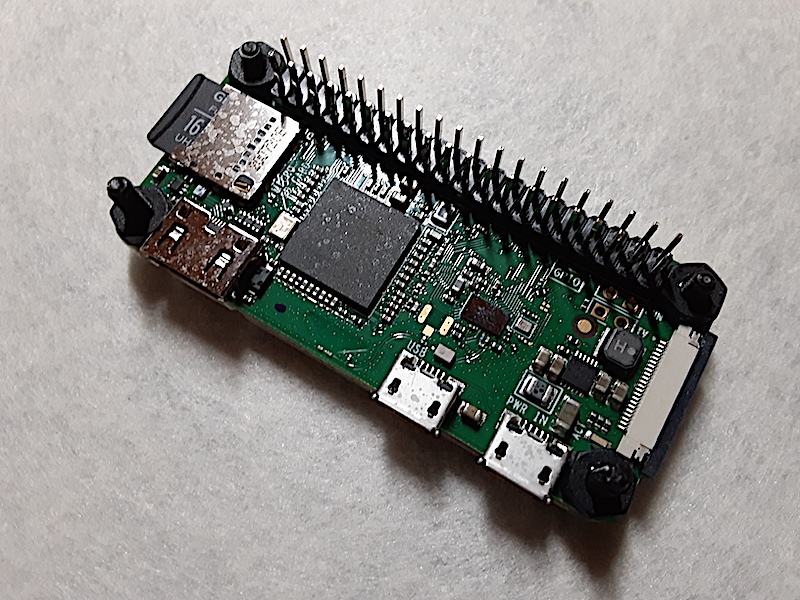
|
|
11
|
+ 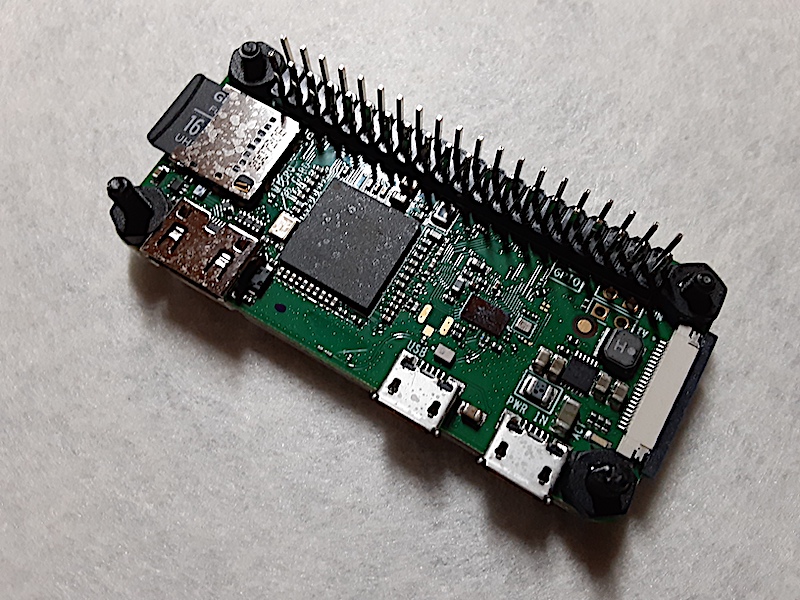
|
|
12
12
|
|
|
13
13
|
## Sensor board
|
|
14
14
|
|
|
15
15
|
The [Bosch BMP280 sensor](https://www.bosch-sensortec.com/products/environmental-sensors/pressure-sensors/) itself is so tiny that it might be difficult to handle but some electronics components manufactureres mount it on a [breakout board](https://en.wikipedia.org/wiki/Printed_circuit_board) for our convenience, which is what we look for. Do [Google search by "BMP280 breakout board"](https://www.google.com/search?q=bmp280+breakout+board) and you will find something like [Adafruit BMP280 Sensor board](https://www.adafruit.com/product/2651).
|
|
16
16
|
|
|
17
|
- 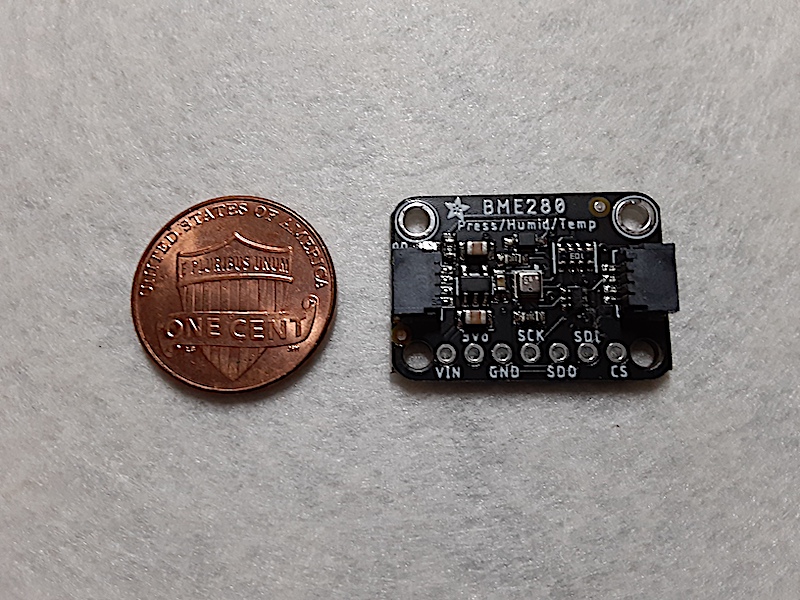
|
|
17
|
+ 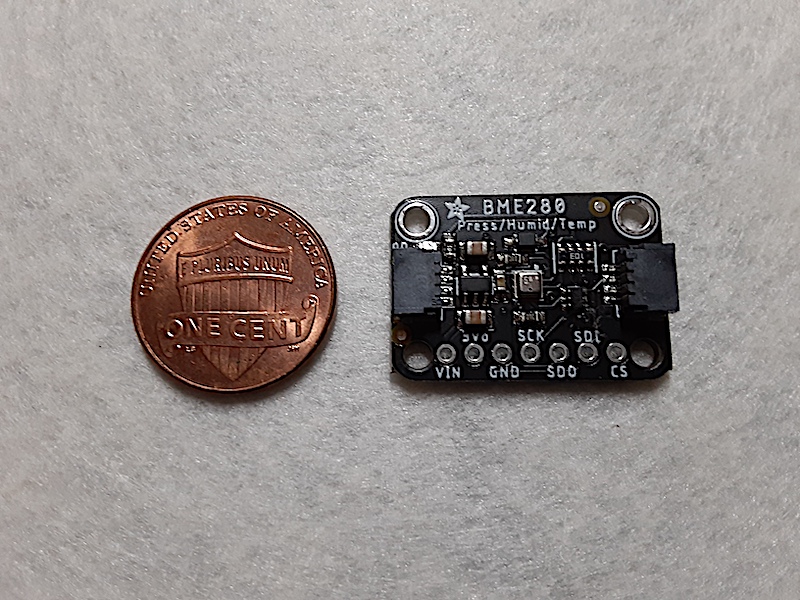
|
|
18
18
|
|
|
19
19
|
You can alternatively use [BME280](https://www.bosch-sensortec.com/products/environmental-sensors/humidity-sensors-bme280/) or [BME680](https://www.bosch-sensortec.com/products/environmental-sensors/gas-sensors-bme680/) since the [elixir-sensors/bmp280](https://github.com/elixir-sensors/bmp280) library supports them.
|
|
20
20
|
|
|
|
@@ -26,7 +26,7 @@ Roughly speaking, there are typically two ways to hook up a sensor to our Nerves
|
|
26
26
|
|
|
27
27
|
If you already have a [soldering iron](https://en.wikipedia.org/wiki/Soldering_iron) and enjoy using it, this is the go-to option. Even if you have not already, soldering can be fun. This option only requires a [pin header](https://en.wikipedia.org/wiki/Pin_header) and 4 [jumper wires](https://en.wikipedia.org/wiki/Jump_wire)
|
|
28
28
|
|
|
29
|
- 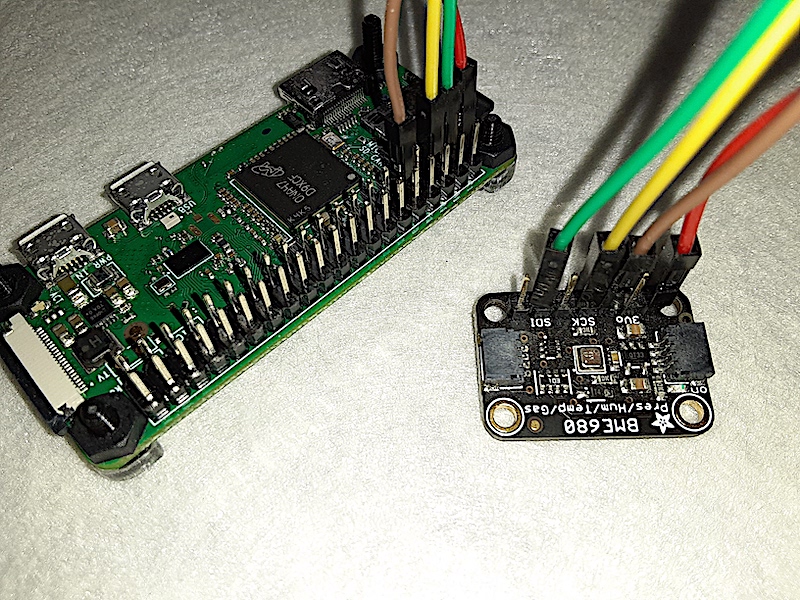
|
|
29
|
+ 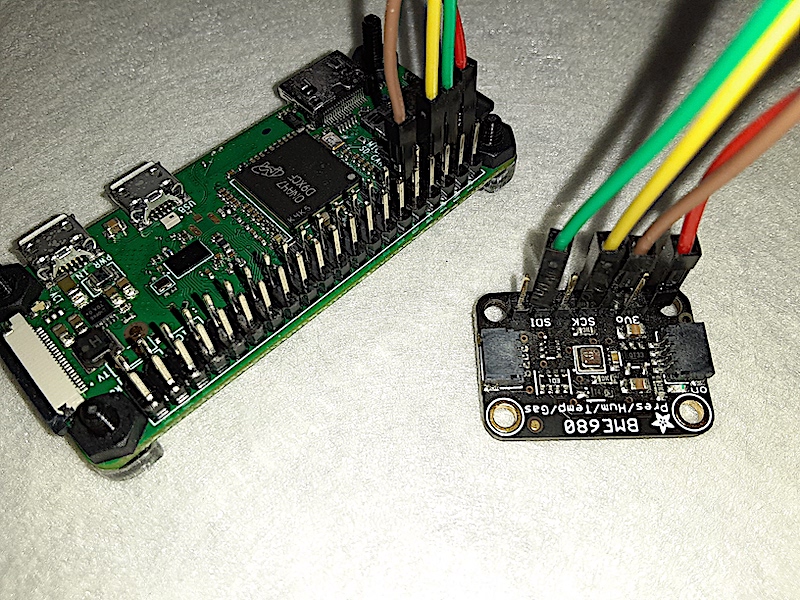
|
|
30
30
|
|
|
31
31
|
[I2C](https://en.wikipedia.org/wiki/I%C2%B2C) protocol uses 4 pins. It is confusing but different products may name the pins differently.
|
|
32
32
|
|
|
|
@@ -43,7 +43,7 @@ If you already have a [soldering iron](https://en.wikipedia.org/wiki/Soldering_i
|
|
43
43
|
|
|
44
44
|
Taking advantage of [Qwiic Connect System](https://www.sparkfun.com/qwiic) or similar system, we can remove the need for the soldering. One tradeoff is that we need to get an extra board like [Qwiic HAT for Raspberry Pi](https://www.adafruit.com/product/4688) and special wires.
|
|
45
45
|
|
|
46
|
- 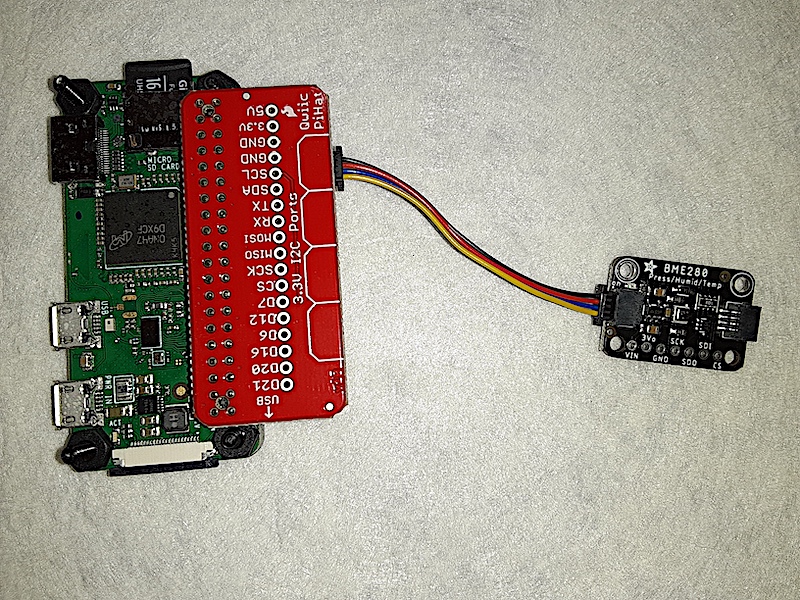
|
|
46
|
+ 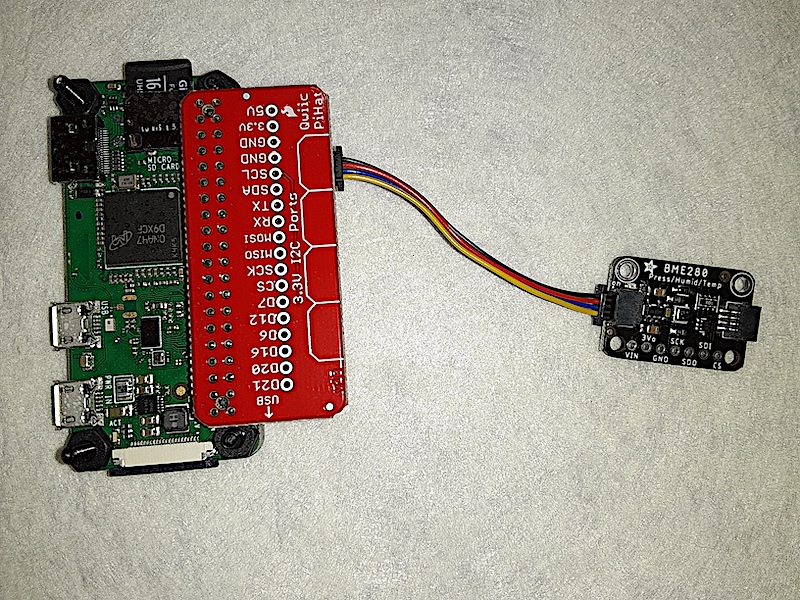
|
|
47
47
|
|
|
48
48
|
## Elixir libraries
|
added
priv/samples/tflite.livemd
|
|
@@ -0,0 +1,173 @@
|
|
1
|
+ # Use TensorFlow Lite on Nerves Livebook
|
|
2
|
+
|
|
3
|
+ ```elixir
|
|
4
|
+ Mix.install([
|
|
5
|
+ {:tflite_elixir, "~> 0.3.0"},
|
|
6
|
+ {:req, "~> 0.3.0"},
|
|
7
|
+ {:progress_bar, "~> 2.0.0"},
|
|
8
|
+ {:kino, "~> 0.9.0"}
|
|
9
|
+ ])
|
|
10
|
+ ```
|
|
11
|
+
|
|
12
|
+ ## Introduction
|
|
13
|
+
|
|
14
|
+ TensorFlow Lite is a stripped-down version of
|
|
15
|
+ [TensorFlow](https://en.wikipedia.org/wiki/TensorFlow), a free and open-source
|
|
16
|
+ software library for machine learning and artificial intelligence.
|
|
17
|
+
|
|
18
|
+ In Elixir, we can use TensorFlow Lite through the
|
|
19
|
+ [`tflite_elixir`](https://github.com/cocoa-xu/tflite_elixir) package, which
|
|
20
|
+ does the TensorFlow Lite Elixir bindings with optional [Edge
|
|
21
|
+ TPU](https://en.wikipedia.org/wiki/Tensor_Processing_Unit#Edge_TPU) support.
|
|
22
|
+
|
|
23
|
+ In this notebook, we will perform image classification with pre-trained
|
|
24
|
+ [mobilenet_v2_1.0_224_inat_bird_quant.tflite](https://github.com/google-coral/edgetpu/blob/master/test_data/mobilenet_v2_1.0_224_inat_bird_quant.tflite)
|
|
25
|
+ model. The example code below is based on the instructions in the
|
|
26
|
+ [tflite_elixir
|
|
27
|
+ README](https://github.com/cocoa-xu/tflite_elixir/blob/main/README.md). For
|
|
28
|
+ more information, check out the [tflite_elixir API
|
|
29
|
+ reference](https://hexdocs.pm/tflite_elixir/api-reference.html).
|
|
30
|
+
|
|
31
|
+ ## Prepare helper functions
|
|
32
|
+
|
|
33
|
+ ```elixir
|
|
34
|
+ defmodule Utils do
|
|
35
|
+ def download!(source_url, req_options \\ []) do
|
|
36
|
+ Req.get!(source_url, [finch_request: &finch_request/4] ++ req_options).body
|
|
37
|
+ end
|
|
38
|
+
|
|
39
|
+ defp finch_request(req_request, finch_request, finch_name, finch_options) do
|
|
40
|
+ acc = Req.Response.new()
|
|
41
|
+
|
|
42
|
+ case Finch.stream(finch_request, finch_name, acc, &handle_message/2, finch_options) do
|
|
43
|
+ {:ok, response} -> {req_request, response}
|
|
44
|
+ {:error, exception} -> {req_request, exception}
|
|
45
|
+ end
|
|
46
|
+ end
|
|
47
|
+
|
|
48
|
+ defp handle_message({:status, status}, response), do: %{response | status: status}
|
|
49
|
+
|
|
50
|
+ defp handle_message({:headers, headers}, response) do
|
|
51
|
+ {_, total_size} = Enum.find(headers, &match?({"content-length", _}, &1))
|
|
52
|
+
|
|
53
|
+ response
|
|
54
|
+ |> Map.put(:headers, headers)
|
|
55
|
+ |> Map.put(:private, %{total_size: String.to_integer(total_size), downloaded_size: 0})
|
|
56
|
+ end
|
|
57
|
+
|
|
58
|
+ defp handle_message({:data, data}, response) do
|
|
59
|
+ new_downloaded_size = response.private.downloaded_size + byte_size(data)
|
|
60
|
+ ProgressBar.render(new_downloaded_size, response.private.total_size, suffix: :bytes)
|
|
61
|
+
|
|
62
|
+ response
|
|
63
|
+ |> Map.update!(:body, &(&1 <> data))
|
|
64
|
+ |> Map.update!(:private, &%{&1 | downloaded_size: new_downloaded_size})
|
|
65
|
+ end
|
|
66
|
+ end
|
|
67
|
+ ```
|
|
68
|
+
|
|
69
|
+ ## Decide on where downloaded files are saved
|
|
70
|
+
|
|
71
|
+ ```elixir
|
|
72
|
+ downloads_dir = "/data/tmp"
|
|
73
|
+ File.mkdir_p!(downloads_dir)
|
|
74
|
+ ```
|
|
75
|
+
|
|
76
|
+ ## Download pre-trained model
|
|
77
|
+
|
|
78
|
+ ```elixir
|
|
79
|
+ model_source =
|
|
80
|
+ "https://raw.githubusercontent.com/google-coral/test_data/master/mobilenet_v2_1.0_224_inat_bird_quant.tflite"
|
|
81
|
+
|
|
82
|
+ model_file = Path.join(downloads_dir, "mobilenet_v2_1.0_224_inat_bird_quant.tflite")
|
|
83
|
+ Utils.download!(model_source, output: model_file)
|
|
84
|
+ IO.puts("Model saved to #{model_file}")
|
|
85
|
+ ```
|
|
86
|
+
|
|
87
|
+ ## Download labels
|
|
88
|
+
|
|
89
|
+ ```elixir
|
|
90
|
+ label_source =
|
|
91
|
+ "https://raw.githubusercontent.com/google-coral/test_data/master/inat_bird_labels.txt"
|
|
92
|
+
|
|
93
|
+ labels = String.split(Utils.download!(label_source), "\n", trim: true)
|
|
94
|
+ Kino.DataTable.new(Enum.with_index(labels, &%{class_name: &1, class_id: &2}), name: "Labels")
|
|
95
|
+ ```
|
|
96
|
+
|
|
97
|
+ ## Choose image to be classified
|
|
98
|
+
|
|
99
|
+ An input image can be uploaded here, or default parrot image will be used.
|
|
100
|
+
|
|
101
|
+ ```elixir
|
|
102
|
+ image_input = Kino.Input.image("Image", size: {224, 224})
|
|
103
|
+ ```
|
|
104
|
+
|
|
105
|
+ ```elixir
|
|
106
|
+ uploaded_image = Kino.Input.read(image_input)
|
|
107
|
+
|
|
108
|
+ default_input_image_url =
|
|
109
|
+ "https://raw.githubusercontent.com/google-coral/test_data/master/parrot.jpg"
|
|
110
|
+
|
|
111
|
+ input_image =
|
|
112
|
+ if uploaded_image do
|
|
113
|
+ # Build a tensor from the raw pixel data
|
|
114
|
+ uploaded_image.data
|
|
115
|
+ |> Nx.from_binary(:u8)
|
|
116
|
+ |> Nx.reshape({uploaded_image.height, uploaded_image.width, 3})
|
|
117
|
+ else
|
|
118
|
+ IO.puts("Loading default image from #{default_input_image_url}")
|
|
119
|
+
|
|
120
|
+ Utils.download!(default_input_image_url)
|
|
121
|
+ |> StbImage.read_binary!()
|
|
122
|
+ |> StbImage.to_nx()
|
|
123
|
+ end
|
|
124
|
+
|
|
125
|
+ Kino.Image.new(input_image)
|
|
126
|
+ ```
|
|
127
|
+
|
|
128
|
+ ## Classify image
|
|
129
|
+
|
|
130
|
+ ```elixir
|
|
131
|
+ how_many_results = 3
|
|
132
|
+ labels = List.to_tuple(labels)
|
|
133
|
+
|
|
134
|
+ input_nx =
|
|
135
|
+ input_image
|
|
136
|
+ |> StbImage.from_nx()
|
|
137
|
+ |> StbImage.resize(224, 224)
|
|
138
|
+ |> StbImage.to_nx()
|
|
139
|
+
|
|
140
|
+ interpreter = TFLiteElixir.Interpreter.new!(model_file)
|
|
141
|
+ [output_tensor_0] = TFLiteElixir.Interpreter.predict(interpreter, input_nx[[.., .., 0..2]])
|
|
142
|
+ indices_nx = Nx.flatten(output_tensor_0)
|
|
143
|
+
|
|
144
|
+ class_ids =
|
|
145
|
+ indices_nx
|
|
146
|
+ |> Nx.argsort(direction: :desc)
|
|
147
|
+ |> Nx.take(Nx.iota({how_many_results}))
|
|
148
|
+ |> Nx.to_flat_list()
|
|
149
|
+
|
|
150
|
+ class_ids
|
|
151
|
+ |> Enum.map(fn class_id -> %{class_id: class_id, class_name: elem(labels, class_id)} end)
|
|
152
|
+ |> Kino.DataTable.new(name: "Inference results")
|
|
153
|
+ ```
|
|
154
|
+
|
|
155
|
+ ## Next steps
|
|
156
|
+
|
|
157
|
+ ### Run other models
|
|
158
|
+
|
|
159
|
+ You can find a variety of pre-trained open-source models in [TensorFlow
|
|
160
|
+ Hub](https://tfhub.dev). For Elixir code, check out [example
|
|
161
|
+ notebooks](https://github.com/cocoa-xu/tflite_elixir/blob/bda47628e143c860e8cc796f491edd49260b787b/notebooks/README.md)
|
|
162
|
+ in `tflite_elixir` repository.
|
|
163
|
+
|
|
164
|
+ In case some example notebooks require the
|
|
165
|
+ [`evision`](https://github.com/cocoa-xu/evision) package for using
|
|
166
|
+ [OpenCV](https://opencv.org), add it to your Nerves project's `mix.exs` file
|
|
167
|
+ and rebuild Nerves firmware.
|
|
168
|
+
|
|
169
|
+ ### Run inference on Edge TPU
|
|
170
|
+
|
|
171
|
+ You can speed up model inference time, running a TensorFlow Lite model on the
|
|
172
|
+ Edge TPU. Check out `tflite_elixir`'s ["Inference on TPU"
|
|
173
|
+ example](https://github.com/cocoa-xu/tflite_elixir/blob/main/notebooks/tpu.livemd).
|
changed
priv/welcome.livemd
|
|
@@ -4,7 +4,7 @@
|
|
4
4
|
|
|
5
5
|
Thanks for trying out Nerves Livebook!
|
|
6
6
|
|
|
7
|
- With this [Livebook](https://github.com/livebook-dev/livebook) image, you can
|
|
7
|
+ With this [Livebook](https://github.com/nerves-livebook/nerves_livebook) image, you can
|
|
8
8
|
work through tutorials, create your own code notebooks and save them on device,
|
|
9
9
|
and import notebooks from others. We're just getting started and are super
|
|
10
10
|
excited with what Livebook can already do. We hope that you'll enjoy learning
|
|
|
@@ -57,7 +57,7 @@ differences:
|
|
57
57
|
Since you cannot install libraries through hex, we include the libraries listed below.
|
|
58
58
|
|
|
59
59
|
If there is a dependency you want to see included in the `nerves_livebook` distribution,
|
|
60
|
- please file an [issue](https://github.com/livebook-dev/nerves_livebook/issues)
|
|
60
|
+ please file an [issue](https://github.com/nerves-livebook/nerves_livebook/issues)
|
|
61
61
|
or make a PR to include new libraries in the main image.
|
|
62
62
|
|
|
63
63
|
- **[`Kino`](https://hex.pm/packages/kino)**, interactive widgets for Livebook
|