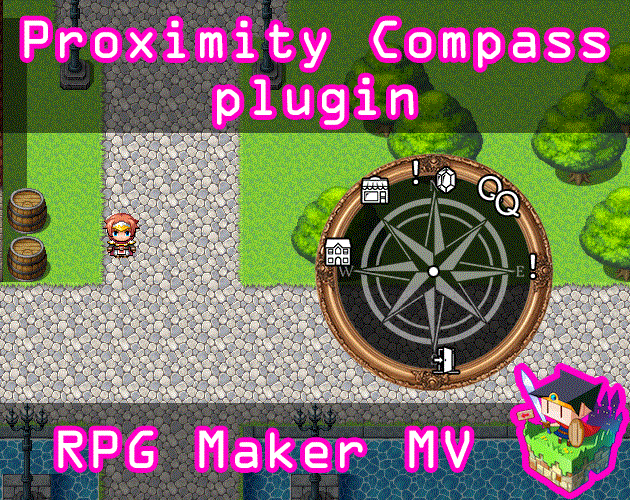Proximity Compass plugin for RPG Maker MV
A downloadable tool
This is a RPG Maker MV plugin that adds a compass to the map screen, marking the position of nearby events and the directions of far away events. Events are represented by icons from the icon set. This can be used to help the player locate objectives, points of interests, NPCs, and more.
Sample Project Includes
The sample project download for this will include the following:
The main plugin itself along with some supporting plugins. The popular Yanfly Options Core plugin will also have settings pre-configured for the Compass options.
The elegant compass frame picture that is shown in the video above! This will be included in the sample project's img/pictures/ folder.
Pre-configured plugin parameters that will be used to make the compass look the way it does in the video above!
Examples created in pre-made maps to help those who learn visually or hands-on. There are the two quests included in the sample project that are shown in the video above, too!
And last but not least, pre-made icons at the bottom of the icon sheet to show off the utility of the proximity compass.
Plugin Parameters
Default Show: Show the compass by default on the screen. This is the system setting for the game. The player setting will bypass this if the player chooses to hide the compass.
Default Proximity: This is the default proximity range for icons to show up on the compass (otherwise, they fade away). This is the distance in tiles and not pixels. Make this as a high number if you want icons to always show.
Player Icon: This is the default icon used to indicate the player's position at the center of the compass.
X Center, Y Center: These settings are the code used to determine the center coordinates of the compass.
Radius: This is the radius (in pixels) for the compass from the center. This will be adjusted for if the player decides to change the Compass Size.
Tile Scale: The scale used to calculate the distance of a tile relative to the distance on the compass.
Back Color: The color used for the back of the compass.
Compass Frame: The picture used for the compass' frame. This will come from the img/pictures/ folder. An image will be provided in the sample project.
Compass Fade Speed: Fade speed of the compass when toggled on/off. Lower is slower. Higher is faster.
Icon Fade Speed: Fade speed of the icons when out of range. Lower is slower. Higher is faster.
Hide During Messages: Gives option to hide during message events. Does not apply when the player is simply performing movement actions or receiving items.
Hide During Events: Gives option to hide during any event except parallel events. This is more wide covered than Hide During Messages.
Show Compass: Text in options menu to show the compass.
Compass Size: Text in the options menu to change the compass size.
Notetags
<Hide Compass> - Place this notetag inside maps where you don't want the compass to show.
Comment Tags
To add a compass icon to an event, make a comment in the event list and add these comment tags:
<Compass Icon: x> - This will set the event's icon to x.
<Compass Proximity: x> - This icon will only appear on the compass if the player is within x tiles.
Plugin Commands
ShowCompass HideCompass ToggleCompass - This will show, hide, or toggle the compass from view. If shown, this will make the compass visible, unless the player opts to hide the compass or if the map has a <Hide Compass> notetag.
PlayerCompassIcon x - Changes the player's compass icon to x.
WARNING!!!
This plugin is made for RPG Maker MV versions 1.6.1 and below. If you update
RPG Maker MV past that and this plugin breaks, I am NOT responsible for it.
Compatibility
This plugin is compatible with the following plugins:
Yanfly - YEP Options Core
Place this plugin under those in the Plugin Manager list. Otherwise, I cannot guarantee this plugin will work as intended. I am NOT responsible for the compatibility of the plugins not shown in the above list.
Terms of Use
1. These plugins may be used in free or commercial games.
2. 'Fallen Angel Olivia' must be given credit in your games.
3. You are allowed to edit the code.
4. Do NOT change the filename, parameters, and information of the plugin.
5. You are NOT allowed to redistribute these Plugins.
6. You may NOT take code for your own released Plugins.
Change Log History
Purchase
In order to download this tool you must purchase it at or above the minimum price of $7.19 USD. You will get access to the following files:
Development log
- Nov 8 2018 New Plugin ParametersNov 08, 2018