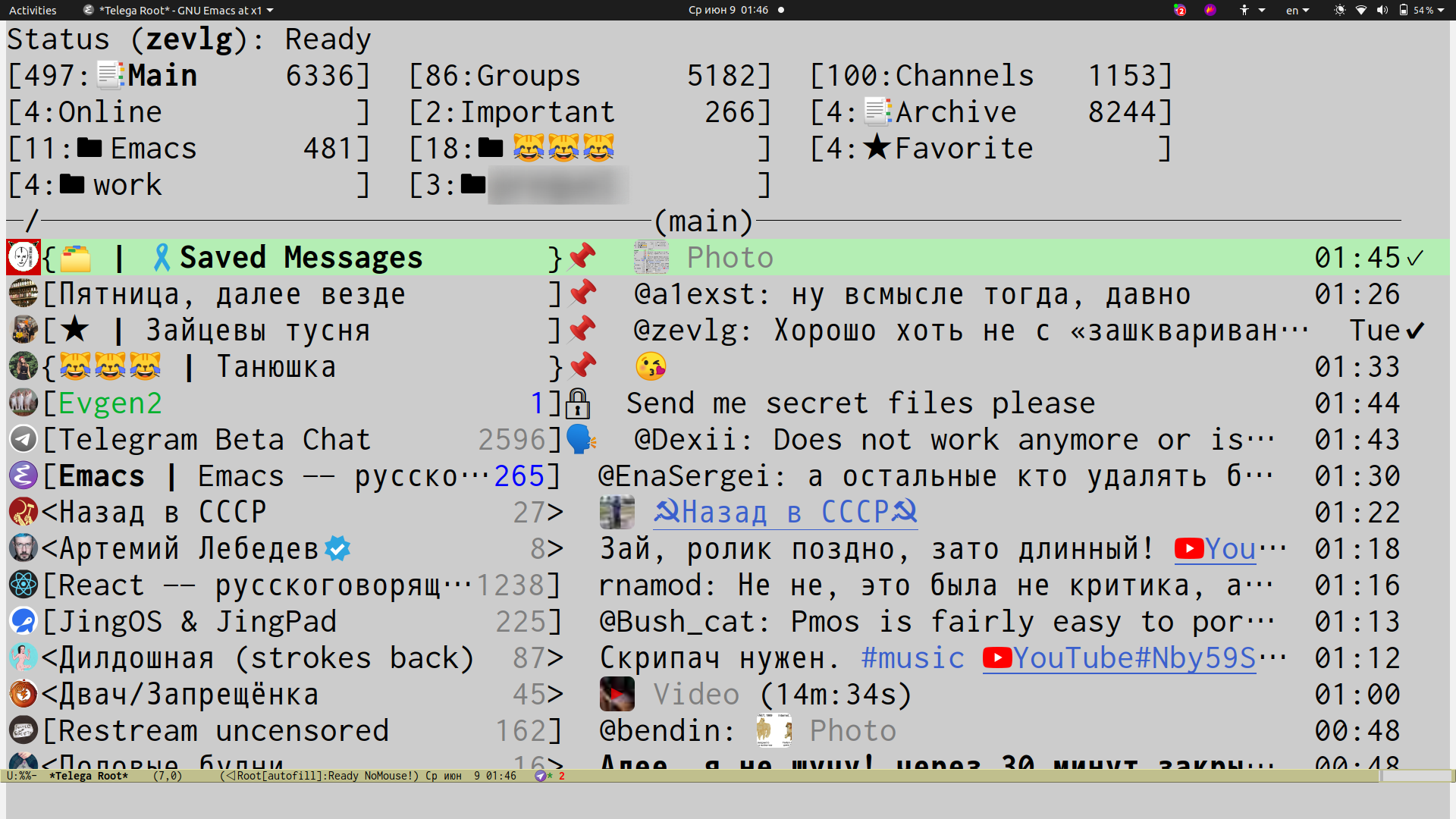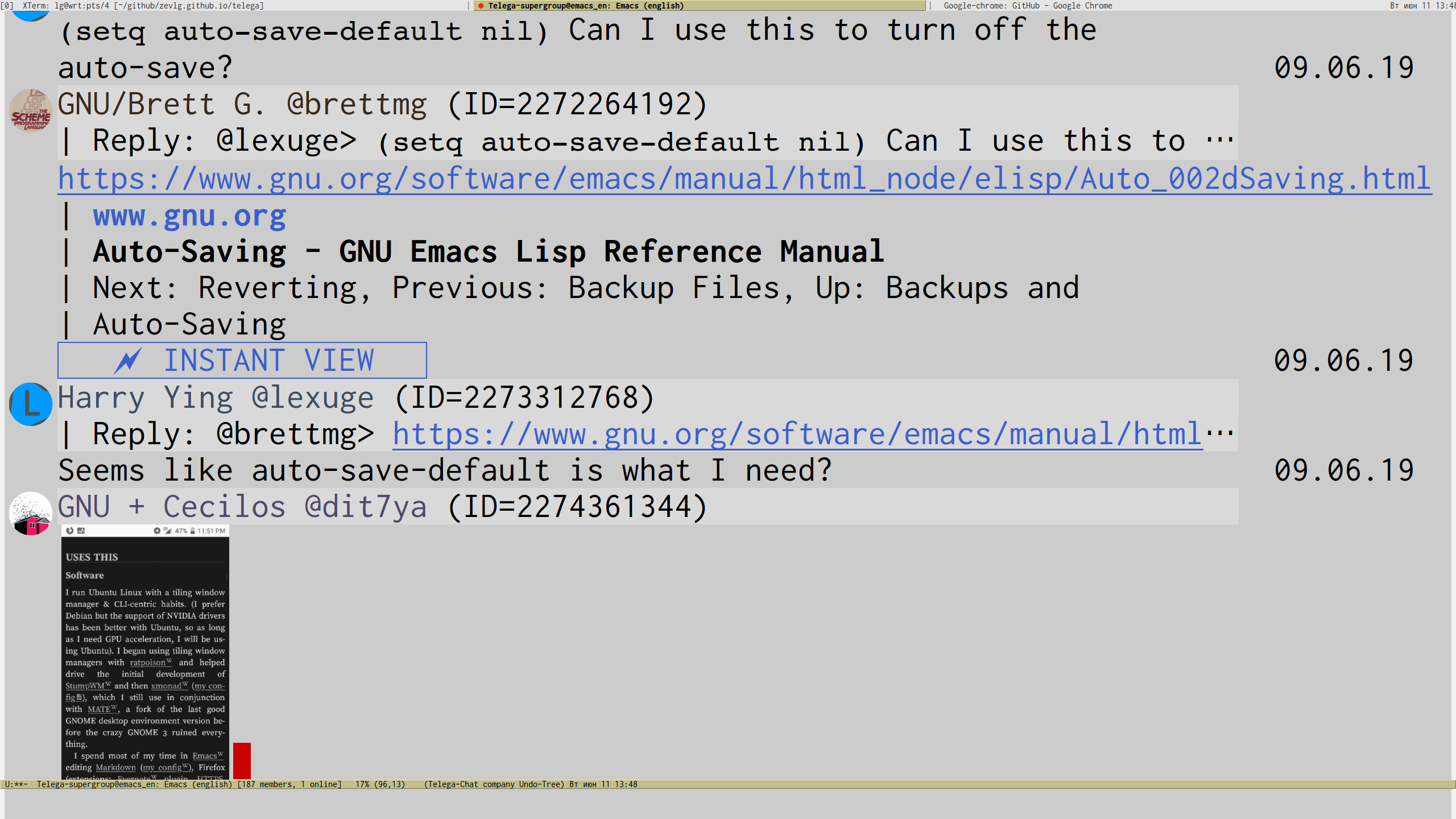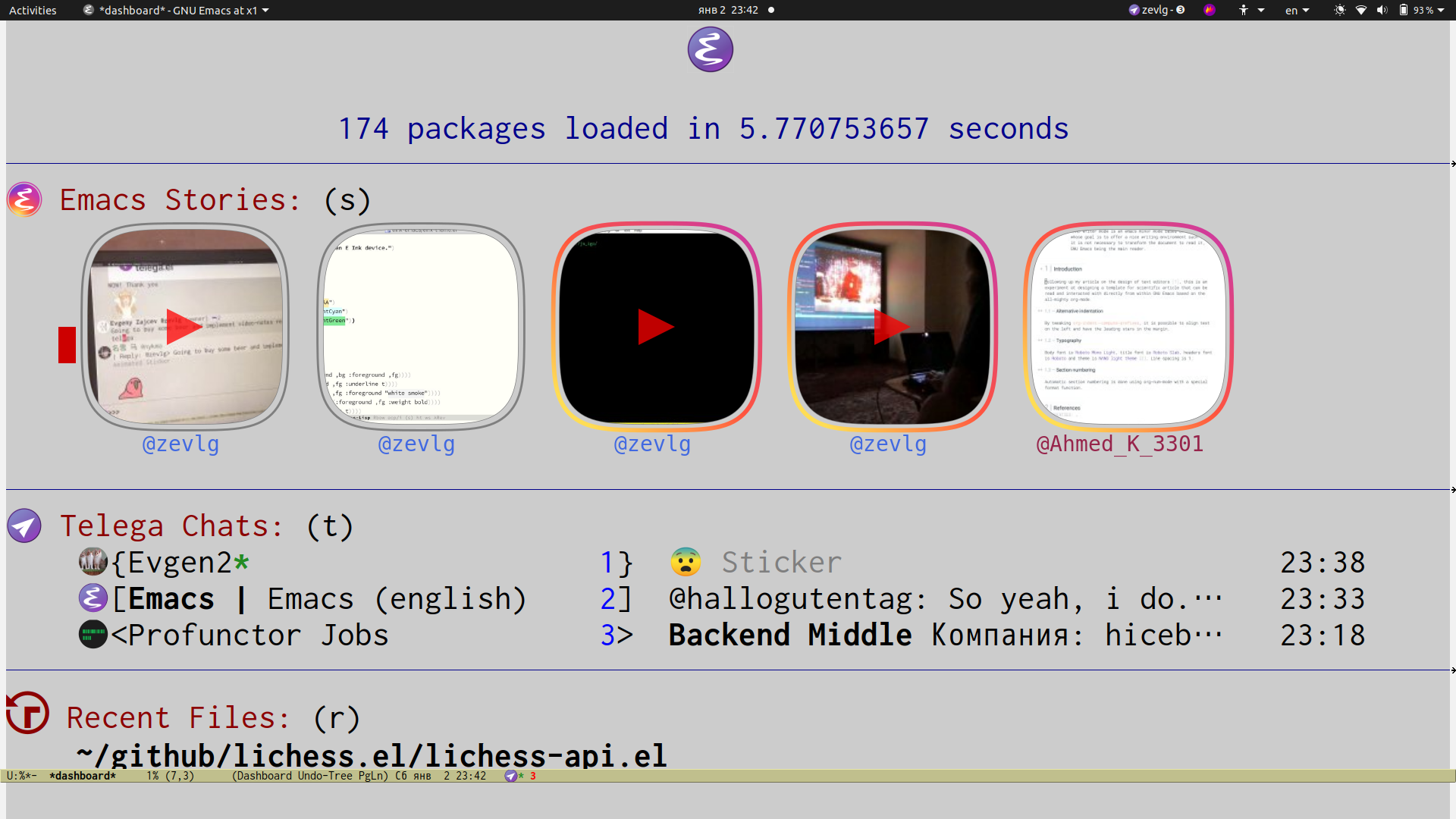See Telega Manual for comprehensive documentation.
Latest telega.el release can be found in the https://github.com/zevlg/telega.el/tree/release-0.8.0 branch, it is compatible with the latest TDLib major release 1.8.0
telega.el is full featured unofficial client for
Telegram platform for GNU
Emacs.
telega.el is actively developed, for this reason, some features are
not implemented, or they are present just as skeleton for future
implementation. However, the core parts are mature enough so that it
is possible to use telega.el for basic chat.
telega.el implements most of the features official Telegram clients
has. The only major feature telega.el lacks is full support for
voice/video chats.
- Expressive
ibuffer-like chats filtering - Powerful chats sorting
- Custom order for chats (some chats on top, some chats on bottom, etc)
- Client side messages filtering
- Get diff for the message edits, see screenshot
- Messages squashing minor mode.
- Emacs Stories - share your Emacs experience with other Emacs users.
- AdBlock - block advertisement messages in Telegram channels.
And much more.
Root buffer screen:
Chat in @emacs_en group:
Dashboard with Emacs Stories and important chats:
See Telega Manual for comprehensive documentation.
Join our Telegram group
to discuss the development of telega.el.
Submitting issues is exceptionally helpful.
Support telega.el by donating to:
| TON: UQDLQ-q6Yob4zB7KVpk2xKCPHBwfFrc5JmGCF74NPyB1ViIN |
| USDT TRC20: TJ9ekHtD1dnZsCAKJoc7Yx1emNmdLwFbzP |
| BTC: 1PeqqU1dGEqXy52yk3XEySaHXREsrtDvCc |
Donating makes you telega patron forever and you get telega cat eyars if you wish.
telega.el is licensed under GNU GPL version 3.
Q: I have this error while installing telega
Cannot open load file: No such file or directory, visual-fill-columnA: telega.el depends on the visual-fill-column package, please
install it first. This package is available from
MELPA
Q: I have this error while running telega
(error "Invalid image type ‘svg’")and/or
(error "Invalid image type ‘imagemagick’")A: The appropriate behavior is adjusted based on what version of
Emacs you use. If you are using 26.3 or older you need to ensure that
your Emacs was configured with SVG and ImageMagick support. SVG support
is provided using the librsvg library, and ImageMagick is provided by
libmagickcore and libmagickwand development libraries.
If you are using Emacs 27.1+ the ImageMagick support was deprecated as
it posed a significant security issue, but telega now relies on the
in-built (and faster) image-transforms for those versions.
Q: Does telega have proxy support?
A: Yes, use telega-proxies custom variable, for example:
(setq telega-proxies
(list
'(:server "1.2.3.4" :port 8080 :enable :false
:type (:@type "proxyTypeSocks5"
:username "rkn" :password "jopa"))
'(:server "2.3.4.5" :port 8088 :enable t
:type (:@type "proxyTypeSocks5"
:username "rkn" :password "jopa"))
))See C-h v telega-proxies RET for full range of proxy types.
Q: Stickers are not shown.
A: If you are using Emacs 26.3 or older, ensure you it was
configured with ImageMagick support. Next, install the webp package.
Q: There are no glyphs for some unicode characters.
A: Please either install fonts-symbola package, or run
guix package -i font-gnu-{freefont,unifont} on GNU Guix
If using fonts-symbola, add this to your init.el:
(set-fontset-font t 'unicode "Symbola" nil 'append)Q: There is some formatting issues when some unicode characters are used.
A: Yes, partly. If character has full width of multiple ordinary chars
you can tweak char-width-table. Add code like this to your init.el:
(setq telega-symbol-unread "🄌")
(defun my-telega-load ()
;; 🄌 occupies two full chars, but (string-width "🄌") returns 1
;; so we install custom widths to `char-width-table'
(telega-symbol-set-width telega-symbol-unread 2)
;; ... other code
)
(add-hook 'telega-load-hook 'my-telega-load)There is also telega-symbol-widths custom variable, you might want
to modify it.
Q: Is there erc-like chats tracking functionality?
A: Yes, set telega-use-tracking-for to non-nil
Tracking is done only for opened chats, i.e. chats having corresponding chat buffer.
Its value is a Chat Filter.
For example, to enable tracking for chats with enabled notifications or for chats where you have unread mention, use:
(setq telega-use-tracking-for '(or unmuted mention))Q: Is it possible to use telega in tty-only Emacs (aka emacs-nox)?
A: Yes, set telega-use-images to nil before starting telega
Q: Is it possible to add markup to messages?
A: Yes, use C-u RET to send a message with markup
See Sending ordinary messages for details
You may also find telega-mnz.el from the contrib directory to be
complimentary.
Q: I've enabled telega-notifications-mode, but notifications
does not show
A: Make sure your time is correct
Eval (telega-time-seconds) to get UTC time in your Emacs,
it should be more or less the same as on https://www.unixtimestamp.com/