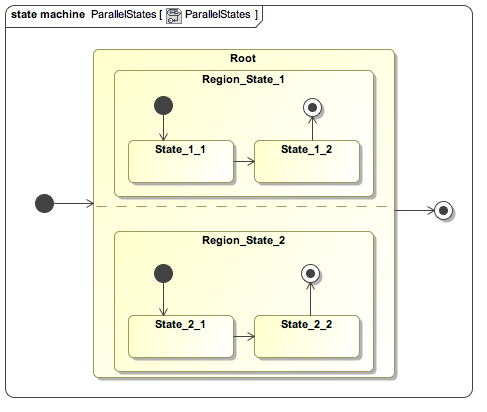Just like the squirrel, a small, agile, smart, alert and cute animal, squirrel-foundation is aimed to provide a lightweight, highly flexible and extensible, diagnosable, easy use and type safe Java state machine implementation for enterprise usage.
Here is the state machine diagram which describes the state change of an ATM:
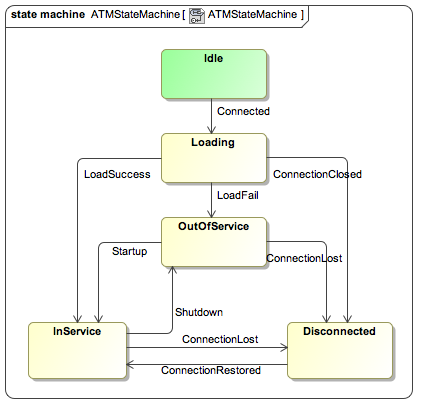
squirrel-foundation has been deployed to maven central repository, so you only need to add following dependency to the pom.xml.
Latest Released Version:
<dependency>
<groupId>org.squirrelframework</groupId>
<artifactId>squirrel-foundation</artifactId>
<version>0.3.10</version>
</dependency>
Latest Snapshot Version:
<dependency>
<groupId>org.squirrelframework</groupId>
<artifactId>squirrel-foundation</artifactId>
<version>0.3.11-SNAPSHOT</version>
</dependency>
To quickly try squirrel state machine functions, please create a maven project and include squirrel-foundation dependency properly. Then just run following sample code.
public class QuickStartSample {
// 1. Define State Machine Event
enum FSMEvent {
ToA, ToB, ToC, ToD
}
// 2. Define State Machine Class
@StateMachineParameters(stateType=String.class, eventType=FSMEvent.class, contextType=Integer.class)
static class StateMachineSample extends AbstractUntypedStateMachine {
protected void fromAToB(String from, String to, FSMEvent event, Integer context) {
System.out.println("Transition from '"+from+"' to '"+to+"' on event '"+event+
"' with context '"+context+"'.");
}
protected void ontoB(String from, String to, FSMEvent event, Integer context) {
System.out.println("Entry State \'"+to+"\'.");
}
}
public static void main(String[] args) {
// 3. Build State Transitions
UntypedStateMachineBuilder builder = StateMachineBuilderFactory.create(StateMachineSample.class);
builder.externalTransition().from("A").to("B").on(FSMEvent.ToB).callMethod("fromAToB");
builder.onEntry("B").callMethod("ontoB");
// 4. Use State Machine
UntypedStateMachine fsm = builder.newStateMachine("A");
fsm.fire(FSMEvent.ToB, 10);
System.out.println("Current state is "+fsm.getCurrentState());
}
}At now you may have many questions about the sample code, please be patient. The following user guide will answer most of your questions. But before getting into the details, it requires you have basic understanding on state machine concepts. These materials are good for understanding state machine concepts. [state-machine-diagrams] [qt-state-machine]
squirrel-foundation supports both fluent API and declarative manner to declare a state machine, and also enable user to define the action methods in a straightforward manner.
-
StateMachine interface takes four generic type parameters.
- T stands for the type of implemented state machine.
- S stands for the type of implemented state.
- E stands for the type of implemented event.
- C stands for the type of implemented external context.
-
State Machine Builder
- State machine builder is used to generate state machine definition. StateMachineBuilder can be created by StateMachineBuilderFactory.
- The StateMachineBuilder is composed of *TransitionBuilder (InternalTransitionBuilder / LocalTransitionBuilder / ExternalTransitionBuilder) which is used to build transition between states, and EntryExitActionBuilder which is used to build the actions during entry or exit state.
- The internal state is implicitly built during transition creation or state action creation.
- All the state machine instances created by the same state machine builder share the same definition data for memory usage optimize.
- State machine builder generate state machine definition in a lazy manner. When builder create first state machine instance, the state machine definition will be generated which is time consumed. But after state machine definition generated, the following state machine instance creation will be much faster. Generally, state machine builder should be reused as much as possible.
In order to create a state machine, user need to create state machine builder first. For example:
StateMachineBuilder<MyStateMachine, MyState, MyEvent, MyContext> builder = StateMachineBuilderFactory.create(MyStateMachine.class, MyState.class, MyEvent.class, MyContext.class);
The state machine builder takes for parameters which are type of state machine(T), state(S), event(E) and context(C).
-
Fluent API
After state machine builder was created, we can use fluent API to define state/transition/action of the state machine.
builder.externalTransition().from(MyState.A).to(MyState.B).on(MyEvent.GoToB);
An external transition is built between state 'A' to state 'B' and triggered on received event 'GoToB'.
builder.internalTransition(TransitionPriority.HIGH).within(MyState.A).on(MyEvent.WithinA).perform(myAction);
An internal transition with priority set to high is build inside state 'A' on event 'WithinA' perform 'myAction'. The internal transition means after transition complete, no state is exited or entered. The transition priority is used to override original transition when state machine extended.
builder.externalTransition().from(MyState.C).to(MyState.D).on(MyEvent.GoToD).when( new Condition<MyContext>() { @Override public boolean isSatisfied(MyContext context) { return context!=null && context.getValue()>80; } @Override public String name() { return "MyCondition"; } }).callMethod("myInternalTransitionCall");
An conditional transition is built from state 'C' to state 'D' on event 'GoToD' when external context satisfied the condition restriction, then call action method "myInternalTransitionCall". User can also use MVEL(a powerful expression language) to describe condition in the following way.
builder.externalTransition().from(MyState.C).to(MyState.D).on(MyEvent.GoToD).whenMvel( "MyCondition:::(context!=null && context.getValue()>80)").callMethod("myInternalTransitionCall");
Note: Characters ':::' use to separate condition name and condition expression. The 'context' is the predefined variable point to current Context object.
builder.onEntry(MyState.A).perform(Lists.newArrayList(action1, action2))
A list of state entry actions is defined in above sample code.
-
Method Call Action
User can define anonymous actions during define transitions or state entry/exit. However, the action code will be scattered over many places which may make code hard to maintain. Moreover, other user cannot override the actions. So squirrel-foundation also support to define state machine method call action which comes along with state machine class itself.
StateMachineBuilder<...> builder = StateMachineBuilderFactory.create( MyStateMachine.class, MyState.class, MyEvent.class, MyContext.class); builder.externalTransition().from(A).to(B).on(toB).callMethod("fromAToB"); // All transition action method stays with state machine class public class MyStateMachine<...> extends AbstractStateMachine<...> { protected void fromAToB(MyState from, MyState to, MyEvent event, MyContext context) { // this method will be called during transition from "A" to "B" on event "toB" // the action method parameters types and order should match ... } }
Moreover, squirrel-foundation also support define method call actions in a Convention Over Configuration manner. Basically, this means that if the method declared in state machine satisfied naming and parameters convention, it will be added into the transition action list and also be invoked at certain phase. e.g.
protected void transitFromAToBOnGoToB(MyState from, MyState to, MyEvent event, MyContext context)
The method named as transitFrom[SourceStateName]To[TargetStateName]On[EventName], and parameterized as [MyState, MyState, MyEvent, MyContext] will be added into transition "A-(GoToB)->B" action list. When transiting from state 'A' to state 'B' on event 'GoToB', this method will be invoked.
protected void transitFromAnyToBOnGoToB(MyState from, MyState to, MyEvent event, MyContext context)
transitFromAnyTo[TargetStateName]On[EventName] The method will be invoked when transit from any state to state 'B' on event 'GoToB'.
protected void exitA(MyState from, MyState to, MyEvent event, MyContext context)
exit[StateName] The method will be invoked when exit state 'A'. So as the entry[StateName] , beforeExitAny/afterExitAny and beforeEntryAny/afterEntryAny.
Other Supported Naming Patterns:
transitFrom[fromStateName]To[toStateName]On[eventName]When[conditionName] transitFrom[fromStateName]To[toStateName]On[eventName] transitFromAnyTo[toStateName]On[eventName] transitFrom[fromStateName]ToAnyOn[eventName] transitFrom[fromStateName]To[toStateName] on[eventName]Those method conventions listed above also provided AOP-like functionalities, which provided build-in flexible extension capability for squirrel state machine at any granularity. For more information, please refer to test case "org.squirrelframework.foundation.fsm.ExtensionMethodCallTest". Since 0.3.1, there is another way to define these AOP-like extension methods which is through fluent API (thanks suggestion from vittali), e.g.
// since 0.3.1 // the same effect as add method transitFromAnyToCOnToC in your state machine builder.transit().fromAny().to("C").on("ToC").callMethod("fromAnyToC"); // the same effect as add method transitFromBToAnyOnToC in your state machine builder.transit().from("B").toAny().on("ToC").callMethod("fromBToAny"); // the same effect as add method transitFromBToAny in your state machine builder.transit().from("B").toAny().onAny().callMethod("fromBToAny");
Or through declarative annotation, e.g.
// since 0.3.1 @Transitions({ @Transit(from="B", to="E", on="*", callMethod="fromBToEOnAny"), @Transit(from="*", to="E", on="ToE", callMethod="fromAnyToEOnToE") })
Note: These action methods will be attached to matched and already existed transitions but not to create any new transitions. Since 0.3.4, multiple transitions can also be defined once at a time using following API, e.g.
// transitions(A->B@A2B=>a2b, A->C@A2C=>a2c, A->D@A2D) will be defined at once builder.transitions().from(State._A).toAmong(State.B, State.C, State.D). onEach(Event.A2B, Event.A2C, Event.A2D).callMethod("a2b|a2c|_"); // transitions(A->_A@A2ANY=>DecisionMaker, _A->A@ANY2A) will be defined at once builder.localTransitions().between(State.A).and(State._A). onMutual(Event.A2ANY, Event.ANY2A). perform( Lists.newArrayList(new DecisionMaker("SomeLocalState"), null) );
More information can be found in org.squirrelframework.foundation.fsm.samples.DecisionStateSampleTest;
-
Declarative Annotation
A declarative way is also provided to define and also to extend the state machine. Here is an example.
@States({ @State(name="A", entryCallMethod="entryStateA", exitCallMethod="exitStateA"), @State(name="B", entryCallMethod="entryStateB", exitCallMethod="exitStateB") }) @Transitions({ @Transit(from="A", to="B", on="GoToB", callMethod="stateAToStateBOnGotoB"), @Transit(from="A", to="A", on="WithinA", callMethod="stateAToStateAOnWithinA", type=TransitionType.INTERNAL) }) interface MyStateMachine extends StateMachine<MyStateMachine, MyState, MyEvent, MyContext> { void entryStateA(MyState from, MyState to, MyEvent event, MyContext context); void stateAToStateBOnGotoB(MyState from, MyState to, MyEvent event, MyContext context) void stateAToStateAOnWithinA(MyState from, MyState to, MyEvent event, MyContext context) void exitStateA(MyState from, MyState to, MyEvent event, MyContext context); ... }
The annotation can be defined in both implementation class of state machine or any interface that state machine will be implemented. It also can be used mixed with fluent API, which means the state machine defined in fluent API can also be extended by these annotations. (One thing you may need to be noticed, the method defined within interface must be public, which means also the method call action implementation will be public to caller.)
-
Converters
In order to declare state and event within @State and @Transit, user need to implement corresponding converters for their state(S) and event(E) type. The convert must implement Converter<T> interface, which convert the state/event to/from String.
public interface Converter<T> extends SquirrelComponent { /** * Convert object to string. * @param obj converted object * @return string description of object */ String convertToString(T obj); /** * Convert string to object. * @param name name of the object * @return converted object */ T convertFromString(String name); }
Then register these converters to ConverterProvider. e.g.
ConverterProvider.INSTANCE.register(MyEvent.class, new MyEventConverter()); ConverterProvider.INSTANCE.register(MyState.class, new MyStateConverter());
Note: If you only use fluent API to define state machine, there is no need to implement corresponding converters. And also if the Event or State class is type of String or Enumeration, you don't need to implement or register a converter explicitly at most of cases.
-
New State Machine Instance
After user defined state machine behaviour, user could create a new state machine instance through builder. Note, once the state machine instance is created from the builder, the builder cannot be used to define any new element of state machine anymore.
T newStateMachine(S initialStateId, Object... extraParams);
To create a new state machine instance from state machine builder, you need to pass following parameters.
-
initialStateId: When started, the initial state of the state machine. -
extraParams: Extra parameters that needed for create new state machine instance. Set to "new Object[0]" for no extra parameters needed.a. If user passed extra parameters while creating a new state machine instance, please be sure that StateMachineBuilderFactory also had defined type of extra parameters when creating the state machine builder. Otherwise, extra parameter will be ignored. b. Extra parameters can be passed into state machine instance in two ways. One is through state machine constructor which means user need to define a constructor with the same parameters' type and order for the state machine instance. Another way is define a method named
postConstructand also with the same parameters' type and order.
If no extra parameters need to passed to state machine, user can simply call
T newStateMachine(S initialStateId)to create a new state machine instance.New state machine from state machine builder. (In this case, no extra parameters need to be passed.)
MyStateMachine stateMachine = builder.newStateMachine(MyState.Initial);
-
-
Trigger Transitions
After state machine was created, user can fire events along with context to trigger transition inside state machine. e.g.
stateMachine.fire(MyEvent.Prepare, new MyContext("Testing"));
-
Untyped State Machine
In order to simplify state machine usage, and avoid too many generic types (e.g. StateMachine<T, S, E, C>) which may make code hard to read in some case, but still keep important part of type safety feature on transition action execution, UntypedStateMachine was implemented for this purpose.
enum TestEvent { toA, toB, toC, toD } @Transitions({ @Transit(from="A", to="B", on="toB", callMethod="fromAToB"), @Transit(from="B", to="C", on="toC"), @Transit(from="C", to="D", on="toD") }) @StateMachineParameters(stateType=String.class, eventType=TestEvent.class, contextType=Integer.class) class UntypedStateMachineSample extends AbstractUntypedStateMachine { // No need to specify constructor anymore since 0.2.9 // protected UntypedStateMachineSample(ImmutableUntypedState initialState, // Map<Object, ImmutableUntypedState> states) { // super(initialState, states); // } protected void fromAToB(String from, String to, TestEvent event, Integer context) { // transition action still type safe ... } protected void transitFromDToAOntoA(String from, String to, TestEvent event, Integer context) { // transition action still type safe ... } } UntypedStateMachineBuilder builder = StateMachineBuilderFactory.create( UntypedStateMachineSample.class); // state machine builder not type safe anymore builder.externalTransition().from("D").to("A").on(TestEvent.toA); UntypedStateMachine fsm = builder.newStateMachine("A");
To build an UntypedStateMachine, user need to create an UntypedStateMachineBuilder through StateMachineBuilderFactory first. StateMachineBuilderFactory takes only one parameter which is type of state machine class to create UntypedStateMachineBuilder. @StateMachineParameters is used to declare state machine generic parameter types. AbstractUntypedStateMachine is the base class of any untyped state machine.
-
Context Insensitive State Machine
Sometimes state transition does not care about context, which means transition mostly only determined by event. For this case user can use context insensitive state machine to simplify method call parameters. To declare context insensitive state machine is quite simple. User only need to add annotation @ContextInsensitive on state machine implementation class. After that, context parameter can be ignored on the transition method parameter list. e.g.
@ContextInsensitive public class ATMStateMachine extends AbstractStateMachine<ATMStateMachine, ATMState, String, Void> { // no need to add context parameter here anymore public void transitFromIdleToLoadingOnConnected(ATMState from, ATMState to, String event) { ... } public void entryLoading(ATMState from, ATMState to, String event) { ... } }
-
Transition Exception Handling
When exception happened during state transition, the executed action list will be aborted and state machine will be enter error status, which means the state machine instance cannot process event anymore. If user continue to fire event to the state machine instance, a IllegalStateException will be thrown out. All the exception happened during transition phase including action execution and external listener invocation will be wrapped into TransitionException(unchecked exception). Currently, the default exception handling strategy is simple and rude by just continuing throw out the exception, see AbstractStateMachine.afterTransitionCausedException method.
protected void afterTransitionCausedException(...) { throw e; }
If state machine can be recovered from this exception, user can extend afterTransitionCausedException method, and add corresponding the recovery logic in this method. DONOT forget to set state machine status back to normal at the end. e.g.
@Override protected void afterTransitionCausedException(Object fromState, Object toState, Object event, Object context) { Throwable targeException = getLastException().getTargetException(); // recover from IllegalArgumentException thrown out from state 'A' to 'B' caused by event 'ToB' if(targeException instanceof IllegalArgumentException && fromState.equals("A") && toState.equals("B") && event.equals("ToB")) { // do some error clean up job here // ... // after recovered from this exception, reset the state machine status back to normal setStatus(StateMachineStatus.IDLE); } else if(...) { // recover from other exception ... } else { super.afterTransitionCausedException(fromState, toState, event, context); } }
-
Define Hierarchical State
A hierarchical state may contain nested state. The child states may themselves have nested children and the nesting may proceed to any depth. When a hierarchical state is active, one and only one of its child states is active. The hierarchical state can be defined through API or annotation.
void defineSequentialStatesOn(S parentStateId, S... childStateIds);
builder.defineSequentialStatesOn(State.A, State.BinA, StateCinA) defines two child states "BinA" and "CinA" under parent state "A", the first defined child state will also be the initial state of the hierarchical state "A". The same hierarchical state can also be defined through annotation, e.g.
@States({ @State(name="A", entryMethodCall="entryA", exitMethodCall="exitA"), @State(parent="A", name="BinA", entryMethodCall="entryBinA", exitMethodCall="exitBinA", initialState=true), @State(parent="A", name="CinA", entryMethodCall="entryCinA", exitMethodCall="exitCinA") })
-
Define Parallel State
The parallel state encapsulates a set of child states which are simultaneously active when the parent element is active. The parallel state can be defined through API or annotation both. e.g.
// defines two region states "RegionState1" and "RegionState2" under parent parallel state "Root" builder.defineParallelStatesOn(MyState.Root, MyState.RegionState1, MyState.RegionState2); builder.defineSequentialStatesOn(MyState.RegionState1, MyState.State11, MyState.State12); builder.externalTransition().from(MyState.State11).to(MyState.State12).on(MyEvent.Event1); builder.defineSequentialStatesOn(MyState.RegionState2, MyState.State21, MyState.State22); builder.externalTransition().from(MyState.State21).to(MyState.State22).on(MyEvent.Event2);
or
@States({ @State(name="Root", entryCallMethod="enterRoot", exitCallMethod="exitRoot", compositeType=StateCompositeType.PARALLEL), @State(parent="Root", name="RegionState1", entryCallMethod="enterRegionState1", exitCallMethod="exitRegionState1"), @State(parent="Root", name="RegionState2", entryCallMethod="enterRegionState2", exitCallMethod="exitRegionState2") })
To get current sub states of the parallel state
stateMachine.getSubStatesOn(MyState.Root); // return list of current sub states of parallel state
When all the parallel states reached final state, a Finish context event will be fired.
-
Define Context Event
Context event means that user defined event has predefined context in the state machine. squirrel-foundation defined three type of context event for different use case. Start/Terminate Event: Event declared as start/terminate event will be used when state machine started/terminated. So user can differentiate the invoked action trigger, e.g. when state machine is starting and entering its initial state, user can differentiate these state entry action was invoked by start event. Finish Event: When all the parallel states reached final state, finish event will be automatically fired. User can define following transition based on finish event. To define the context event, user has two way, annotation or builder API.
@ContextEvent(finishEvent="Finish") static class ParallelStateMachine extends AbstractStateMachine<...> { }
or
StateMachineBuilder<...> builder = StateMachineBuilderFactory.create(...); ... builder.defineFinishEvent(HEvent.Start); builder.defineTerminateEvent(HEvent.Terminate); builder.defineStartEvent(HEvent.Finish);
-
Using History States to Save and Restore the Current State
The history pseudo-state allows a state machine to remember its state configuration. A transition taking the history state as its target will return the state machine to this recorded configuration. If the 'type' of a history is "shallow", the state machine processor must record the direct active children of its parent before taking any transition that exits the parent. If the 'type' of a history is "deep", the state machine processor must record all the active descendants of the parent before taking any transition that exits the parent. Both API and annotation are supported to define history type of state. e.g.
// defined history type of state "A" as "deep" builder.defineSequentialStatesOn(MyState.A, HistoryType.DEEP, MyState.A1, MyState.A2)
or
@State(parent="A", name="A1", entryCallMethod="enterA1", exitCallMethod="exitA1", historyType=HistoryType.DEEP)
Note: Before 0.3.7, user need to define "HistoryType.DEEP" for each level of historical state, which is not quite convenient.(Thanks to Voskuijlen to provide solution Issue33). Now user only define "HistoryType.DEEP" at the top level of historical state, and all its children state historical information will be remembered.
-
Transition Types
According to the UML specification, a transition may be one of these three kinds:
- Internal Transition Implies that the Transition, if triggered, occurs without exiting or entering the source State (i.e., it does not cause a state change). This means that the entry or exit condition of the source State will not be invoked. An internal Transition can be taken even if the StateMachine is in one or more Regions nested within the associated State.
- Local Transition Implies that the Transition, if triggered, will not exit the composite (source) State, but it will exit and re-enter any state within the composite State that is in the current state configuration.
- External Transition Implies that the Transition, if triggered, will exit the composite (source) State
squirrel-foundation supports both API and annotation to declare all kinds of transitions, e.g.
builder.externalTransition().from(MyState.A).to(MyState.B).on(MyEvent.A2B); builder.internalTransition().within(MyState.A).on(MyEvent.innerA); builder.localTransition().from(MyState.A).to(MyState.CinA).on(MyEvent.intoC)
or
@Transitions({ @Transition(from="A", to="B", on="A2B"), //default value of transition type is EXTERNAL @Transition(from="A", on="innerA", type=TransitionType.INTERNAL), @Transition(from="A", to="CinA", on="intoC", type=TransitionType.LOCAL), })
-
Polymorphism Event Dispatch
During the lifecycle of the state machine, various events will be fired, e.g.
State Machine Lifecycle Events |--StateMachineEvent /* Base event of all state machine event */ |--StartEvent /* Fired when state machine started */ |--TerminateEvent /* Fired when state machine terminated */ |--TransitionEvent /* Base event of all transition event */ |--TransitionBeginEvent /* Fired when transition began */ |--TransitionCompleteEvent /* Fired when transition completed */ |--TransitionExceptionEvent /* Fired when transition threw exception */ |--TransitionDeclinedEvent /* Fired when transition declined */ |--TransitionEndEvent /* Fired when transition end no matter declined or complete */User can add a listener to listen StateMachineEvent, which means all events fired during state machine lifecycle will be caught by this listener, e.g.,
stateMachine.addStateMachineListener(new StateMachineListener<...>() { @Override public void stateMachineEvent(StateMachineEvent<...> event) { // ... } });
And User can also add a listener to listen TransitionEvent through StateMachine.addTransitionListener, which means all events fired during each state transition including TransitionBeginEvent, TransitionCompleteEvent and TransitionEndEvent will be caught by this listener. Or user can add specific listener e.g. TransitionDeclinedListener to listen TransitionDeclinedEvent when transition request was declined.
-
Declarative Event Listener
Adding above event listener to state machine sometime annoying to user, and too many generic types also makes code ugly to read. To simplify state machine usage, more important to provide a non-invasive integration, squirrel-foundation provides a declarative way to add event listener through following annotation, e.g.
static class ExternalModule { @OnTransitionEnd @ListenerOrder(10) // Since 0.3.1 ListenerOrder can be used to insure listener invoked orderly public void transitionEnd() { // method annotated with TransitionEnd will be invoked when transition end... // the method must be public and return nothing } @OnTransitionBegin public void transitionBegin(TestEvent event) { // method annotated with TransitionBegin will be invoked when transition begin... } // 'event'(E), 'from'(S), 'to'(S), 'context'(C) and 'stateMachine'(T) can be used in MVEL scripts @OnTransitionBegin(when="event.name().equals(\"toB\")") public void transitionBeginConditional() { // method will be invoked when transition begin while transition caused by event "toB" } @OnTransitionComplete public void transitionComplete(String from, String to, TestEvent event, Integer context) { // method annotated with TransitionComplete will be invoked when transition complete... } @OnTransitionDecline public void transitionDeclined(String from, TestEvent event, Integer context) { // method annotated with TransitionDecline will be invoked when transition declined... } @OnBeforeActionExecuted public void onBeforeActionExecuted(Object sourceState, Object targetState, Object event, Object context, int[] mOfN, Action<?, ?, ?,?> action) { // method annotated with OnAfterActionExecuted will be invoked before action invoked } @OnAfterActionExecuted public void onAfterActionExecuted(Object sourceState, Object targetState, Object event, Object context, int[] mOfN, Action<?, ?, ?,?> action) { // method annotated with OnAfterActionExecuted will be invoked after action invoked } @OnActionExecException public void onActionExecException(Action<?, ?, ?,?> action, TransitionException e) { // method annotated with OnActionExecException will be invoked when action thrown exception } } ExternalModule externalModule = new ExternalModule(); fsm.addDeclarativeListener(externalModule); ... fsm.removeDeclarativeListener(externalModule);
By doing this external module code does not need to implement any state machine listener interface. Only add few annotations on methods which will be hooked during transition phase. The parameters of method is also type safe, and will automatically be inferred to match corresponding event. This is a good approach for Separation of Concerns. User can find sample usage in org.squirrelframework.foundation.fsm.StateMachineLogger.
-
Transition Extension Methods
Each transition event also has corresponding extension method on AbstractStateMachine class which is allowed to be extended in customer state machine implementation class.
protected void afterTransitionCausedException(Exception e, S fromState, S toState, E event, C context) { } protected void beforeTransitionBegin(S fromState, E event, C context) { } protected void afterTransitionCompleted(S fromState, S toState, E event, C context) { } protected void afterTransitionEnd(S fromState, S toState, E event, C context) { } protected void afterTransitionDeclined(S fromState, E event, C context) { } protected void beforeActionInvoked(S fromState, S toState, E event, C context) { }
Typically, user can hook in your business processing logic in these extension methods during each state transition, while the various event listener serves as boundary of state machine based control system, which can interact with external modules (e.g. UI, Auditing, ESB and so on). For example, user can extend the method afterTransitionCausedException for environment clean up when exception happened during transition, and also notify user interface module to display error message through TransitionExceptionEvent.
-
Weighted Action
User can define action weight to adjust action execution order. The actions during state entry/exit and state transition are ordered in ascending order according to their weight value. Action weight is 0 by default. User has two way to set action weight.
One is append weight number to method name and separated by ':'.
// define state entry action 'goEntryD' weight -150 @State(name="D", entryCallMethod="goEntryD:-150") // define transition action 'goAToC1' weight +150 @Transit(from="A", to="C", on="ToC", callMethod="goAToC1:+150")
Another way is override weight method of Action class, e.g.
Action<...> newAction = new Action<...>() { ... @Override public int weight() { return 100; } }
squirrel-foundation also support a conventional manner to declare action weight. The weight of method call action whose name started with 'before' will be set to 100, so as the name started with 'after' will be set to -100. Generally it means that the action method name started with 'before' will be invoked at first, while the action method name started with 'after' will be invoked at last. "method1:ignore" means method1 will not be invoked.
For more information, please refer to test case 'org.squirrelframework.foundation.fsm.WeightedActionTest';
-
Asynchronized Execution
@AsyncExecute annotation can be used on method call action and declarative event listener to indicate that this action or event listener will be executed asynchronously, e.g. Define asynchronously invoked action method:
@ContextInsensitive @StateMachineParameters(stateType=String.class, eventType=String.class, contextType=Void.class) public class ConcurrentSimpleStateMachine extends AbstractUntypedStateMachine { // No need to specify constructor anymore since 0.2.9 // protected ConcurrentSimpleStateMachine(ImmutableUntypedState initialState, // Map<Object, ImmutableUntypedState> states) { // super(initialState, states); // } @AsyncExecute protected void fromAToB(String from, String to, String event) { // this action method will be invoked asynchronously } }
Define asynchronously dispatched event:
public class DeclarativeListener { @OnTransitionBegin @AsyncExecute public void onTransitionBegin(...) { // transition begin event will be dispatched asynchronously to this listener method } }
Asynchronous execution task will be submit to a ExecutorService. User can register your ExecutorService implementation instance through SquirrelSingletonProvider, e.g.
ExecutorService executorService = Executors.newFixedThreadPool(1); SquirrelSingletonProvider.getInstance().register(ExecutorService.class, executorService);
If no ExecutorService instance was registered, SquirrelConfiguration will provide a default one.
-
State Machine PostProcessor
User can register post processor for specific type of state machine in order to adding post process logic after state machine instantiated, e.g.
// 1 User defined a state machine interface interface MyStateMachine extends StateMachine<MyStateMachine, MyState, MyEvent, MyContext> { . . . } // 2 Both MyStateMachineImpl and MyStateMachineImplEx are implemented MyStateMachine class MyStateMachineImpl implements MyStateMachine { . . . } class MyStateMachineImplEx implements MyStateMachine { . . . } // 3 User define a state machine post processor MyStateMachinePostProcessor implements SquirrelPostProcessor<MyStateMachine> { void postProcess(MyStateMachine component) { . . . } } // 4 User register state machine post process SquirrelPostProcessorProvider.getInstance().register(MyStateMachine.class, MyStateMachinePostProcessor.class);
For this case, when user created both MyStateMachineImpl and MyStateMachineImplEx instance, the registered post processor MyStateMachinePostProcessor will be called to do some work.
-
State Machine Export
SCXMLVisitor can be used to export state machine definition in [SCXML] 2 document.
SCXMLVisitor visitor = SquirrelProvider.getInstance().newInstance(SCXMLVisitor.class); stateMachine.accept(visitor); visitor.convertSCXMLFile("MyStateMachine", true);
BTW, user can also call StateMachine.exportXMLDefinition(true) to export beautified XML definition. DotVisitor can be used to generate state diagram which can be viewed by [GraphViz] 3.
DotVisitor visitor = SquirrelProvider.getInstance().newInstance(DotVisitor.class); stateMachine.accept(visitor); visitor.convertDotFile("SnakeStateMachine");
-
State Machine Import
UntypedStateMachineImporter can be used to import state machine SCXML-similar definition which was exported by SCXMLVisitor or handwriting definition. UntypedStateMachineImporter will build a UntypedStateMachineBuilder according to the definition which can later be used to create state machine instances.
UntypedStateMachineBuilder builder = new UntypedStateMachineImporter().importDefinition(scxmlDef); ATMStateMachine stateMachine = builder.newAnyStateMachine(ATMState.Idle);
Note: The UntypedStateMachineImporter provided an XML-style to define the state machine just like the state machine builder API or declarative annotations. The SCXML-similar definition is not equal to standard SCXML.
-
Save/Load State Machine Data
User can save data of state machine when state machine is in idle status.
StateMachineData.Reader<MyStateMachine, MyState, MyEvent, MyContext> savedData = stateMachine.dumpSavedData();
And also user can load above savedData into another state machine whose status is terminated or just initialized.
newStateMachineInstance.loadSavedData(savedData);
NOTE: The state machine data can be serialized to/deserialized from Base64 encoded string with the help of ObjectSerializableSupport class.
-
State Machine Configuration
When creating new state machine instance, user can configure its behavior through StateMachineConfiguration, e.g.
UntypedStateMachine fsm = builder.newUntypedStateMachine("a", StateMachineConfiguration.create().enableAutoStart(false) .setIdProvider(IdProvider.UUIDProvider.getInstance()), new Object[0]); // since 0.3.0 fsm.fire(TestEvent.toA);
The sample code above is used to create a state machine instance with UUID as its identifier and disable auto start function. StateMachineConfigure can also be set on state machine builder which means all the state machine instance created by
builder.newStateMachine(S initialStateId)orbuilder.newStateMachine(S initialStateId, Object... extraParams)will use this configuration. -
State Machine Diagnose
StateMachineLogger is used to observe internal status of the state machine, like the execution performance, action calling sequence, transition progress and so on, e.g.
StateMachine<?,?,?,?> stateMachine = builder.newStateMachine(HState.A); StateMachineLogger fsmLogger = new StateMachineLogger(stateMachine); fsmLogger.startLogging(); ... stateMachine.fire(HEvent.B2A, 1); ... fsmLogger.terminateLogging(); ------------------------------------------------------------------------------------------- Console Log: HierachicalStateMachine: Transition from "B2a" on "B2A" with context "1" begin. Before execute method call action "leftB2a" (1 of 6). Before execute method call action "exitB2" (2 of 6). ... Before execute method call action "entryA1" (6 of 6). HierachicalStateMachine: Transition from "B2a" to "A1" on "B2A" complete which took 2ms. ...
Since v0.3.0 state machine logger can be used more easy way by just set StateMachineConfiguration enable debug mode to ture, e.g.
StateMachine<?,?,?,?> stateMachine = builder.newStateMachine(HState.A, StateMachineConfiguration.create().enableDebugMode(true), new Object[0]);StateMachinePerformanceMonitor can be used to monitor state machine execution performance information, including total transition times count, average transition consumed time and so on, e.g.
final UntypedStateMachine fsm = builder.newStateMachine("D"); final StateMachinePerformanceMonitor performanceMonitor = new StateMachinePerformanceMonitor("Sample State Machine Performance Info"); fsm.addDeclarativeListener(performanceMonitor); for (int i = 0; i < 10000; i++) { fsm.fire(FSMEvent.ToA, 10); fsm.fire(FSMEvent.ToB, 10); fsm.fire(FSMEvent.ToC, 10); fsm.fire(FSMEvent.ToD, 10); } fsm.removeDeclarativeListener(performanceMonitor); System.out.println(performanceMonitor.getPerfModel()); ------------------------------------------------------------------------------------------- Console Log: ========================== Sample State Machine Performance Info ========================== Total Transition Invoked: 40000 Total Transition Failed: 0 Total Transition Declained: 0 Average Transition Comsumed: 0.0004ms Transition Key Invoked Times Average Time Max Time Min Time C--{ToD, 10}->D 10000 0.0007ms 5ms 0ms B--{ToC, 10}->C 10000 0.0001ms 1ms 0ms D--{ToA, 10}->A 10000 0.0009ms 7ms 0ms A--{ToB, 10}->B 10000 0.0000ms 1ms 0ms Total Action Invoked: 40000 Total Action Failed: 0 Average Action Execution Comsumed: 0.0000ms Action Key Invoked Times Average Time Max Time Min Time instan...Test$1 40000 0.0000ms 1ms 0ms ========================== Sample State Machine Performance Info ==========================
Add @LogExecTime on action method will log out the execution time of the method. And also add the @LogExecTime on state machine class will log out all the action method execution time. For example, the execution time of method transitFromAToBOnGoToB will be logged out.
@LogExecTime protected void transitFromAToBOnGoToB(MyState from, MyState to, MyEvent event, MyContext context)
-
Timed State
A timed state is a state that can delay or periodically trigger specified event after state entered. Timed task will be submit to a ScheduledExecutorService. User can register your ScheduledExecutorService implementation instance through SquirrelSingletonProvider, e.g.
ScheduledExecutorService scheduler = Executors.newScheduledThreadPool(1); SquirrelSingletonProvider.getInstance().register(ScheduledExecutorService.class, scheduler);
If no ScheduledExecutorService instance was registered, SquirrelConfiguration will provide a default one. After that, a timed state can be defined by state machine builder, e.g.
// after 50ms delay fire event "FIRST" every 100ms with null context builder.defineTimedState("A", 50, 100, "FIRST", null); builder.internalTransition().within("A").on("FIRST");
NOTE: Make sure timed state must be defined before describe its transitions or entry/exit actions. timeInterval less than or equal to 0 will be considered only execute once after initialDelay.
-
Linked State (so called Submachine State)
A linked state specifies the insertion of the specification of a submachine state machine. The state machine that contains the linked state is called the containing state machine. The same state machine may be a submachine more than once in the context of a single containing state machine.
A linked state is semantically equivalent to a composite state. The regions of the submachine state machine are the regions of the composite state. The entry, exit, and behavior actions and internal transitions are defined as part of the state. Submachine state is a decomposition mechanism that allows factoring of common behaviors and their reuse. The linked state can be defined by following sample code.
builderOfTestStateMachine.definedLinkedState(LState.A, builderOfLinkedStateMachine, LState.A1);
-
JMX SupportSince 0.3.3, user can remote monitor state machine instance(e.g. current status, name) and modify configurations(e.g. toggle loggings/toggle performance monitor/remote fire event) at runtime. All the state machine instances information will be under "org.squirrelframework" domain. The following sample code shows how to enable JMX support.
UntypedStateMachineBuilder builder = StateMachineBuilderFactory.create(...); builder.setStateMachineConfiguration(StateMachineConfiguration.create().enableRemoteMonitor(true));
NOTE: JMX feature support deprecated since 0.3.9-SNAPSHOT.
See EXAMPLES file.
See RELEASE NOTES file.
- Support health metrics monitoring
- Support state machine definition profile(activate different profile behave differently)
- Javascript version of Squirrel State Machine is still under development
-
For discussions or questions please join the squirrel state machine group
-
For any issue or requirement, please submit an issue
-
If you use Squirrel State Machine code in your application, I'll be appreciate if you inform the author about it (email: hekailiang@gmail.com) like this:
Subject: Squirrel State Machine Usage Notification Text: I use Squirrel State Machine <lib_version> in <project_name> - http://link_to_project. I [allow | don't allow] to mention my project in section "Who using Squirrel State Machine" on GitHub.