[中文](README.md) [English](README_EN.md) [日本語](README_JP.md)
Jvedio

ローカルビデオ管理
---
[](#)
[](#)
[](#)
[](https://github.com/hitchao/Jvedio)
[](https://github.com/hitchao/Jvedio/fork)
`Jvedio`は、ローカルビデオのスキャンとソフトウェアのインポートをサポートして、ビデオライブラリを確立するローカルビデオ管理ソフトウェアです。
ビデオの一意の識別コードを抽出し、ビデオを自動的に分類し、
タグを追加して動画を管理し、人工知能を使用して俳優を特定し、翻訳情報をサポートし、
ウィンドウデスクトップ上の`FFmpeg`、スムーズで美しいアプリケーションソフトウェアに基づいてビデオ写真をキャプチャします
公式ウェブサイト:[Jvedio](https://hitchao.github.io/JvedioWebPage/) | ダウンロードリンク:[最新バージョン](https://github.com/hitchao/Jvedio/releases)
---
[ ](https://imgse.com/i/x8KbvT)
---
[
](https://imgse.com/i/x8KbvT)
---
[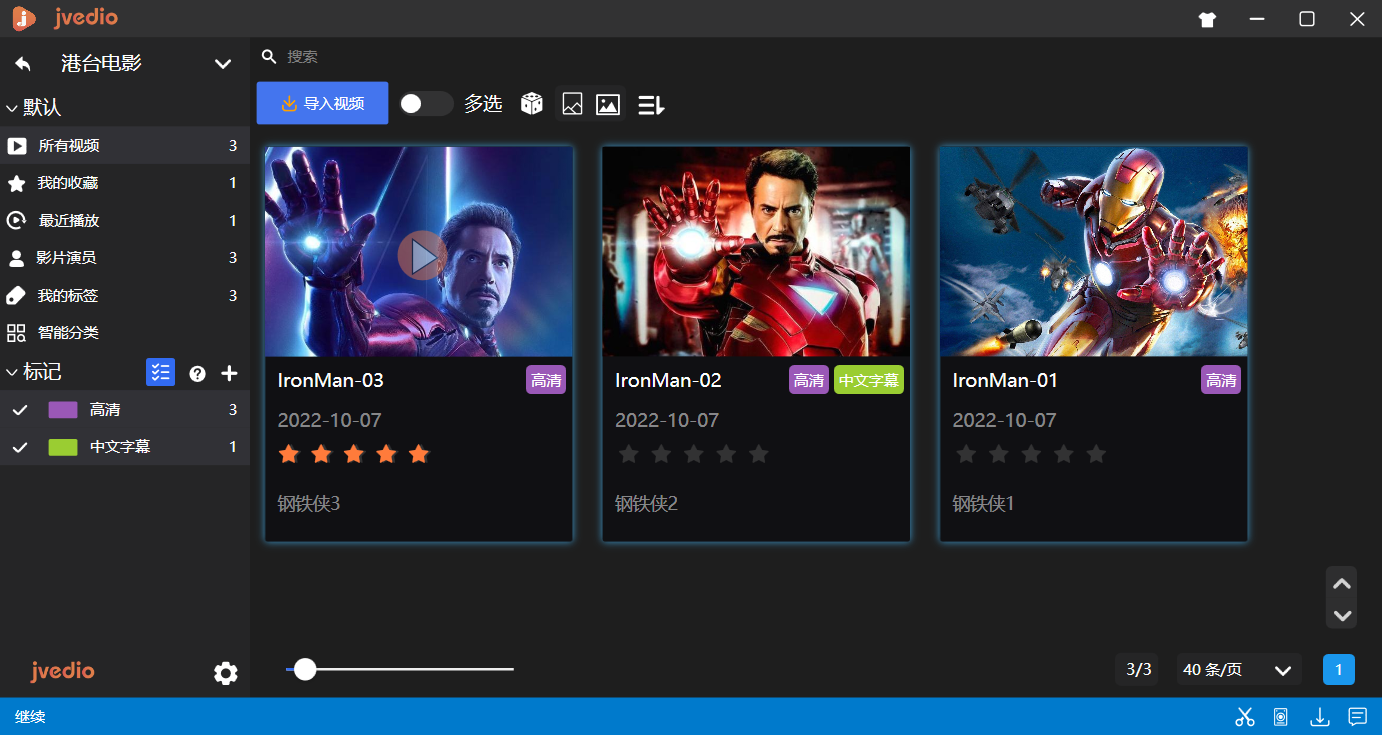 ](https://imgse.com/i/x8KOrF)
---
[
](https://imgse.com/i/x8KOrF)
---
[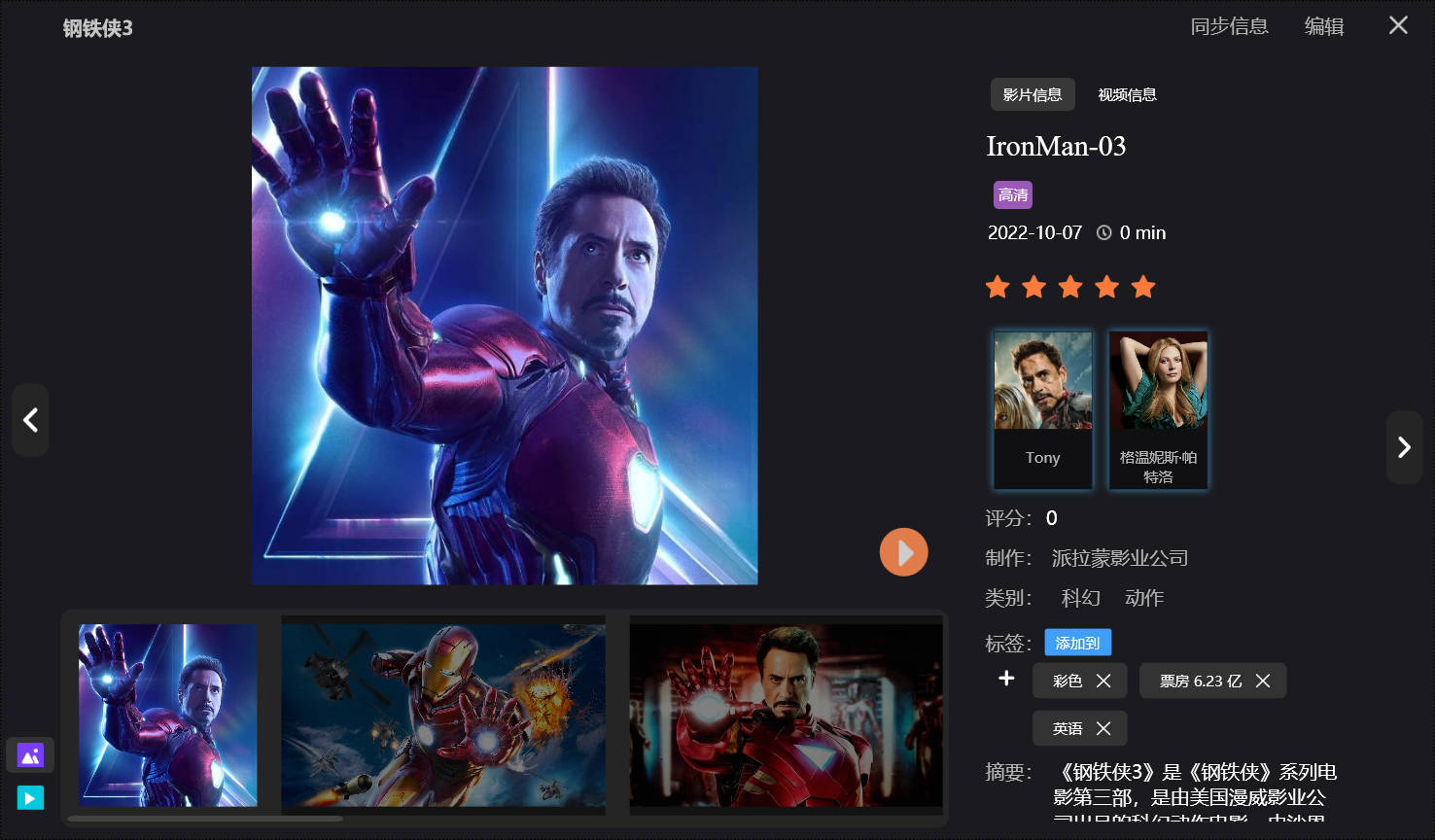 ](https://imgse.com/i/x8MVVH)
---
[
](https://imgse.com/i/x8MVVH)
---
[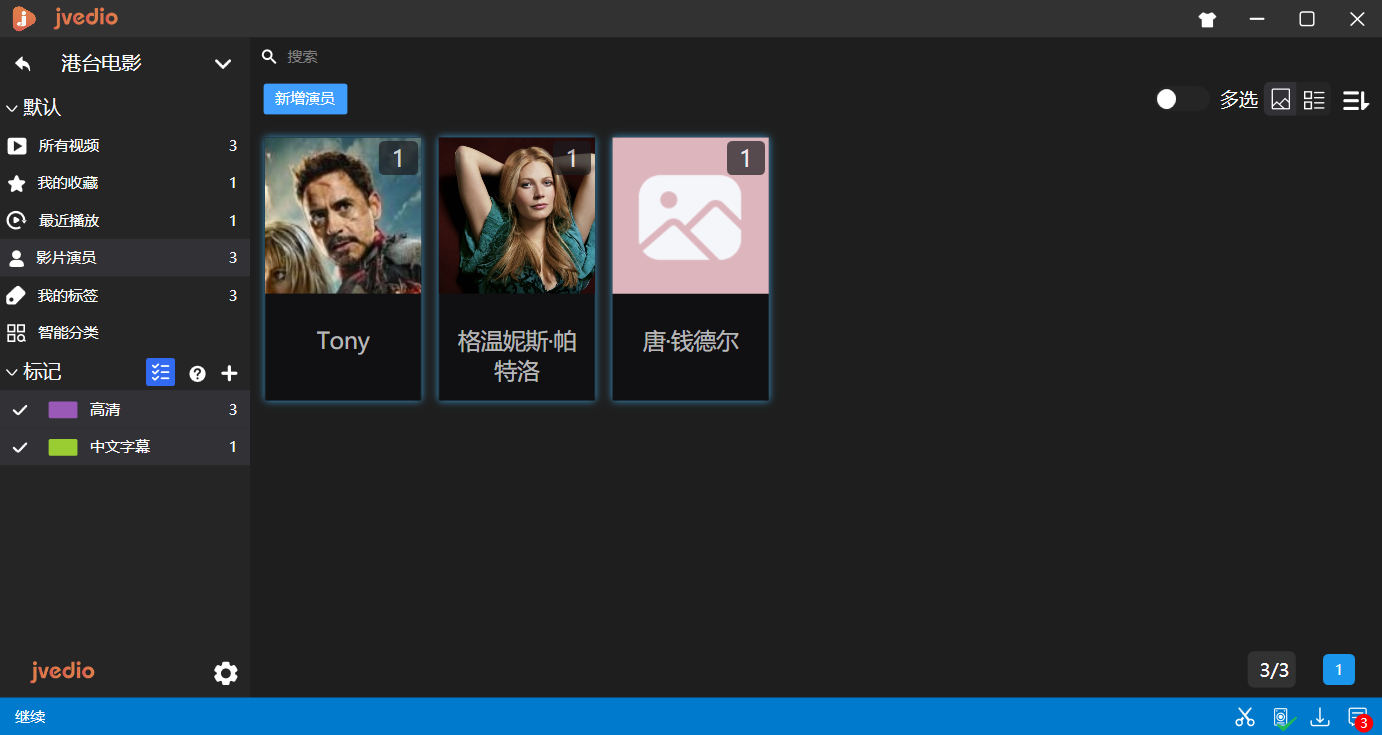 ](https://imgse.com/i/x8MZad)
# 使用説明書
開発者:[開発者](https://github.com/hitchao/Jvedio/wiki/20_Developer)
ユーザー: [ユーザー](https://github.com/hitchao/Jvedio/wiki/02_Beginning)
# 関連項目
|||
|-|-|
| Jvedio公式ウェブページ| [JvedioWebPage](https://github.com/hitchao/JvedioWebPage)|
| Chrome(360スピードブラウザ)プラグイン| [Jvedio-Chrome-Extensions](https://github.com/hitchao/Jvedio-Chrome-Extensions)|
| Jvedioアップグレードサーバーソース| [jvedioupdate](https://github.com/hitchao/jvedioupdate)|
| Gifコントロールが変更されました| [WpfAnimatedGif](https://github.com/hitchao/WpfAnimatedGif)|
# ソフトウェア特性
## プラグイン
次のプラグインを含む
- スキンプラグ - イン
- 同期情報プラグイン
[
](https://imgse.com/i/x8MZad)
# 使用説明書
開発者:[開発者](https://github.com/hitchao/Jvedio/wiki/20_Developer)
ユーザー: [ユーザー](https://github.com/hitchao/Jvedio/wiki/02_Beginning)
# 関連項目
|||
|-|-|
| Jvedio公式ウェブページ| [JvedioWebPage](https://github.com/hitchao/JvedioWebPage)|
| Chrome(360スピードブラウザ)プラグイン| [Jvedio-Chrome-Extensions](https://github.com/hitchao/Jvedio-Chrome-Extensions)|
| Jvedioアップグレードサーバーソース| [jvedioupdate](https://github.com/hitchao/jvedioupdate)|
| Gifコントロールが変更されました| [WpfAnimatedGif](https://github.com/hitchao/WpfAnimatedGif)|
# ソフトウェア特性
## プラグイン
次のプラグインを含む
- スキンプラグ - イン
- 同期情報プラグイン
[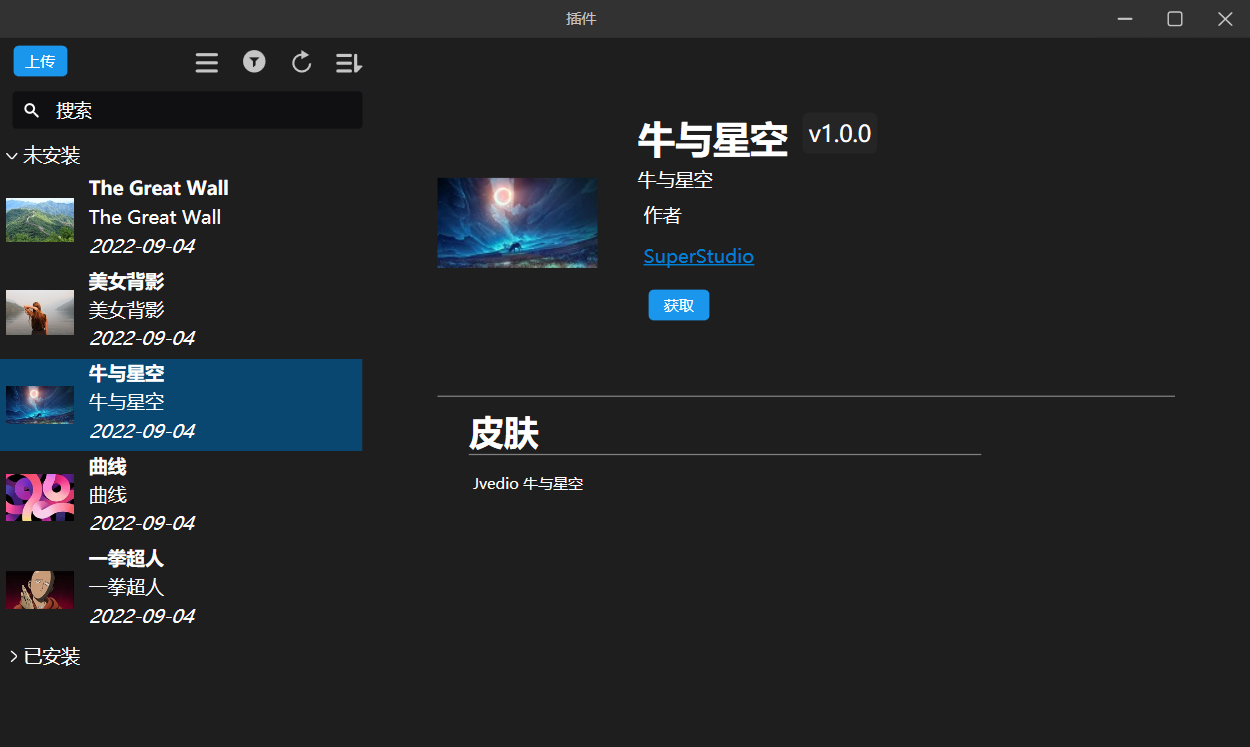 ](https://imgse.com/i/x8MJaj)
**スキンプラグ-Inは、さまざまなスキンスイッチングをサポートしています**
[
](https://imgse.com/i/x8MJaj)
**スキンプラグ-Inは、さまざまなスキンスイッチングをサポートしています**
[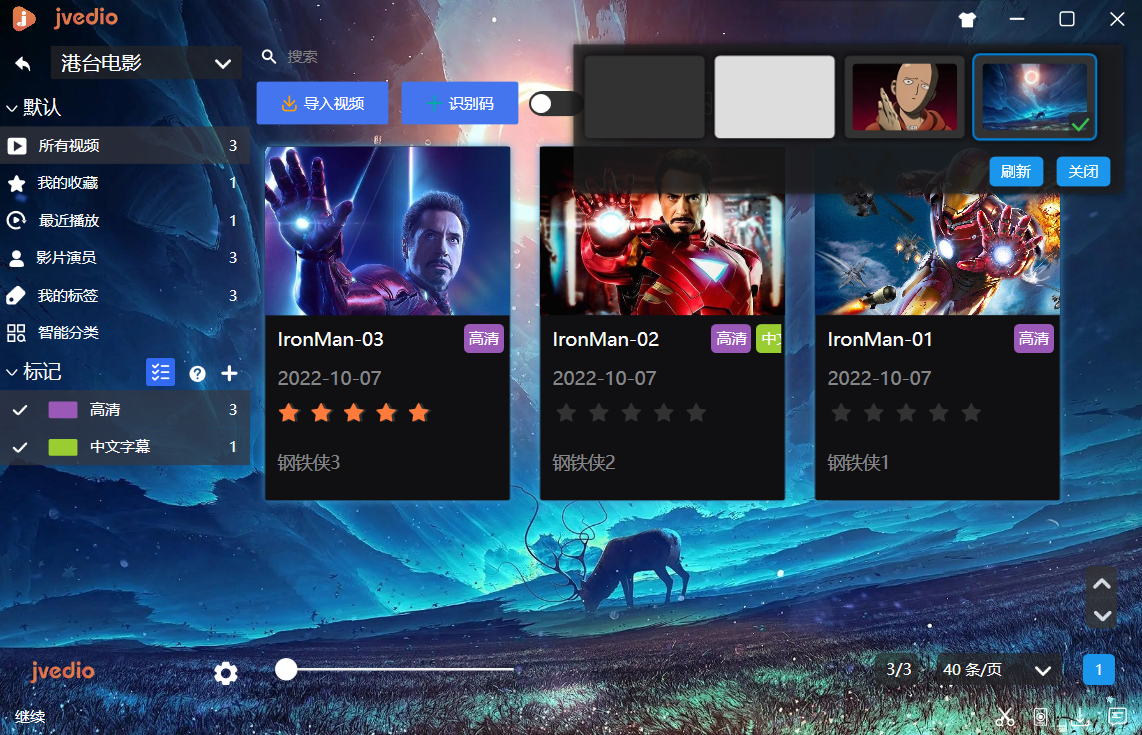 ](https://imgse.com/i/x8MUGq)
## 言語
**中国語、英語、日本語をサポート**
[
](https://imgse.com/i/x8MUGq)
## 言語
**中国語、英語、日本語をサポート**
[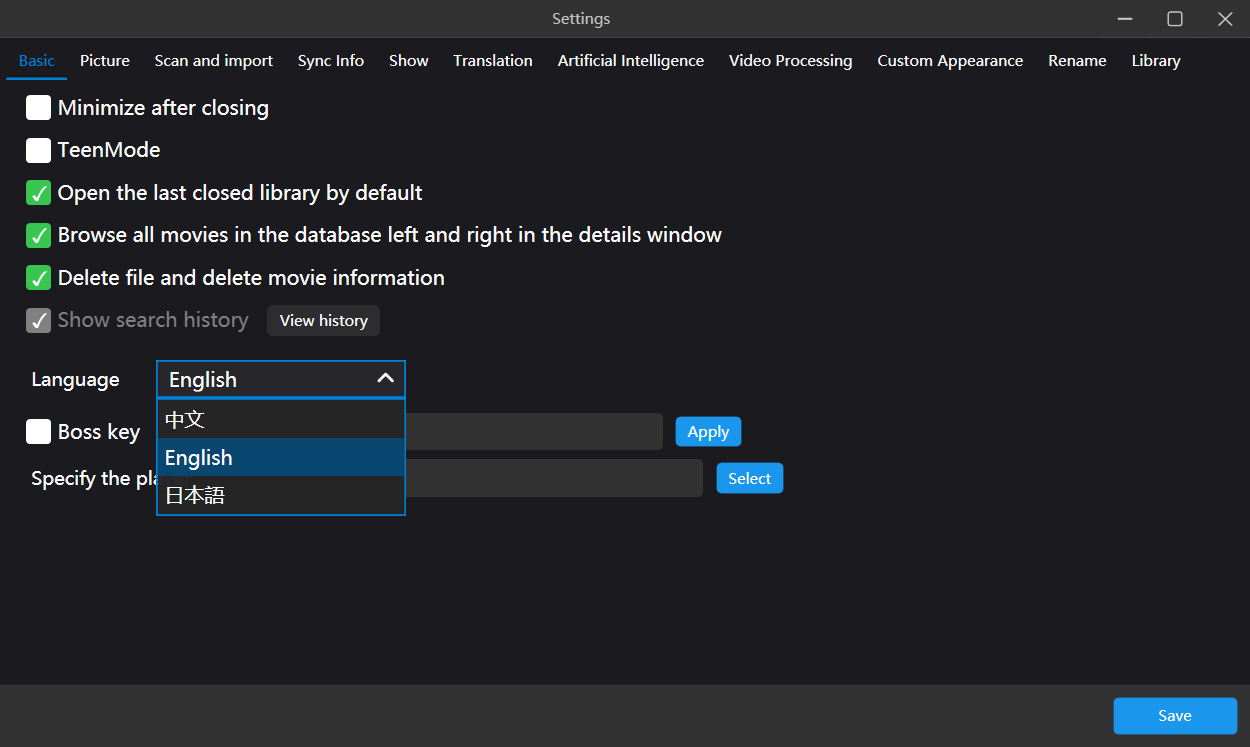 ](https://imgse.com/i/x8MydJ)
## マルチフィルムライブラリ管理
[
](https://imgse.com/i/x8MydJ)
## マルチフィルムライブラリ管理
[ ](https://imgse.com/i/x8KbvT)
## サポートNFO認識インポート
[
](https://imgse.com/i/x8KbvT)
## サポートNFO認識インポート
[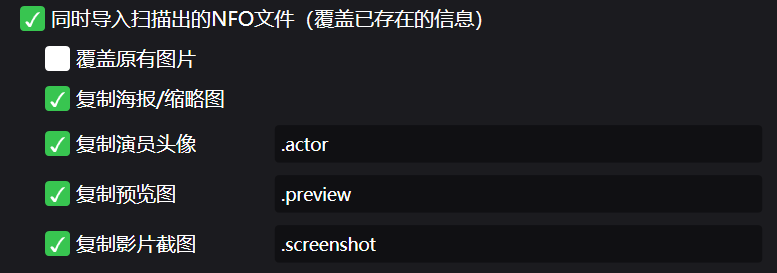 ](https://imgse.com/i/x8M5LD)
## サポート情報の編集と変更
[
](https://imgse.com/i/x8M5LD)
## サポート情報の編集と変更
[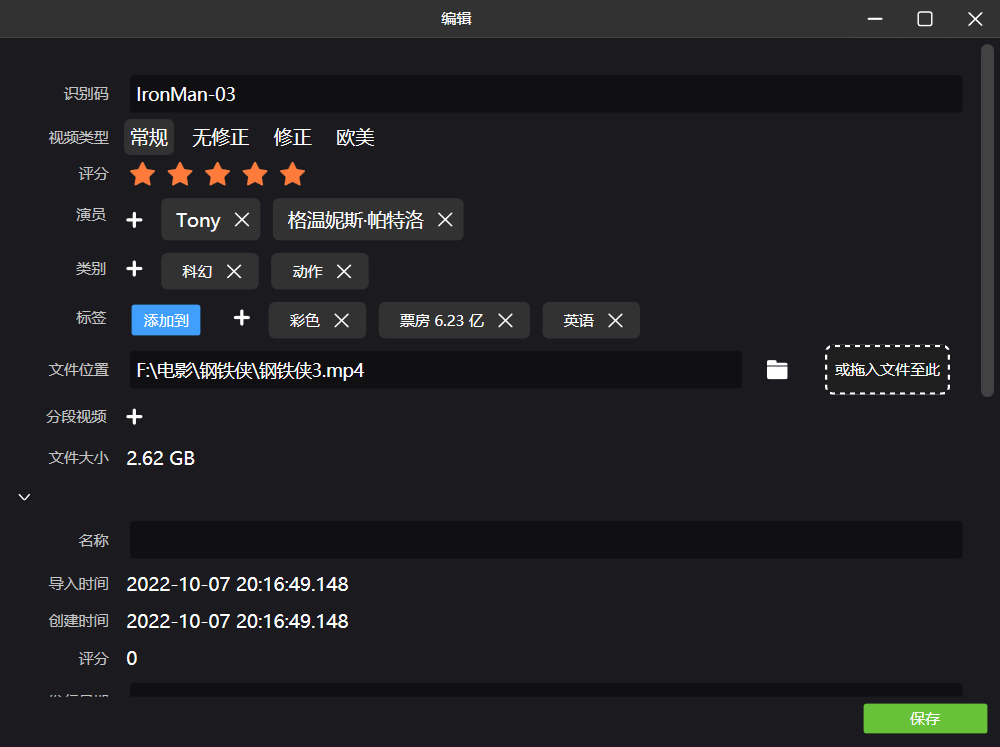 ](https://imgse.com/i/x8MTdH)
## タグ管理/スクリーニング
- プロファイルバッチの追加/変更/削除マーク
- マークに従ってフィルター
[
](https://imgse.com/i/x8MTdH)
## タグ管理/スクリーニング
- プロファイルバッチの追加/変更/削除マーク
- マークに従ってフィルター
[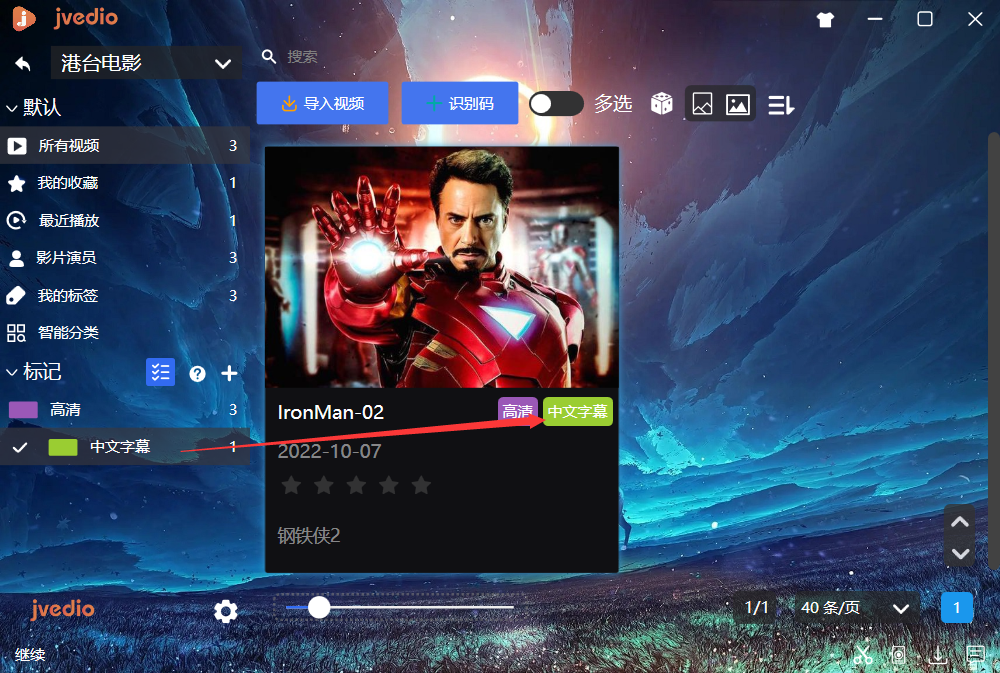 ](https://imgse.com/i/x8MLWt)
## リッチ検索機能
[
](https://imgse.com/i/x8MLWt)
## リッチ検索機能
[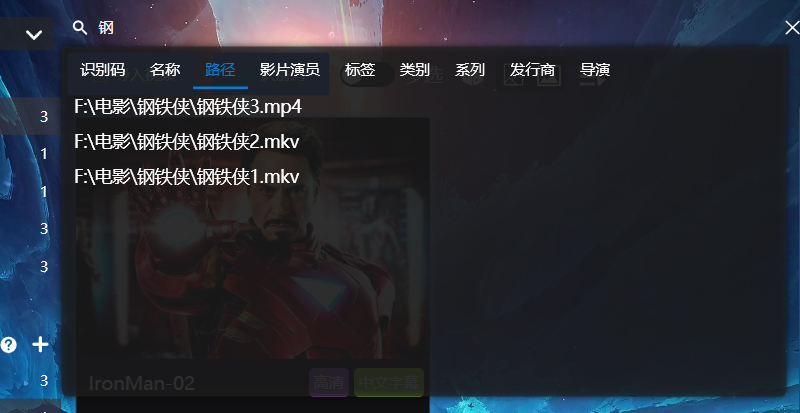 ](https://imgse.com/i/x8MxOS)
## 新しい俳優情報
[
](https://imgse.com/i/x8MxOS)
## 新しい俳優情報
[ ](https://imgse.com/i/x8QAS0)
## ビデオ処理機能
- スクリーンショット
- GIFを傍受します
[
](https://imgse.com/i/x8QAS0)
## ビデオ処理機能
- スクリーンショット
- GIFを傍受します
[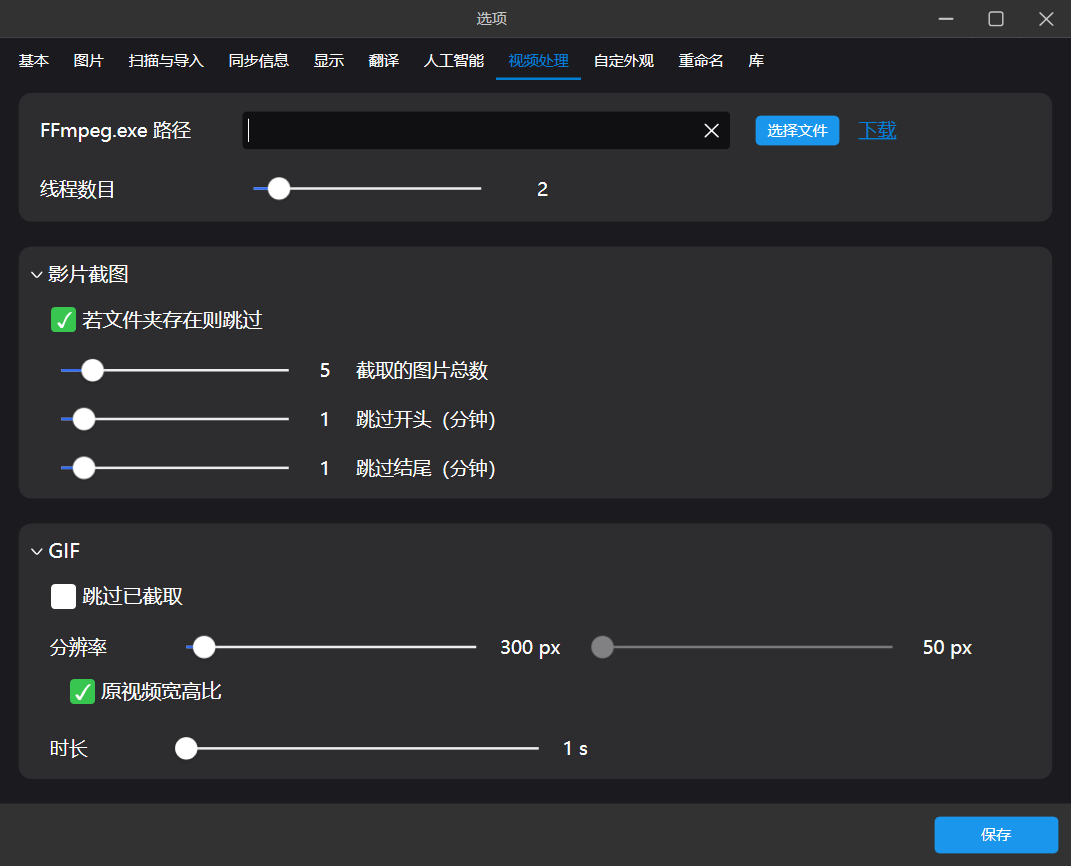 ](https://imgse.com/i/x8QVyT)
## ビデオ関数の名前を変更しました
[
](https://imgse.com/i/x8QVyT)
## ビデオ関数の名前を変更しました
[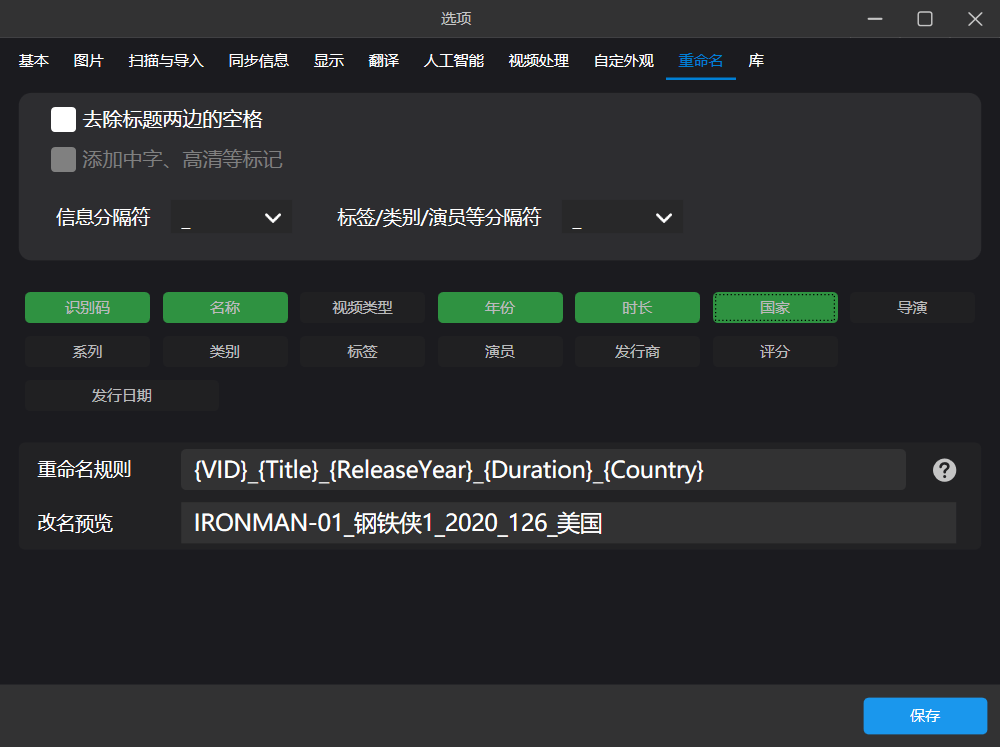 ](https://imgse.com/i/x8Qnw4)
## その他の機能
- エージェニックディスプレイモード:収縮図、ポスター図
- 豊富なスクリーニング機能:リソースがスクリーニング中かどうか、写真にスクリーニングがあるかどうか、ビデオのみ、ビデオタイプの選択
[
](https://imgse.com/i/x8Qnw4)
## その他の機能
- エージェニックディスプレイモード:収縮図、ポスター図
- 豊富なスクリーニング機能:リソースがスクリーニング中かどうか、写真にスクリーニングがあるかどうか、ビデオのみ、ビデオタイプの選択
[ ](https://imgse.com/i/x8Qr1P)
- リッチな権利 - 関数をクリックします
[
](https://imgse.com/i/x8Qr1P)
- リッチな権利 - 関数をクリックします
[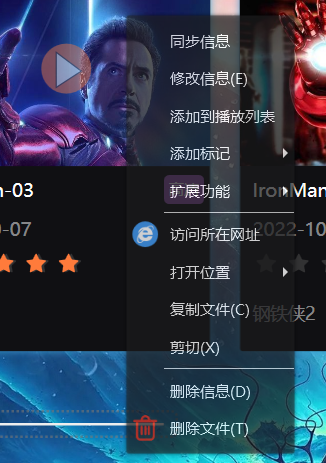 ](https://imgse.com/i/x8Qhhn)
- マーク分類
[
](https://imgse.com/i/x8Qhhn)
- マーク分類
[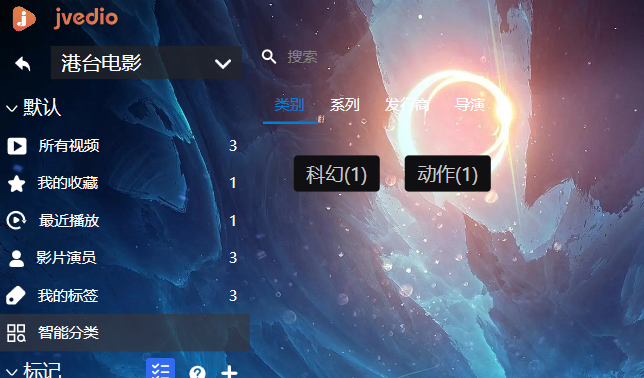 ](https://imgse.com/i/x8QHnU)
- アップグレード
[
](https://imgse.com/i/x8QHnU)
- アップグレード
[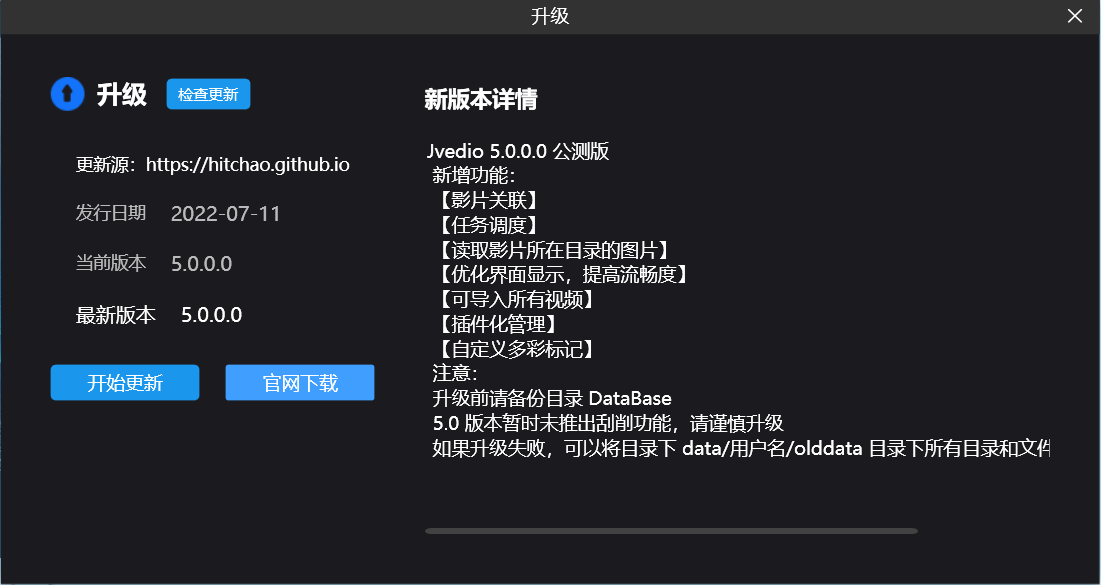 ](https://imgse.com/i/x8liHe)
# ありがとう
**Jvedio の開発に貢献してくれた以下のネチズンに感謝します**。皆様のご支援により、 `Jvedio`がどんどん良くなっていくことを願っています
](https://imgse.com/i/x8liHe)
# ありがとう
**Jvedio の開発に貢献してくれた以下のネチズンに感謝します**。皆様のご支援により、 `Jvedio`がどんどん良くなっていくことを願っています


 ](https://imgse.com/i/x8KbvT)
---
[
](https://imgse.com/i/x8KbvT)
---
[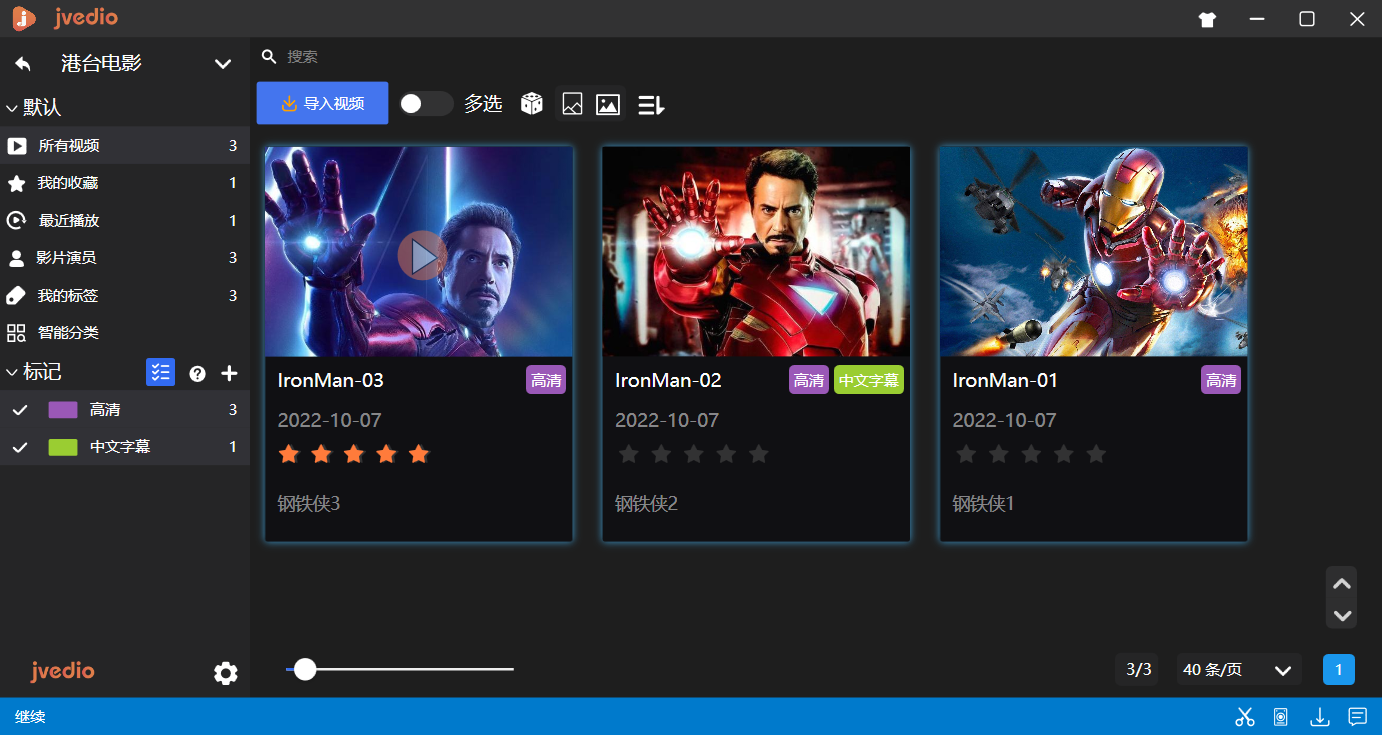 ](https://imgse.com/i/x8KOrF)
---
[
](https://imgse.com/i/x8KOrF)
---
[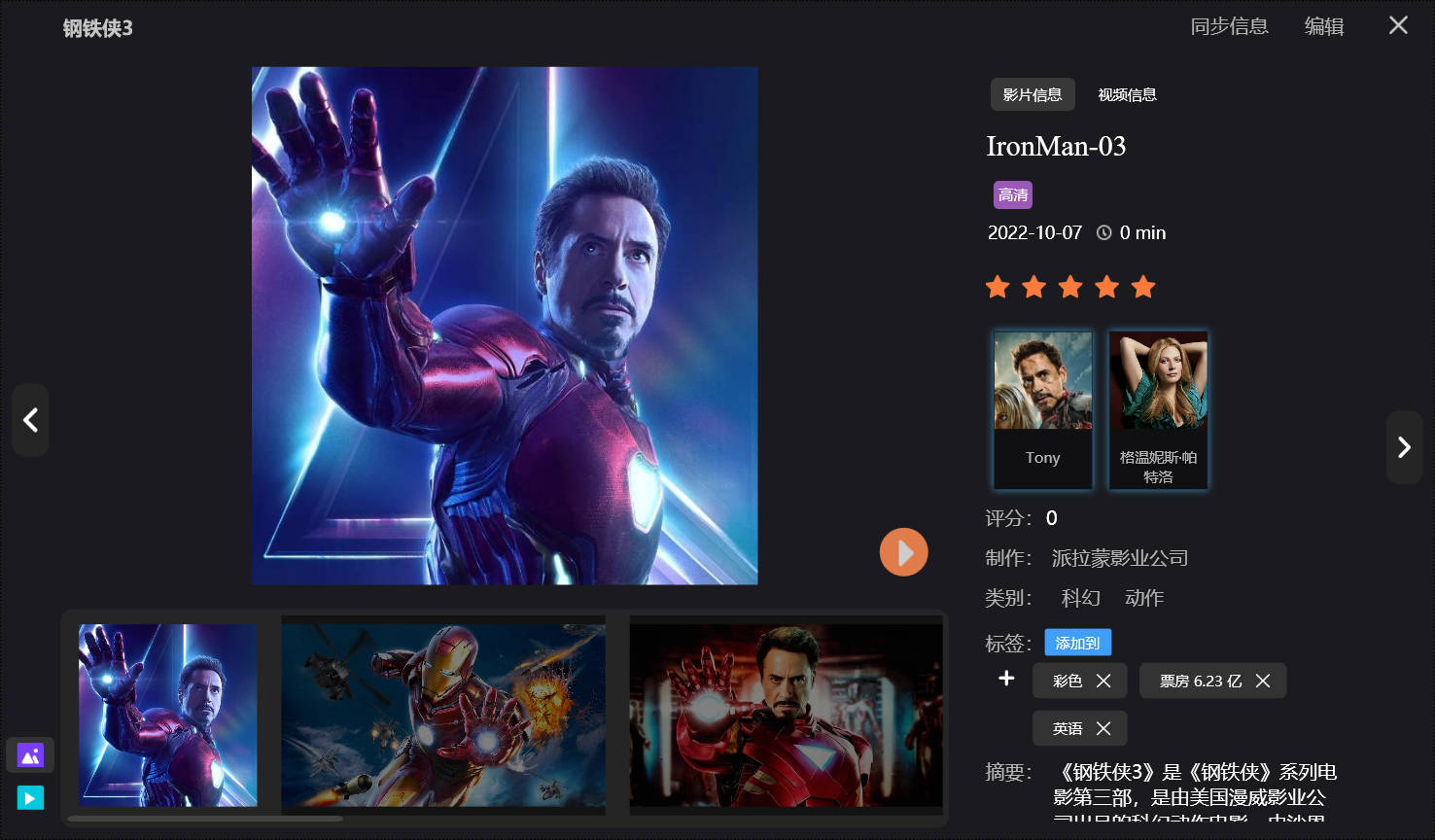 ](https://imgse.com/i/x8MVVH)
---
[
](https://imgse.com/i/x8MVVH)
---
[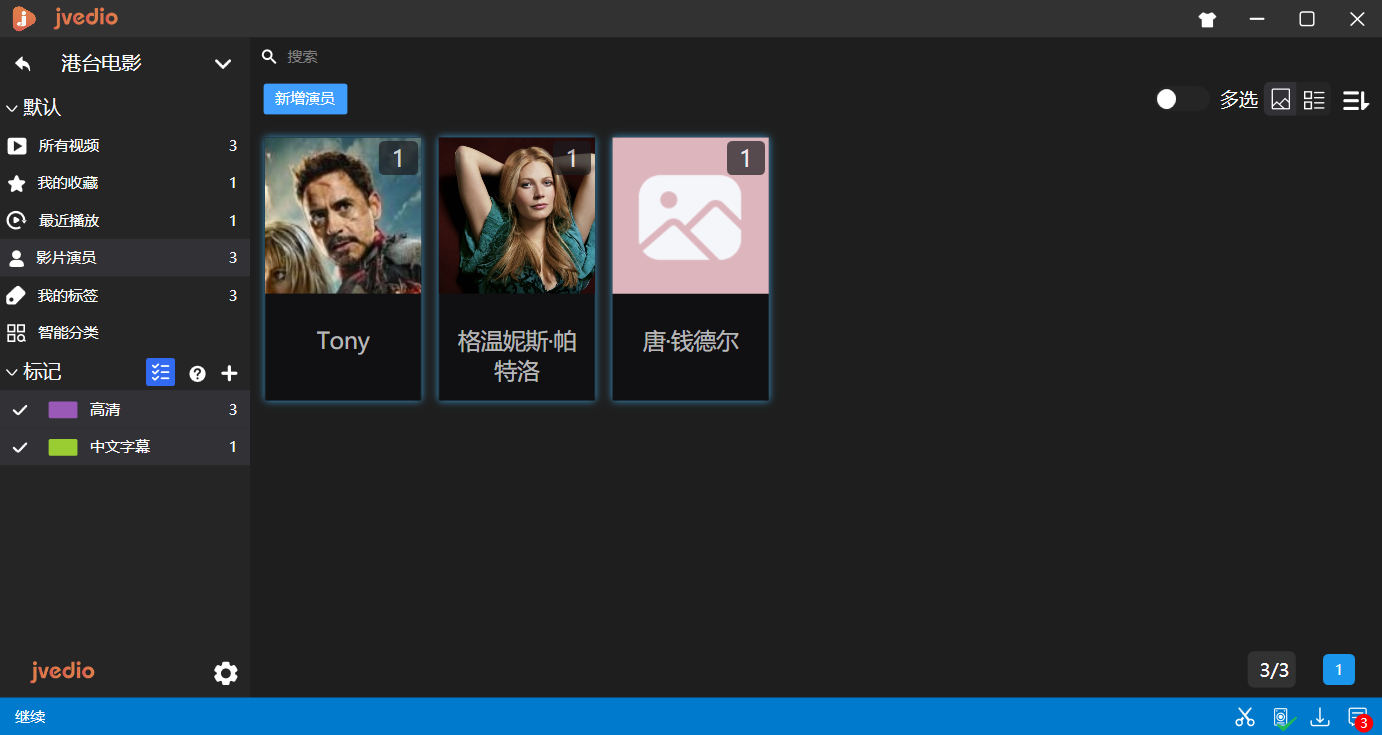 ](https://imgse.com/i/x8MZad)
# 使用説明書
開発者:[開発者](https://github.com/hitchao/Jvedio/wiki/20_Developer)
ユーザー: [ユーザー](https://github.com/hitchao/Jvedio/wiki/02_Beginning)
# 関連項目
|||
|-|-|
| Jvedio公式ウェブページ| [JvedioWebPage](https://github.com/hitchao/JvedioWebPage)|
| Chrome(360スピードブラウザ)プラグイン| [Jvedio-Chrome-Extensions](https://github.com/hitchao/Jvedio-Chrome-Extensions)|
| Jvedioアップグレードサーバーソース| [jvedioupdate](https://github.com/hitchao/jvedioupdate)|
| Gifコントロールが変更されました| [WpfAnimatedGif](https://github.com/hitchao/WpfAnimatedGif)|
# ソフトウェア特性
## プラグイン
次のプラグインを含む
- スキンプラグ - イン
- 同期情報プラグイン
[
](https://imgse.com/i/x8MZad)
# 使用説明書
開発者:[開発者](https://github.com/hitchao/Jvedio/wiki/20_Developer)
ユーザー: [ユーザー](https://github.com/hitchao/Jvedio/wiki/02_Beginning)
# 関連項目
|||
|-|-|
| Jvedio公式ウェブページ| [JvedioWebPage](https://github.com/hitchao/JvedioWebPage)|
| Chrome(360スピードブラウザ)プラグイン| [Jvedio-Chrome-Extensions](https://github.com/hitchao/Jvedio-Chrome-Extensions)|
| Jvedioアップグレードサーバーソース| [jvedioupdate](https://github.com/hitchao/jvedioupdate)|
| Gifコントロールが変更されました| [WpfAnimatedGif](https://github.com/hitchao/WpfAnimatedGif)|
# ソフトウェア特性
## プラグイン
次のプラグインを含む
- スキンプラグ - イン
- 同期情報プラグイン
[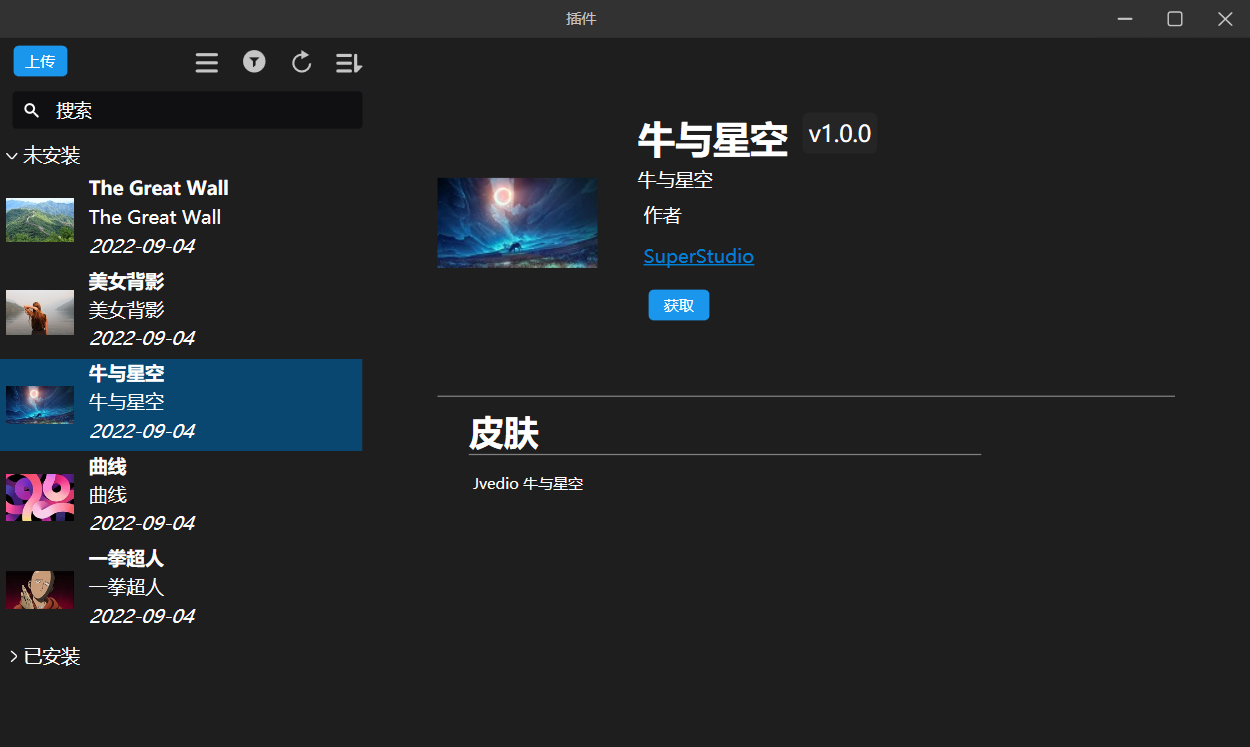 ](https://imgse.com/i/x8MJaj)
**スキンプラグ-Inは、さまざまなスキンスイッチングをサポートしています**
[
](https://imgse.com/i/x8MJaj)
**スキンプラグ-Inは、さまざまなスキンスイッチングをサポートしています**
[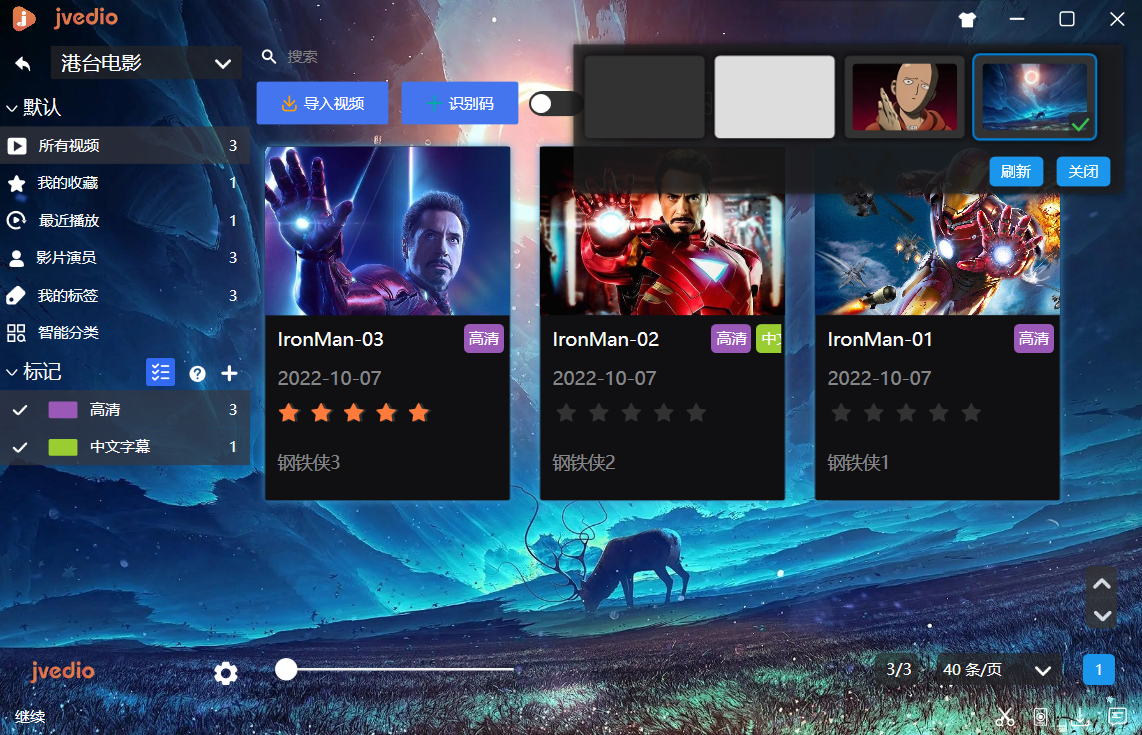 ](https://imgse.com/i/x8MUGq)
## 言語
**中国語、英語、日本語をサポート**
[
](https://imgse.com/i/x8MUGq)
## 言語
**中国語、英語、日本語をサポート**
[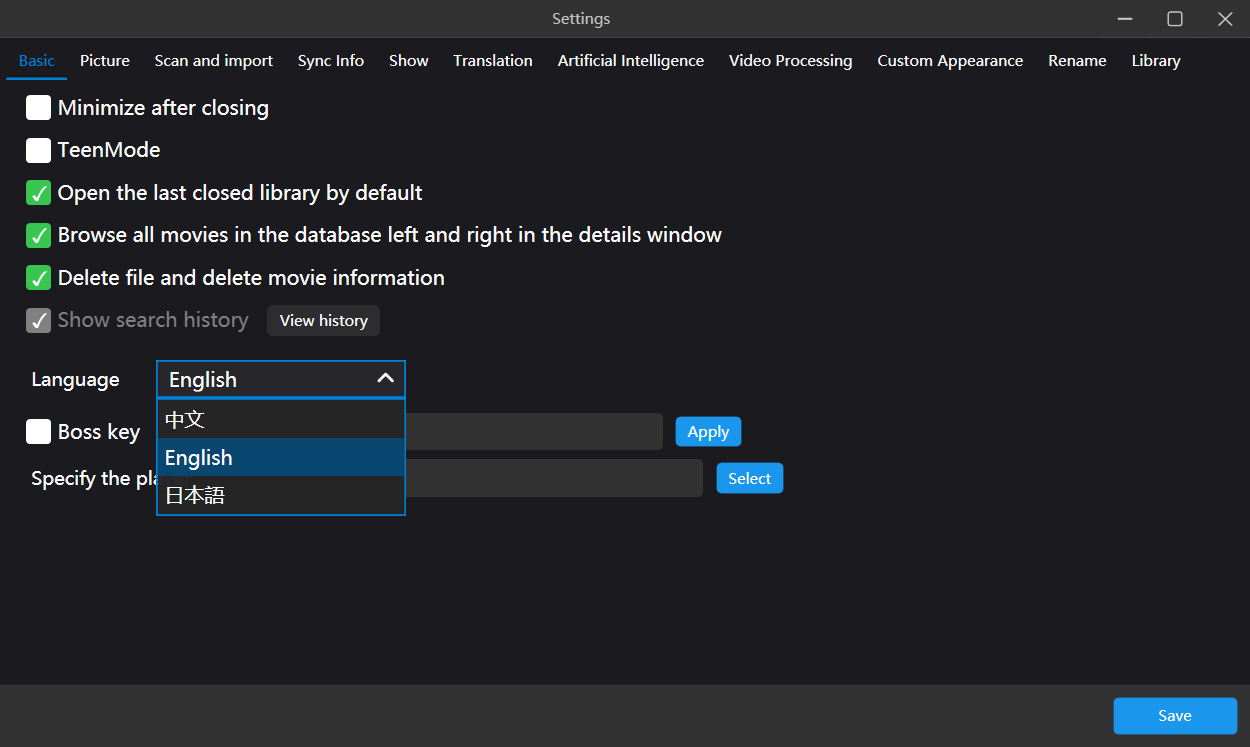 ](https://imgse.com/i/x8MydJ)
## マルチフィルムライブラリ管理
[
](https://imgse.com/i/x8MydJ)
## マルチフィルムライブラリ管理
[ ](https://imgse.com/i/x8KbvT)
## サポートNFO認識インポート
[
](https://imgse.com/i/x8KbvT)
## サポートNFO認識インポート
[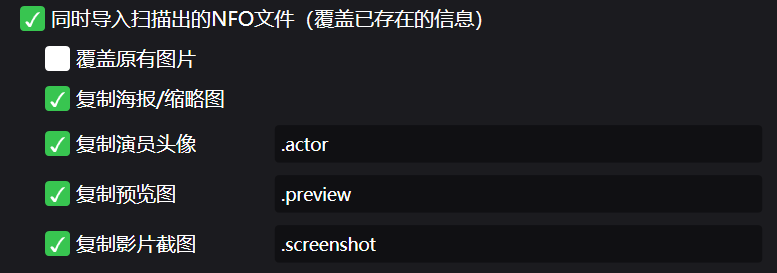 ](https://imgse.com/i/x8M5LD)
## サポート情報の編集と変更
[
](https://imgse.com/i/x8M5LD)
## サポート情報の編集と変更
[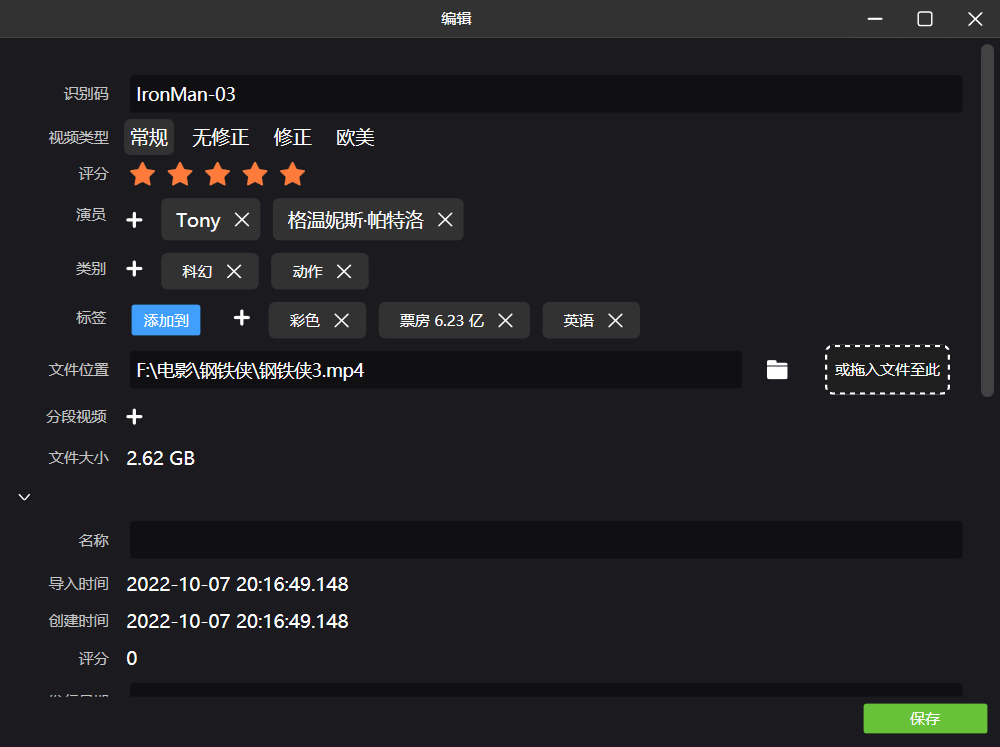 ](https://imgse.com/i/x8MTdH)
## タグ管理/スクリーニング
- プロファイルバッチの追加/変更/削除マーク
- マークに従ってフィルター
[
](https://imgse.com/i/x8MTdH)
## タグ管理/スクリーニング
- プロファイルバッチの追加/変更/削除マーク
- マークに従ってフィルター
[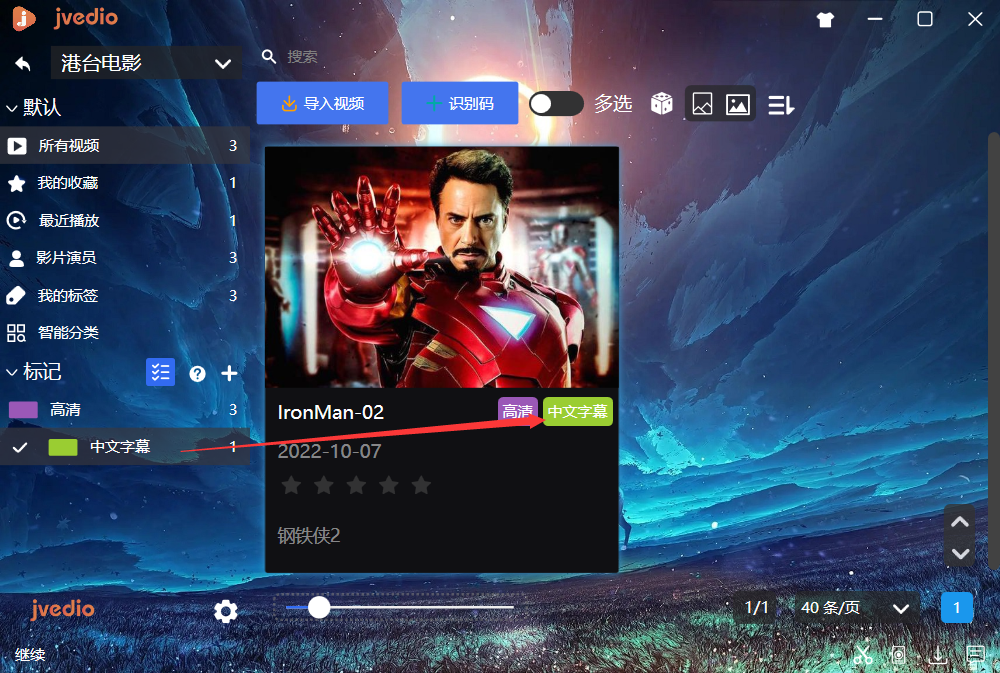 ](https://imgse.com/i/x8MLWt)
## リッチ検索機能
[
](https://imgse.com/i/x8MLWt)
## リッチ検索機能
[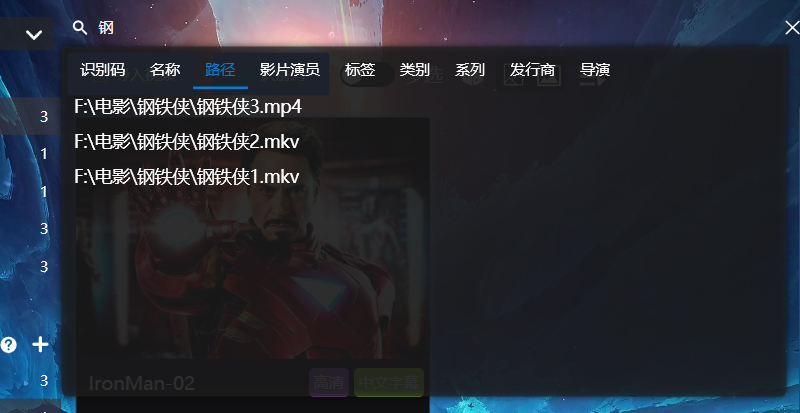 ](https://imgse.com/i/x8MxOS)
## 新しい俳優情報
[
](https://imgse.com/i/x8MxOS)
## 新しい俳優情報
[ ](https://imgse.com/i/x8QAS0)
## ビデオ処理機能
- スクリーンショット
- GIFを傍受します
[
](https://imgse.com/i/x8QAS0)
## ビデオ処理機能
- スクリーンショット
- GIFを傍受します
[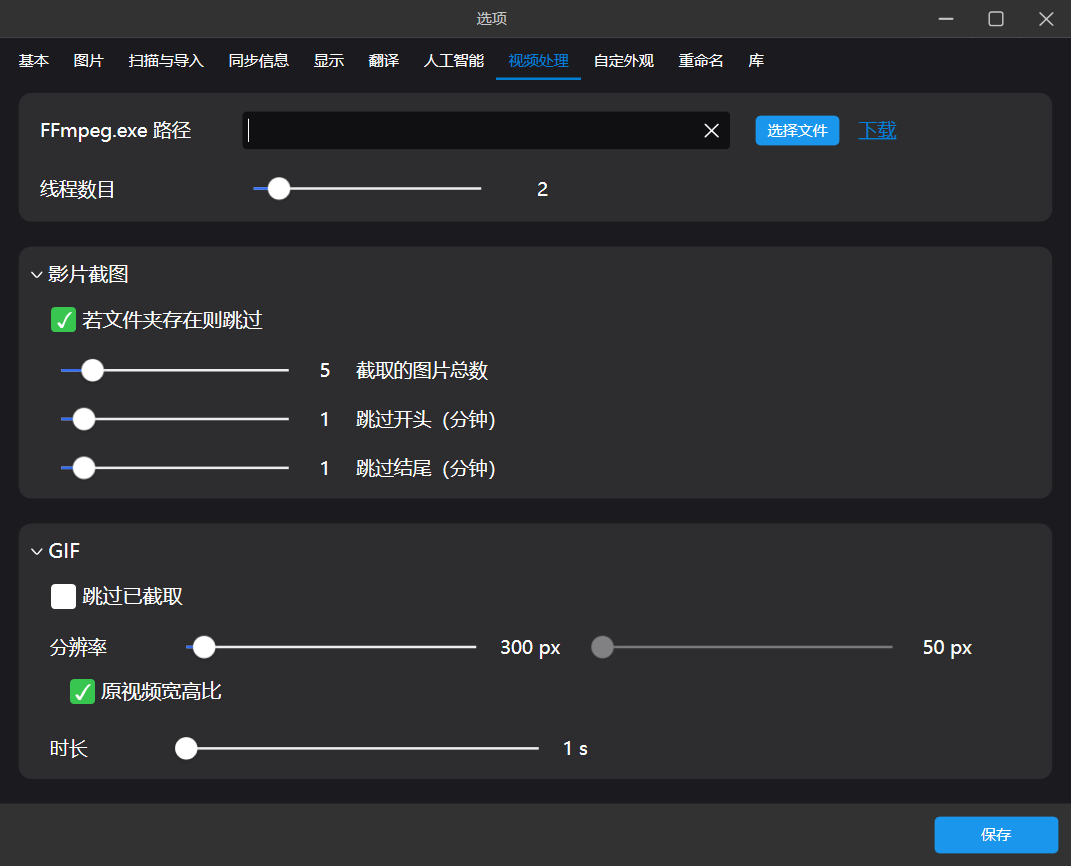 ](https://imgse.com/i/x8QVyT)
## ビデオ関数の名前を変更しました
[
](https://imgse.com/i/x8QVyT)
## ビデオ関数の名前を変更しました
[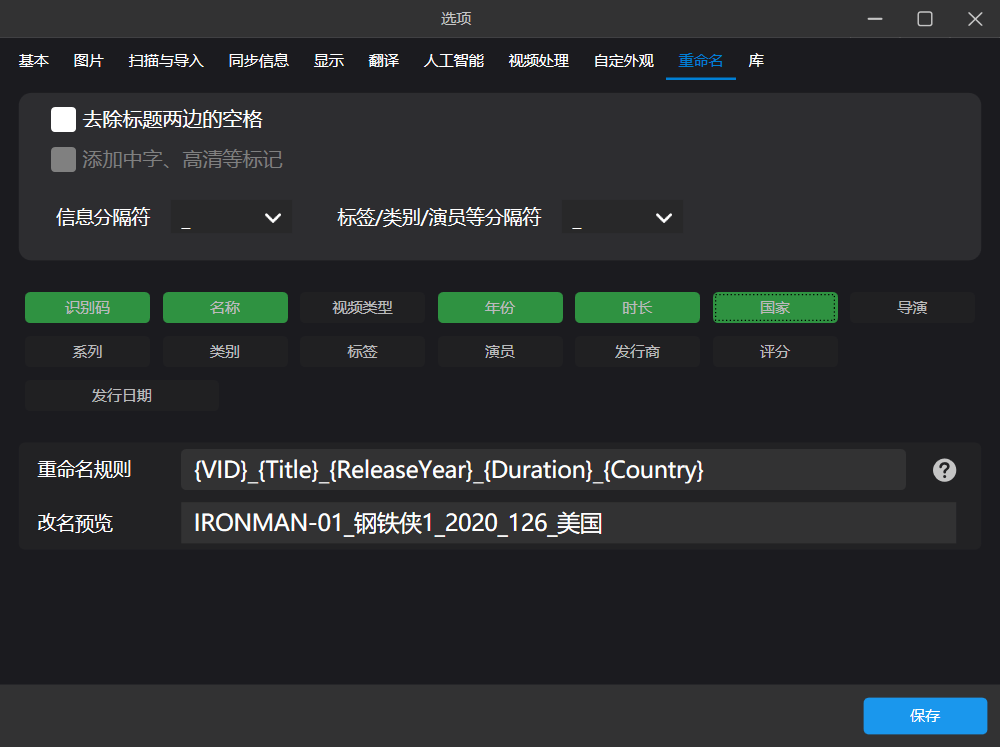 ](https://imgse.com/i/x8Qnw4)
## その他の機能
- エージェニックディスプレイモード:収縮図、ポスター図
- 豊富なスクリーニング機能:リソースがスクリーニング中かどうか、写真にスクリーニングがあるかどうか、ビデオのみ、ビデオタイプの選択
[
](https://imgse.com/i/x8Qnw4)
## その他の機能
- エージェニックディスプレイモード:収縮図、ポスター図
- 豊富なスクリーニング機能:リソースがスクリーニング中かどうか、写真にスクリーニングがあるかどうか、ビデオのみ、ビデオタイプの選択
[ ](https://imgse.com/i/x8Qr1P)
- リッチな権利 - 関数をクリックします
[
](https://imgse.com/i/x8Qr1P)
- リッチな権利 - 関数をクリックします
[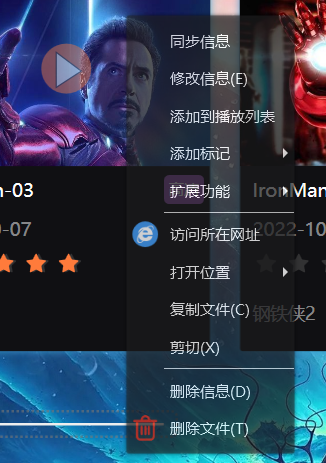 ](https://imgse.com/i/x8Qhhn)
- マーク分類
[
](https://imgse.com/i/x8Qhhn)
- マーク分類
[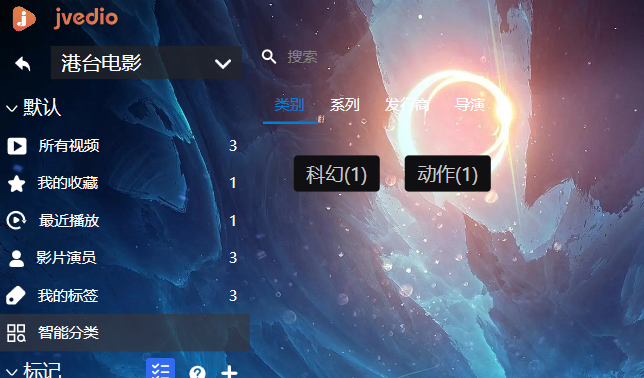 ](https://imgse.com/i/x8QHnU)
- アップグレード
[
](https://imgse.com/i/x8QHnU)
- アップグレード
[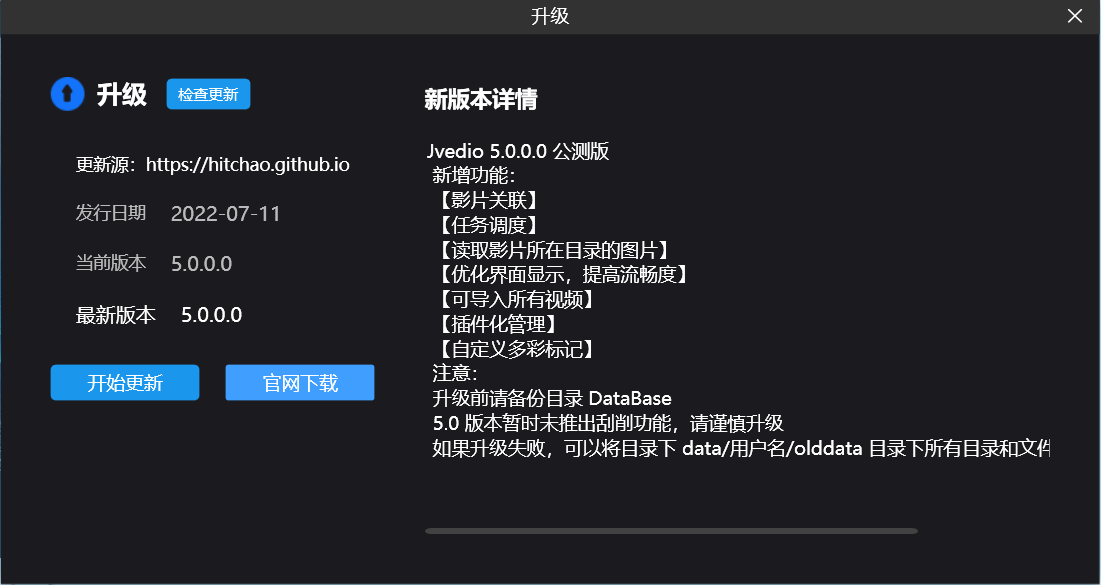 ](https://imgse.com/i/x8liHe)
# ありがとう
**Jvedio の開発に貢献してくれた以下のネチズンに感謝します**。皆様のご支援により、 `Jvedio`がどんどん良くなっていくことを願っています
](https://imgse.com/i/x8liHe)
# ありがとう
**Jvedio の開発に貢献してくれた以下のネチズンに感謝します**。皆様のご支援により、 `Jvedio`がどんどん良くなっていくことを願っています