Strengthen your Zero Trust posture—a new, unified approach to security is here
Microsoft Entra ID
Establish Zero Trust access controls, prevent identity attacks, and manage access to resources.

Create your trust fabric in four stages
Accelerate your Zero Trust journey for identity and access with generative AI.
Manage and protect with Microsoft Entra ID
Safeguard your organization with a market-leading cloud identity and access management solution.
Secure adaptive access
Protect access to resources and data using strong authentication and risk-based conditional access policies without compromising user experience.
Seamless user experiences
Provide a fast, easy sign-in experience across your multicloud environment to reduce time managing passwords, and increase productivity.
Unified identity management
Manage all your identities and access to all your applications in a central location, whether they’re in the cloud or on-premises, to improve visibility and control.
Comprehensive capabilities
?resMode=sharp2&op_usm=1.5,0.65,15,0&wid=1920&hei=1090&qlt=100&fit=constrain)
App integrations and single sign-on (SSO)
Connect your workforce to all your apps, from any location, using any device. Simplify app access from anywhere with SSO.
Passwordless and multifactor authentication (MFA)
Help safeguard access to data and apps and keep it simple for users. Provide ease of use without the inherent risk of passwords.
Conditional Access
Apply the right access controls to strengthen your organization’s security.
Identity protection
Protect identities and block identity attacks in real time.
Privileged identity management
Strengthen the security of your privileged accounts.
End-user self-service
Help your employees securely manage their own identity with self-service portals including My Apps, My Access, My Account, and My Groups.
Unified admin center
Confidently manage all Microsoft Entra multicloud identity and network access solutions in one place.
Multicloud identity and access management
Secure access for your employees to apps and resources in any cloud or on-premises with Microsoft Entra ID.
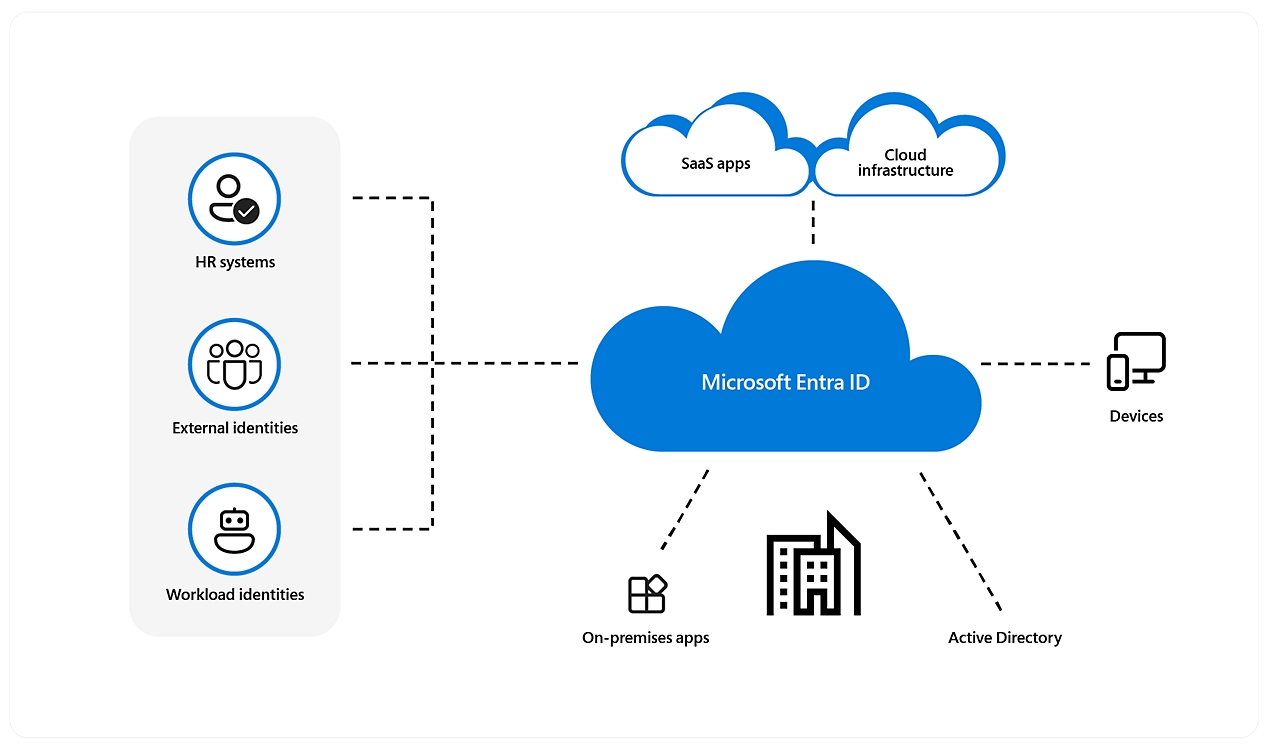
Consistently recognized as a Leader by industry analysts

Microsoft recognized for seventh year

A leader in access management
Learn why KuppingerCole rates Microsoft a strong positive across all product and leadership dimensions in access management.3
See why more than 720,000 organizations use Microsoft Entra ID
Get started with Microsoft Entra ID
Microsoft Entra ID P2
Get comprehensive identity and access management capabilities including identity protection, privileged identity management, and self-service entitlement management for users.
Microsoft Entra ID P1
Get the fundamentals of identity and access management, including single sign-on, multifactor authentication, passwordless, Conditional Access, and other features.
Establish Zero Trust
Secure workforce access
Secure customer and partner access
Secure access in any cloud
Additional resources for Microsoft Entra ID
Azure AD is now Microsoft Entra ID
Microsoft Entra ID is the new name for Azure AD. All licensing and functionality remain the same. No action is required from you.
Microsoft Entra blog
Stay up to date with the latest news about our identity and network access product family.
The Total Economic Impact™ of Microsoft Entra
Learn how a composite organization achieved a three-year, 240% ROI with Microsoft Entra in this 2023 commissioned Forrester Consulting study.4
Technical documentation
Explore all the features in Microsoft Entra ID, and view how-to guides, tutorials, and quick-start guides.
Frequently asked questions
-
Microsoft Entra ID, formerly known as Azure Active Directory (Azure AD), is an identity and access management solution from Microsoft that helps organizations secure and manage identities in cloud and on-premises environments.
-
Microsoft Entra ID has a free edition that provides user and group management, on-premises directory synchronization, basic reports, self-service password change for cloud users, and single sign-on (SSO) across Azure, Microsoft 365, and many popular SaaS apps. The free edition is included with a subscription of a commercial online service such as Azure, Microsoft 365, Dynamics 365, Intune, or Power Platform.
-
In 2023, Azure Active Directory (Azure AD) was renamed Microsoft Entra ID.
-
The name changed. Microsoft offers and supports the capabilities and service level agreements of Azure AD under the new name of Microsoft Entra ID.
Get started
Safeguard your organization with a seamless identity and access management solution.

- [1] Gartner does not endorse any vendor, product or service depicted in its research publications and does not advise technology users to select only those vendors with the highest ratings or other designation. Gartner research publications consist of the opinions of Gartner’s research organization and should not be construed as statements of fact. Gartner disclaims all warranties, expressed or implied, with respect to this research, including any warranties of merchantability or fitness for a particular purpose.
Gartner is a registered trademark and service mark, and Magic Quadrant is a registered trademark of Gartner, Inc. and/or its affiliates in the U.S. and internationally and are used herein with permission. All rights reserved. - [2] Gartner, Magic Quadrant for Access Management, Henrique Teixeira, Abhyuday Data, Nathan Harris, Robertson Pimentel. 16 November 2023.
- [3] KuppingerCole, Leadership Compass: Access Management 2023, Alejandro Leal, August 16, 2023.
- [4] Forrester Consulting, The Total Economic Impact™ Of Microsoft Entra: Cost Savings And Business Benefits Enabled By Microsoft Entra, commissioned by Microsoft, March 2023. Results are for a composite organization based on eight organizations as stated in the linked study.
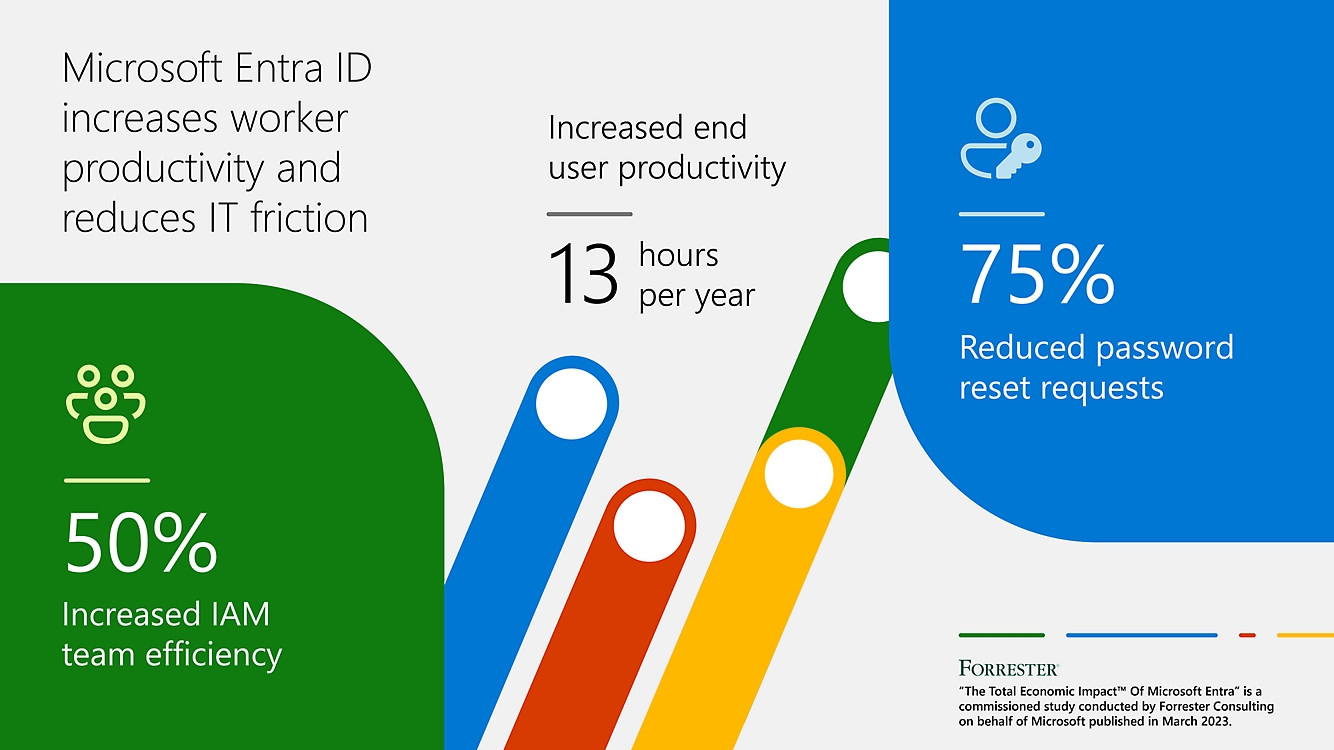
Follow Microsoft