Rogue-Bot
A downloadable game for Windows
Tutorial
Basics
Welcome to Rogue-Bot!
Rogue-Bot is a rogue-like 2D dungeon crawler shooter. The goal of the game is to get to the final boss of the space station and defeat it. You will have limited resources as you go, so be smart about what you have! There are multiple safe rooms on your way that have crates, a shop, and an upgrade station, but be wary there is no save! Each run starts from the beginning, so be careful of that going in. Player health is shown by the color of his visor and backpack (green is good, red is bad).
Average run time: 15-30 mins
Hint: If you're ever stuck on where to go, try going up.
Item Descriptions
Ammo - Necessary for being able to shoot things. Can be upgraded in the upgrade station. If you are out of ammo, try stomping!
Medkit - Heals instantaneously, but at the cost of smaller health gain. Can be upgraded in the upgrade station.
Syringe - Heals over time, but provides more health gain than the medkit in total. Can be upgraded in the upgrade station.
Pill - Heals over longest period of time, for the benefit of the most healing. Can be upgraded in the upgrade station.
Upgrade Token - Necessary for upgrading in the upgrade station. Upgrade tokens take up inventory space, and can also be bought at the shop. Interact with the upgrade station with these in your inventory, and they will automatically deposit to the upgrade station. These are very important, make sure you grab them!
Interact with items in the inventory to use or discard them.
Interactables
Crate - Glows green when items are inside, or the player has not interacted with it yet. Glows red when there are no items inside. Has a chance to contain items, even upgrade tokens if you are really lucky!
Explosive Barrel - Do damage to an explosive barrel and it will explode doing massive damage! These will appear throughout each level, use them wisely to aid you, and be careful of getting too close.
Controls
Move - WASD / Left Analog Stick
Aim - Mouse / Right Analog Stick
Shoot - Left Mouse Button / Right Trigger
Stomp - Spacebar / Right Stick Down
Shield - Right Mouse Button / Left Trigger
Interact - F / Left Face Button
Inventory - E / Top Face Button
Confirm - Enter / Bottom Face Button
Back - Escape / Right Face Button
Credits
Henry Barker - Programmer / UI
Teddy Barker - Programmer / Artist / Audio
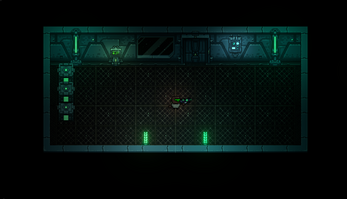

Leave a comment
Log in with itch.io to leave a comment.