LabChirp
A downloadable tool for Windows, macOS, and Linux
Download NowName your own price
LabChirp is a powerful and versatile sound effect generator, useful for games, music, videos - anything you like!
A manual and some example sounds are included to get you started.
Works on Windows (requires .NET Framework 2.0) and other platforms (Linux, Mac) through Mono.
Main features:
- Multiple channels: Up to eight individual channels. All or any element of a channel can be copied to another.
- Modulation: For vibrato and tremolo (pulsating variation in pitch and volume).
- Envelopes: To shape everything the way you want it.
- Waveforms: Make your own custom waveforms, or use any of the standard ones (sine, triangle, sawtooth, square, noise).
- Effects: Add cool post-effects to your sound.
- Customizable randomizer: For the lazy sound designer.
- Customizable mutator: To randomize your sound slightly.
- Batch save: If you are in a hurry and need a lot of sounds fast.
Here is a demo in mp3 format showing all of the example sounds and some randomly generated sounds using different presets.
Download
Download NowName your own price
Click download now to get access to the following files:
LabChirp v1.60
External
Development log
- LabChirp 1.60!Dec 16, 2019
- New version of LabChirp!Dec 07, 2018
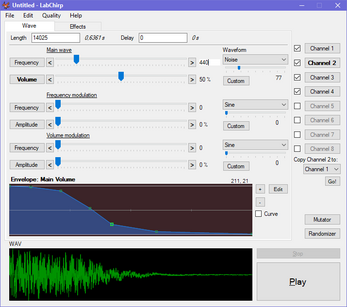
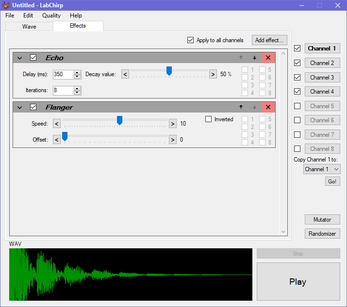
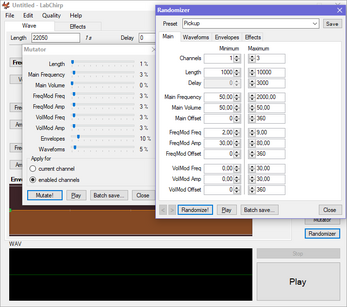
Comments
Log in with itch.io to leave a comment.
The app sucks. NO wav import. Was hoping to manipulate a wav file for this but the program does not support file import whatsoever.
That's what i'm looking for.
Something like this, but that i can insert my own wave file and manipulate.. no one makes anything like that.
The page doesn't claim it does any of that.
litterallycalled generator.
not manipulator.
it makes stuff, doesnt change stuff.
and it even is free for people to play around with.
only thing here that sucks is you
Perfect App for Game Dev 10/10
Hi, the download uses http and the browser raise a big warning about that. I suggest you to change the download link to https instead.
Fixed. Thanks for your input!
based software
I've used this tool on my video games I've created since I found out about it around 2016, love it.
My web browser is saying it's a virus....
Amazing program, thank you so much for this. I've used it on every one of my game projects.
This tool is great, it's really versatile. I would love to see the mutator handle waveform offsets. Something I do often is shift the waveform offset in 45-unit increments, so I can quickly export 8 subtle variants without altering how it behaves.
Another big feature I'd love to see is being able to use WAVs as custom waveforms, like how the SNES could use looping and one-shot samples. It'd open the tool up for even more classic sound design.
This is a very awesome tool and comes close to something I would actually use! Most other small sound design tools don't have a reverb effect nor distortion, so thumbs up for that. But one thing it's missing for serious sound design is a filter and/or EQ.
this is great !
Been playing around for two days, and this is seriously seriously good software. I managed to make a loud racecar and a subdued electric car sound, and even a loud howling wind noise.
Seriously underrated. I am 100% going to support the dev once I finally earn a little as a newbie GameDev.
Also, a little feedback, I have finally experimented enough since i started two days ago that I know that this software's limitation stems from the fact that you can't do AM(VolMod) or FM operation on the main wave more than once. Like I wanted to see if I can have four pulses by setting the Custom VM wave's frequency to 4, and then having those generated pulse's Volume be modified on a smaller level. Hmmm, this problem can worked around by manually drawing the micro waves in the pulse's custom shape or by using the main wave's vol mod to create a single pulse and then using VM's settings for the micro pulses and then looping it in an external software like audacity, but this method has it's own limits.
Again, this is probably the best sound gen software I have ever seen. I straight up created loop-able howling wind sound with the appropriate settings. Thanks a lot.
I've actually thought about having AM and FM optional, like how the effects work. You'd simply add as many FM or AM waves you need. Same with channels. There's not really a good reason that there's always 8 channels. You should be able to add as many as you need. Maybe next version!
Thanks for your feedback!
Hi labbed i adore lab chirp so much ive been broadcasting its uses on twitch.tv im doing another broadcast soon , I found that although i own FL Studio Producers edition my workflow is much better when i combine the two , By batch making my sounds b4 using in fruity loops , its awesome dude why is this free ??? i would have paid upto £20 for it , Anyway i didnt but when i have some spare cash ill be sure to make a donation for thx for the software my broadcasts have had more views since i started doing this than EVER still not loads though ,Ill perservere and plz plz continue updating lab chirp like FOREVER dude my twitch name has changed to fruity_and_loopy .There are a few vods i made using lab chirp on there to see :) keep up the amazing project bye.....
Wow, thanks! LabChirp is free for various reasons:
There are probably more reasons, but these are the ones I could think of right now.
I love seeing that you use LabChirp for music! Most people use it for games, but most of my songs since 2010 solely use LabChirp for the instrument samples, which works great in my opinion. Obviously I use it for the sound effects in my games as well :P You see, it's a program I created for myself! And if others enjoy it too, that's great!
Thanks again for your comment and have a great day!
Hi labbed i made my own VST mod i put it on itch for free it is an ADSR Phase Mod with built in Midi Keyboard just published today . Plz check it out if you have the time it works with most leading DAW's inc Fruity Loops and Audacity
This isn't compatible with the latest versions of macOS as it is only compatible with 32bit, something that the previous two versions of macos have not included.
Thanks for the info. I've been confused over why some people got it to work while others couldn't, but then this is probably the reason.
LabChirp is built using the "Any CPU" option in Visual Studio, so it should work for both 32- and 64-bit systems, but I don't know how Mono handles that.
photoshopped these two snippets from the error message together, most of the struggles appear to be related to this. Probably not much you can do on your end to resolve it :(
here is more info if you're curious
full crash report from terminal: https://pastebin.com/x4PVaEh0
mono_crash.959a59862.1.json: https://pastebin.com/RLwjTs5B
Thanks again, and I'm afraid you're right; there's not much I can do except rewrite the whole thing or hope Mono adds support for 64-bit.
Perhaps I should remove the mac compatibility flag on itch.io.
i cannot download it weird i just press the download button and it just doesnt do anything, even with the itch io alternate download mode
same problem, i just downloaded it from their website
Not sure what's going on there. I tried it too just now and had the same problem, but then I tried again and it worked. Maybe some temporary hiccup somewhere.
Anyways, as mentioned, you can always download it directly from http://labbed.net/software/labchirp/
Have fun!
I Maded The Toilet Sound. WOOOOSHH!!!
LETS GOOOOOOO
I can't figure out how to get Mono to open this on the Mac. Using the terminal throws up a bunch of errors and it won't open in the Finder because it's not recognized as a application
This is awesome! I've been using CFXR (basically, SFXR for Mac) but it's 32-bit and 32-bit apps can't run on newer versions of Mac OS
This is better anyway. Has a lot more features and versatilityIt's actually possible to package a Mono app for Mac OS so it's easier for Mac users to run. I think the developer should do it. I found this info here
macpack (Mac OS X only)
macpack is a tool that must be used to bundle Cocoa# applications into Double-Clickable, Finder friendly, bundles on Mac OS X. It bundles static libraries and resources, as well as generates a basic info.plist into the .app bundle.
For example the following commands are used to build the CurrencyConverter.exe into an application bundle:
The resulting CurrencyConverter.app is just another Mac OS X application as far as the Finder is concerned, and can be opened from Finder, or launched from Terminal using the open -a CurrencyConverter command.
Sorry, I can't help you with the "bunch of errors" you get. I don't have a Mac, so I can't test LabChirp on Mac myself, but I know of a few people who have got it working through Mono. After installing Mono, all you should have to do is open a terminal and type mono LabChirp.exe (or the full path to LabChirp). For instance, on Linux I can open a terminal and type mono "/home/labbed/Downloads/LabChirp/LabChirp.exe" and it works. For convenience, you could create a terminal script for future use.
LabChirp is not a Mono application, or a Cocoa# application. It is a .NET application. So I don't think I can use macpack.
However, I've heard that .NET CORE has a lot better native compatibility with Mac (and Linux), so I might give that a try for a future release if it isn't too much of a hassle to migrate.
Thanks for responding. I will try .NET core because Mono just isn’t working. I wonder if other people are having the same problem as me. I’ll let you know if .NET core works
Were you able to get LabChirp up and running on OS X? I'm a Mac user, would love to have an executable file for sound design!
Nope! It was a lot of work and I couldn’t figure it out. I think the developer ought to create a guide
also a mac user, this ain't working
This tool is seriously awesome. I think its presets are better than sfxr. I am gonna use it in my games!
Why is this marked as Linux and Mac compatible? It only comes with an .exe file...
Because you can run it through Mono, and it works.
Alright, I checked and it does! Sweet! Although some note mentioning that would be helpful 🙂
Edit:
I also updated Wine in my system from 4.0 to 5.0 and it works with Wine as well.
It is mentioned when you download it (under the "Download and install instructions from Labbed" section) and also on my website download page (http://labbed.net/software/labchirp/). However, it should probably be mentioned on the itch.io page as well! And perhaps in the manual.
I did not know it works with Wine! I've tried it before (several years ago) and it didn't work, which is why I tell people to use Mono. I will give it another try with the newest version and see how it works. Thanks for letting me know!
Good luck with your future game projects! And have a nice day!
It just occured to me that you could also make a 'start.sh' sort of bash script that would simply execute 'mono LabChirp.exe'.
Then mark it as Linux executable in the manifest so the itch client app can start it for the user, as long as Mono is installed.
https://itch.io/docs/itch/integrating/manifest.html
https://itch.io/docs/itch/integrating/manifest-actions.html
This is one of the most incredible things I have ever seen.
We just used this to create all the sounds for our Viroids game.
Many thanks, it's a great tool.
Your game is pretty cool.
Thanks. We had fun making it.
Awesome to see it here on itch!
Too bad it's still hacky for Linux/OSX users to use it.
Yeah I can't use it on the itch app on linux T-T
I can't figure out how to make it work on Mac either
Great piece of software, thank you for sharing it!