Kurve Space
## Description
This game is inspired by Achtung, die Kurve! Entry for js13kgames2021
It's a 4 player local multiplayer game. You control a spaceship and need to stay alive as long as possible before there's no space to navigate. You die if you hit a player's trail or any of the walls. Each player has one bullet they can fire to clear some space.
### Controls
Click "space" to start the round. When a round is over, click "space" to play again.
player controls:
- p1: left arrow, right arrow, up arrow (shoot)
- p2: q, w, e
- p3: v, b, n
- p4: i, o, p
- mute sound: m
### Monetization
You can select additional space ship skins for your ship.
### NEAR
You can write your name, and it will be stored on the smart contract. The name also determines the color of p1's space ship when you are logged in to NEAR.
### Protocol labs
The three other ships' color are chosen based on Drand.
| Status | In development |
| Platforms | HTML5 |
| Author | Reit Games |
| Genre | Action |
| Tags | js13kgames, Space |
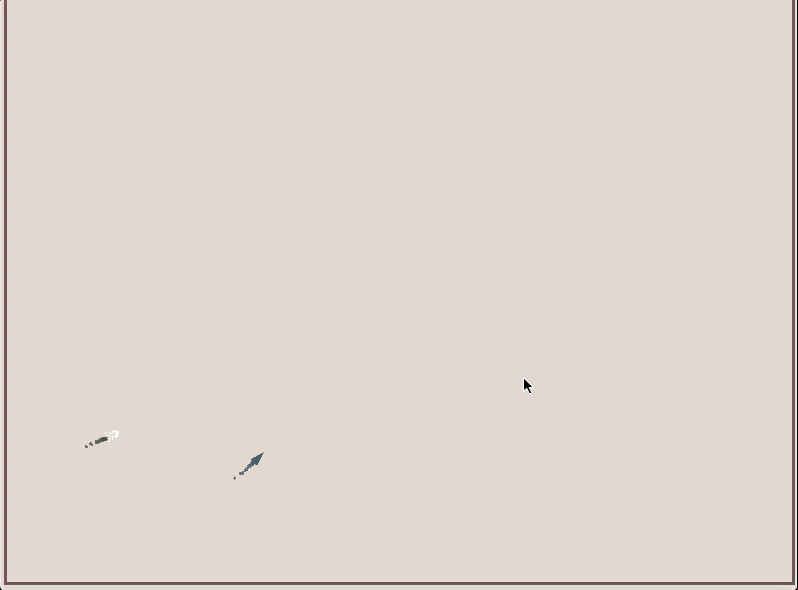

Comments
Log in with itch.io to leave a comment.
Love the music! :D
The game require me to have friends to play, so that's why I can only give 9/10 stars :)
because I have no friends
You’re my friend. Thanks for playing!
I had a bit of trouble starting the game. Or maybe it’s still in development?
Firefox: After I click start, I hear the music, see the ships and can fire, but they don’t move and I don’t see any walls.
Chrome: Nothing happens when I click start game.
Looking forward to try it! I love Achtung, even so much I’m actually also making a tribute game myself right now.
Thanks for the feedback. The game is complete, as far as js13kgames competition goes, so it should work. I only tried the game in Chrome on Mac. The deadline for the competition is today, so I will look into other browsers and operating systems trying to fix the issue you are facing.
If ships aren’t moving, try pressing «space» (if you haven’t already) to start the round. When there’s just one ship left, press «space» again to re-start the round.
The walls are actually just the border between the play area and the white space outside of it. I can add a border color to make it easier to see.
I have uploaded a new version, but I’m not sure if the issues are resolved. It’s a bit difficult to test when I’m not able to reproduce the same bug 🐛
I think I probably didn’t read the instructions properly and never pressed space, so probably Firefox was working, so my bad.
Not sure what was wrong with chrome will give it another try later.
This was on windows, btw.