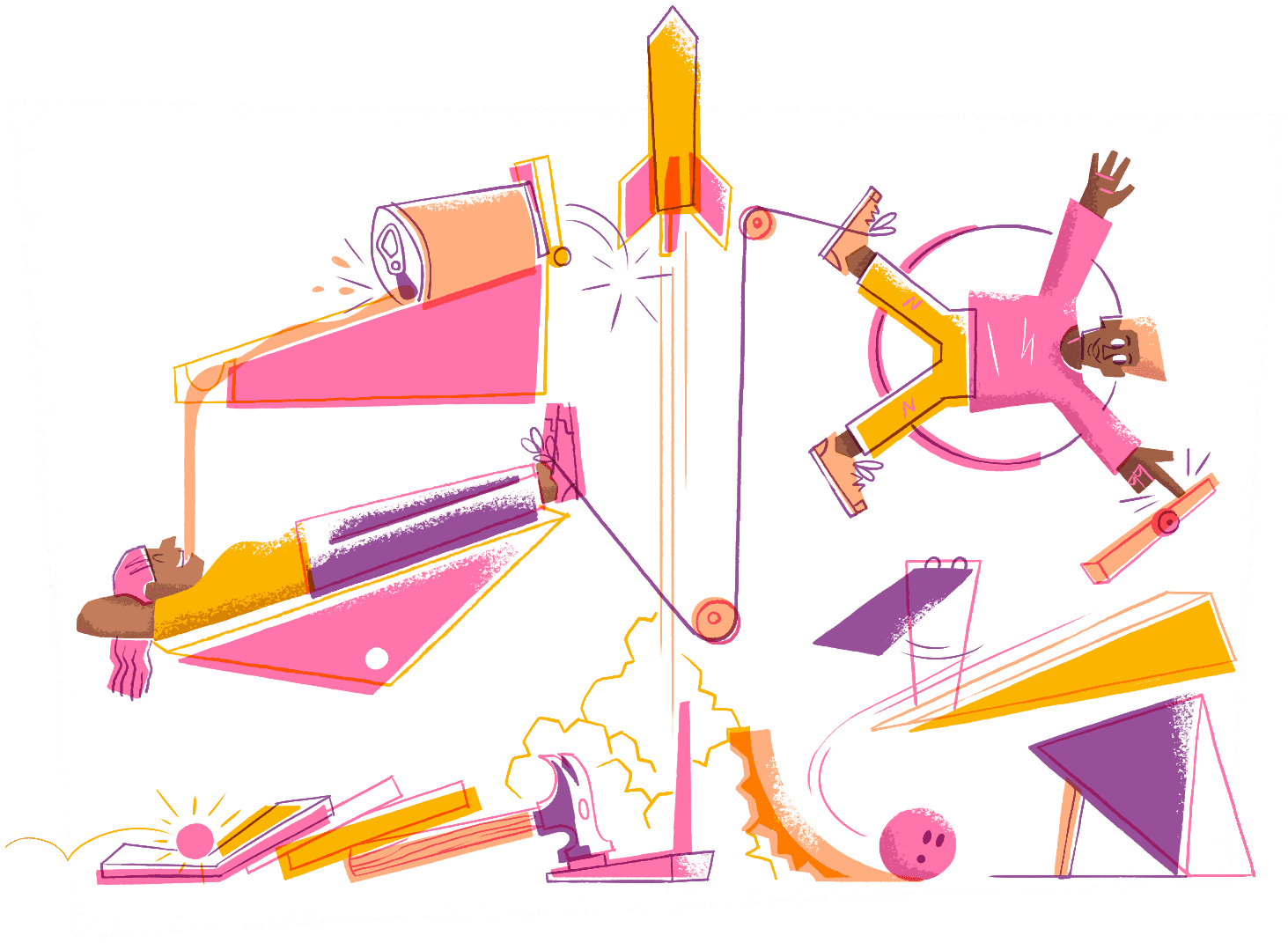

Debugging Next.js Applications with Sentry
Get a technical demo on how to debug Next.js applications using Sentry Monitoring.
What is Monitoring
Learn about this series and get a quick overview of what application monitoring is.Setup Sentry in Next.js
Setting up Sentry is literally one CLI command. This video walks you through how to create a new Next.js project on Sentry, how to install Sentry into that project, and how to trigger and monitor your first error.Sourcemaps
Configuring your sourcemaps with your Sentry project gives you detailed information about where performance issues and errors are triggered in your code, making it faster to debug and resolve issues.Event context and custom tags
Adding additional information to issues captured in Sentry can help you identify and prioritize your most critical issues.Alerts
Setting up Alerts with Sentry takes just a couple of clicks.Distributed Tracing
Distributed tracing gives you an overview of every operation that happened during the execution of a certain functionality across your whole stack and lets you identify any performance bottlenecks in your application. In this video you’ll learn how to view traces in Sentry and implement them in your Next.js application.Session Replay
Session Replay lets you see how your users experienced your Next.js application before a crash happened. Aside from how the user used your app, it also captures the console output of the browser, the network requests, and the memory snapshot, so you get all the information needed to debug the issue. In this video you’ll learn how to use Session Replay and implement it in your Next.js application.Sign up for an upcoming workshop, or watch one of our previous events.
A peek at your privacy
Here’s a quick look at how Sentry handles your personal information (PII).
×Who we collect PII from
We collect PII about people browsing our website, users of the Sentry service, prospective customers, and people who otherwise interact with us.
What if my PII is included in data sent to Sentry by a Sentry customer (e.g., someone using Sentry to monitor their app)? In this case you have to contact the Sentry customer (e.g., the maker of the app). We do not control the data that is sent to us through the Sentry service for the purposes of application monitoring.
Am I included?PII we may collect about you
- PII provided by you and related to your
- Account, profile, and login
- Requests and inquiries
- Purchases
- PII collected from your device and usage
- PII collected from third parties (e.g., social media)
How we use your PII
- To operate our site and service
- To protect and improve our site and service
- To provide customer care and support
- To communicate with you
- For other purposes (that we inform you of at collection)
Third parties who receive your PII
We may disclose your PII to the following type of recipients:
- Subsidiaries and other affiliates
- Service providers
- Partners (go-to-market, analytics)
- Third-party platforms (when you connect them to our service)
- Governmental authorities (where necessary)
- An actual or potential buyer
We use cookies (but not for advertising)
- We do not use advertising or targeting cookies
- We use necessary cookies to run and improve our site and service
- You can disable cookies but this can impact your use or access to certain parts of our site and service
Know your rights
You may have the following rights related to your PII:
- Access, correct, and update
- Object to or restrict processing
- Port over
- Opt-out of marketing
- Be forgotten by Sentry
- Withdraw your consent
- Complain about us
If you have any questions or concerns about your privacy at Sentry, please email us at compliance@sentry.io.
If you are a California resident, see our Supplemental notice.