Unity Flow
A downloadable tool
Flow Map Painting Tool for Unity Transform your game development workflow with our Flow Map Painting Tool, an essential editor extension designed for creating and refining flow maps directly within Unity. This powerful tool offers: Intuitive Flow Map Drawing: Easily draw flow maps in the Unity Editor with real-time live updates, allowing for precise control and immediate feedback. Multi-Resolution Support: Save your flow maps in multiple resolutions to ensure optimal performance and quality across different devices. Custom Brush System: Utilize a variety of built-in brushes or create and add your own custom brushes for complete artistic freedom. Includes brush erase and blur options for fine-tuning your designs. Undo Functionality: Implement a custom undo system to effortlessly revert changes and experiment with different design approaches. Debug Mode: Visualize flow lines and debug your flow maps with ease using our dedicated debug mode. Versatile Editing: Load and modify existing flow maps with live updates, enhancing your workflow and allowing for dynamic adjustments. Elevate your game’s environmental interactions and streamline your map design process with this robust tool. Perfect for developers looking to add detailed flow maps and improve visual feedback in their projects. Get it now on the Asset Store and start creating with confidence!
Kabreet Games Unity Flow Tool Documentation Overview
The Unity Flow Tool is a Unity Editor extension designed for creating and editing flow maps directly within the Unity Editor. This tool allows you to draw, modify, and visualize flow maps with ease, offering multi-resolution support, customizable brushes, and real-time updates.
Features
- Flow Map Drawing: Draw and edit flow maps directly in the Unity Editor.
- Multi-Resolution Support: Save and manage flow maps in various resolutions.
- Custom Brushes: Use and create custom brushes, including erase and blur options.
- Undo Functionality: Custom undo system to revert changes.
- Debug Mode : Display flow lines and debug flow maps.
- Live Updates: Real-time updates of flow maps during editing.
Installation
- Download the Package: Get the Flow Map Painting Tool from the Unity Asset Store.
- Import the Package: Open Unity and go to Assets > Import Package > Custom Package. Select the downloaded .unitypackage file and click Open.
- Addto Project: In the Import Unity Package window, ensure all items are selected and click Import.
Usage Drawing Flow Maps
- Open the Tool: Go to Tools > Unity Flow to open the tool window.
- Create New Flow Map: Drag and drop your texture to generate a new flow map asset.
- Select Brush: Choose a brush from the available options or create a custom brush.
- Draw Flow Map: Use the selected brush to draw on the flow map in the Scene view.
Editing Flow Maps
- Load Flow Map: Open an existing flow map asset in the Flow Map Painting Tool window. Kabreet Games
- Modify Flow Map: Use brushes to adjust the flow map. Live updates will be visible in the Scene view.
3. Save Changes: Click Save to store modifications.
Custom Brushes
- Add Custom Brush: Go to the Brush Settings Brushes.asset in “Assets\Plugins\Unity Flow\Editor\Settings” click Add New Brush to the list.
- Configure Brush: Set brush properties and upload your brush texture.
- Use Custom Brush: Select your custom brush from the brush list.
Undo Functionality
- Undo Changes: Press Ctrl + Z (Cmd + Z on Mac) to undo the last change. Use the custom undo system provided by the tool.
Debug Mode
- Enable Debug Mode: Toggle the debug mode in the Flow Map Painting Tool window to display flow lines.
- Adjust Debug Settings: Configure the debug mode settings to suit your needs.
Troubleshooting
- Tool Not Showing: Ensure the package is correctly imported and the tool window is opened via Window > Unity Flow.
- Brush Issues: Verify brush settings and ensure brush textures are properly configured.
Support
For additional support, visit our support page or contact us via email. contact@kabreetgames.com
License
The Flow Map Painting Tool is licensed under the Unity Asset Store End User License Agreement.
| Status | Released |
| Category | Tool |
| Author | Ahmed Mostafa |
| Asset license | Creative Commons Zero v1.0 Universal |
Purchase
In order to download this tool you must purchase it at or above the minimum price of $1.99 USD. You will get access to the following files:
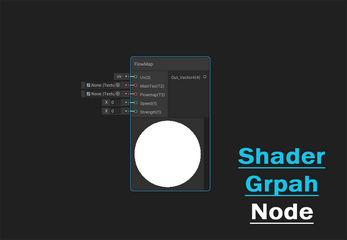
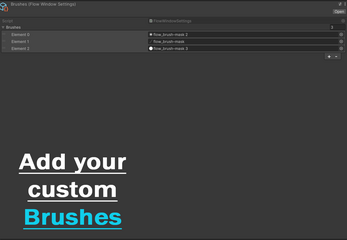
Leave a comment
Log in with itch.io to leave a comment.