


Adding new files just got a lot faster

Sticky Scroll now in preview

What’s new in Visual Studio productivity
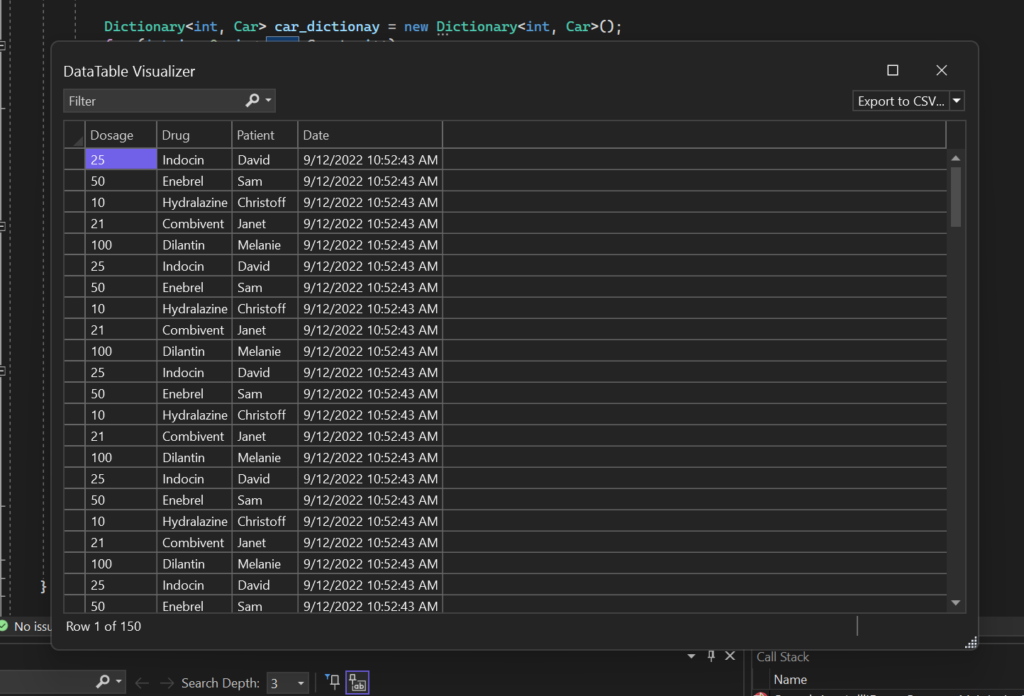
DataTable Visualizer Improvements
IEnumerable Debugger Visualizer Improvements
Just-in-time refactoring made even easier with IntelliCode auto suggested code for C#

Visual Studio on an ultra-wide monitor
